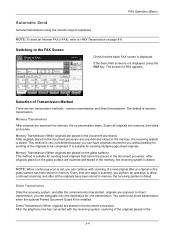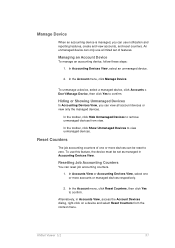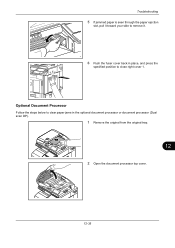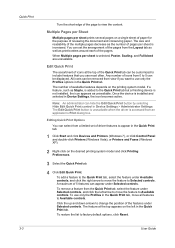Kyocera TASKalfa 3500i Support Question
Find answers below for this question about Kyocera TASKalfa 3500i.Need a Kyocera TASKalfa 3500i manual? We have 15 online manuals for this item!
Question posted by johngeraldbeato on June 4th, 2014
How Do I Fix The Document Processor?
A mesage appears that "Cannot use document processor due to a failure." There is a green light indicator on the document processor when it is feed for scanning but now the green light is no longer working so the feeder also. I suspected there is something to do with some sensor or something. Please help.
Requests for more information
Request from zahidsheikh on December 27th, 2020 11:04 PM
can not use the document processor due to faliure
can not use the document processor due to faliure
Request from zahidsheikh on December 27th, 2020 11:13 PM
can not use document processor due to faliure
can not use document processor due to faliure
Current Answers
Answer #1: Posted by TechSupport101 on June 4th, 2014 5:40 AM
Hi. There is a Servicec Manual for the model here http://www.printcopy.info/?mod=docs&brand=Kyocera-Mita&gID=23909
Related Kyocera TASKalfa 3500i Manual Pages
Similar Questions
How To Fix Paper Jam Problem Kyocera Taskalfa 4501i From Tray 1
(Posted by 15111967g 11 months ago)
Our Taskalfa 3500i Says 'cannot Use Tray A Due To A Failure'
I can't copy on our 3500i because it says "Cannot use tray A due to a failure". Help!
I can't copy on our 3500i because it says "Cannot use tray A due to a failure". Help!
(Posted by cynthia69146 9 years ago)
Printing From Flash Drive
will not print scanned document from flash drive. the flash drive works in a computer, but not from ...
will not print scanned document from flash drive. the flash drive works in a computer, but not from ...
(Posted by weissb 9 years ago)
Kyocera Taskalfa 250ci How To Use Custom Paper Size
(Posted by gerstava 10 years ago)
How To Scan A Document Using Kyocera Taskalfa 3500i?
(Posted by cjachge 10 years ago)