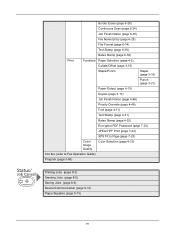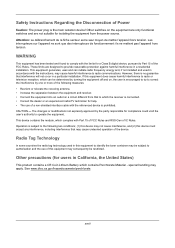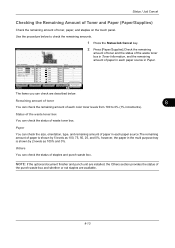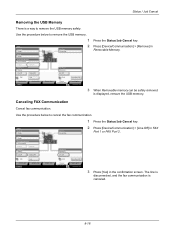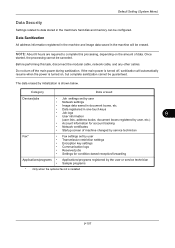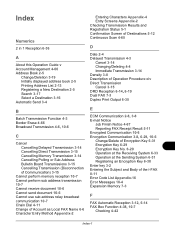Kyocera TASKalfa 3050ci Support Question
Find answers below for this question about Kyocera TASKalfa 3050ci.Need a Kyocera TASKalfa 3050ci manual? We have 15 online manuals for this item!
Question posted by gczeta1 on January 6th, 2016
How Do I Disconnect The Finisher
Current Answers
Answer #1: Posted by waelsaidani1 on January 6th, 2016 3:23 PM
Remove the staple cartridge.
Take the empty staple case out of the staple cartridge. Pull up the empty staple case while pushing both sides as shown in the figure.
Fit a new staple case into the staple cartridge. Push the staple case hook into the staple cartridge socket until you hear a click.
Fit the staple cartridge into the stapler. When fitting the staple cartridge, hold the green-labeled portion of the bracket securely so that the bracket will not move. Insert the cartridge until it is caught by the latch and fixed with a click.
Close the front cover of the Finisher.
Related Kyocera TASKalfa 3050ci Manual Pages
Similar Questions
Where I can find new firmware for Kyocera TASKalfa 3050ci?
Error messsage "printer not activated, error code 20"shows when I save a document as pdf.
we have a prinetr Kyocera Taskalfa 3050ci works ok on most operating system How ever we have one win...