Kyocera TASKalfa 3050ci Support Question
Find answers below for this question about Kyocera TASKalfa 3050ci.Need a Kyocera TASKalfa 3050ci manual? We have 15 online manuals for this item!
Question posted by remog9900X on November 27th, 2013
Taskalfa 3050ci How To Add Documents Into Custom Box
The person who posted this question about this Kyocera product did not include a detailed explanation. Please use the "Request More Information" button to the right if more details would help you to answer this question.
Current Answers
There are currently no answers that have been posted for this question.
Be the first to post an answer! Remember that you can earn up to 1,100 points for every answer you submit. The better the quality of your answer, the better chance it has to be accepted.
Be the first to post an answer! Remember that you can earn up to 1,100 points for every answer you submit. The better the quality of your answer, the better chance it has to be accepted.
Related Kyocera TASKalfa 3050ci Manual Pages
3050ci/3550ci/4550ci/5550ci Operation Guide Rev-2.2011.5 - Page 6


... 6-41 Scanning with FMU Connection 6-42
7
Document Box
Using a Custom Box 7-2
Job Box 7-14
Printing Documents Stored in Removable USB Memory 7-22
Saving Documents to USB Memory (Scan to USB 7-24
... and Paper (Paper/Supplies 8-13
Device/Communication 8-14
9
Default Setting (System Menu)
Common Settings 9-2
Copy 9-41
Send 9-44
Document Box/Removable Memory 9-53
Printer 9-55...
3050ci/3550ci/4550ci/5550ci Operation Guide Rev-2.2011.5 - Page 72


TWAIN Driver screen appears.
2 Click Add.
3 4 5
7 6
8
3 Enter the machine name in the
Scanner Address.
Setting TWAIN Driver
Register this...and click OK.
8 Click OK.
9 Click Close. Click Edit to the TWAIN Driver. To scan in a
document stored in a custom box, select a model name with (Box).
5 Enter the machine's IP address or host name in the Name field.
4 Select this machine to change names...
3050ci/3550ci/4550ci/5550ci Operation Guide Rev-2.2011.5 - Page 143
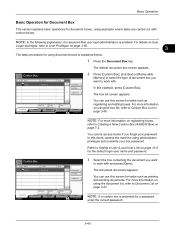
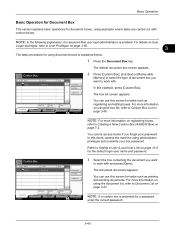
...) Search(No.)
1/1
Add/Edit Box
Custom Box Status
Store File
Detail
Job Box
Removable Memory
Open FAX Box
Program 10/10/2010 10:10
3 Select the box containing the document you forget your box password.
Basic Operation
Basic Operation for Document Box
This section explains basic operations for document boxes, using document boxes is explained below.
1 Press the Document Box key. For...
3050ci/3550ci/4550ci/5550ci Operation Guide Rev-2.2011.5 - Page 144
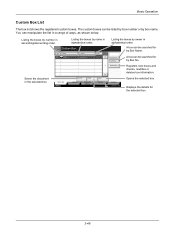
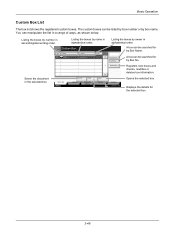
... the boxes by Box Name. Search(Name) Search(No.)
Add/Edit Box
A box can manipulate the list in the selected box.
Listing the boxes by Box No.
Store File
Detail
Job Box
Removable Memory
Open FAX Box
Program 10/10/2010 10:10
Opens the selected box.
Registers new boxes and checks, modifies or deletes box information. Basic Operation
Custom Box List
The box list shows...
3050ci/3550ci/4550ci/5550ci Operation Guide Rev-2.2011.5 - Page 146


... [Save] and
then press [Yes] in the box list screen. 2 Highlight the box whose details you wish to edit.
Search(Name) Search(No.)
1/1
Add
1 Press [Add/Edit Box] in the confirmation screen.
Basic Operation
Viewing/Editing Box Details
You can check and modify box information. Document Box/Removable Memory - NOTE: If a custom box is protected by a password,
enter the correct...
3050ci/3550ci/4550ci/5550ci Operation Guide Rev-2.2011.5 - Page 183


... of the originals should be used as a form. Select Form Document Box Box Name Form for form overlay. NOTE: To register a form in advance, refer to Form for
Form Overlay on page 7-20 for details.
4
Follow the steps shown below for Form Overlay Custom Box
Status
Copies
Density
(10 - 30, 100) %
Cancel
None Select Form...
3050ci/3550ci/4550ci/5550ci Operation Guide Rev-2.2011.5 - Page 253
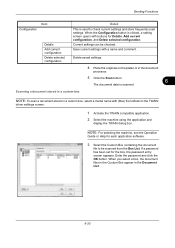
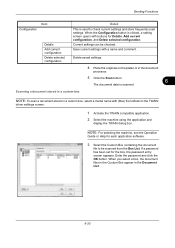
... for each application software.
3 Select the Custom Box containing the document
file to check current settings and store frequently used to be checked. When the Configuration button is clicked, a setting screen opens with buttons for Details, Add current configuration, and Delete selected configuration. Sending Functions
Configuration
Item
Details
Add current configuration
Delete selected...
3050ci/3550ci/4550ci/5550ci Operation Guide Rev-2.2011.5 - Page 256


... pressing [Detail]. Transmission begins and a copy of the transmitted document is stored in a Custom Box.
You can view information on the platen.
3 Press [Advanced Setup], [ ], and then [Send and
Store]. Transmission begins and a copy of the transmitted
document is printed. Status
Add Shortcut
Cancel
OK 10/10/2010 10:10
6 Press [OK].
7 Specify the destination...
3050ci/3550ci/4550ci/5550ci Operation Guide Rev-2.2011.5 - Page 264


... password of created custom boxes.)
7-2 Search(Name) Search(No.)
1/1
Add/Edit Box
Custom Box Status
Store File
Detail
Job Box
Removable Memory
Open FAX Box
Program 10/10/2010 10:10
The table below to 32 characters. The box number can be from 0001 to 16 characters in the user box.
1 Press the Document Box key. 2 Press [Custom Box] and then [Add/Edit Box].
You can...
3050ci/3550ci/4550ci/5550ci Operation Guide Rev-2.2011.5 - Page 265
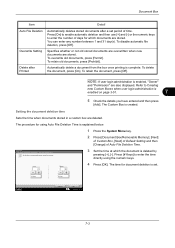
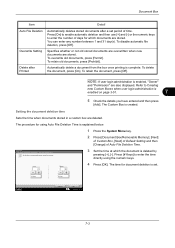
... user login administration is complete. Specifies whether or not old stored documents are overwritten when new documents are also displayed. Automatically delete a document from the box once printing is enabled on page 3-51.
7
5 Check the details you have entered and then press
[Add]. The Custom Box is deleted by
pressing [+], [-]. Auto File Deletion Time Set the time...
3050ci/3550ci/4550ci/5550ci Operation Guide Rev-2.2011.5 - Page 266


... on page 7-4.
5 Press the Start key. No. 0001
Name SALES
Owner Anonymous
1 Press the Document Box key.
2 Place the originals in the specified Custom Box. Used
----
Search(Name)
Search(No.)
1/1
Add/Edit Box
Custom Box Status
Store File
Detail
Job Box
Removable Memory
Open FAX Box
Program 10/10/2010 10:10
4 Select the type of image to 64 characters...
3050ci/3550ci/4550ci/5550ci Operation Guide Rev-2.2011.5 - Page 271
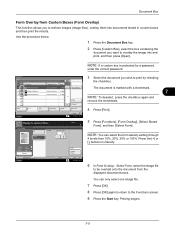
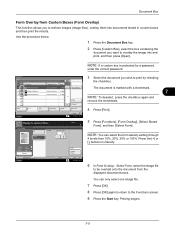
... in Density. Use the procedure below.
1 Press the Document Box key.
2 Press [Custom Box], select the box containing the
document you want to be overlaid onto the document from the
displayed document boxes. Preview
Print
Send
Join
Move/Copy
Delete
Store File
4 Press [Print]. Original Zoom Paper
: A4 : 100% : A4
Preview
Add Shortcut Status
Form 1
Select Form
Cancel
OK 10...
3050ci/3550ci/4550ci/5550ci Operation Guide Rev-2.2011.5 - Page 288


...USB memory.
1 Press the Document Box key. 2 Press [Removable Memory]. 3 Press [Remove Memory].
is
displayed.
Removable Memory Name 1 Document 2 Document 3 Document 4 Document 5 Document
Print
Delete
Date and Time... File
Custom Box Status
Job Box
Removable Memory
FAX Box
Program 10/10/2010 10:10
4 Press [OK], and remove the USB memory after
checking the status of Device Status,...
3050ci/3550ci/4550ci/5550ci Operation Guide Rev-2.2011.5 - Page 566


... Dial 3-42 Device 8-14
Canceling FAX Communication 8-16 Checking Status 8-14 Configuring 8-15 Displaying Screen 8-14 USB Memory 8-16 DHCP Appendix-33 DHCP (IPv6) Appendix-33 Document Box 3-43, 7-1 Basic Operation 3-45 Custom Box 3-43, 7-2 Document deletion time 7-3 Form Overlay 7-9 Job Box 3-43, 7-14 Quick Setup Registration 9-54 What is Document Box? 3-43 Document Finisher 1-4 Document Processor...
3050ci/3550ci/4550ci/5550ci/6550ci/7550ci Driver Guide - Page 3


... 1-9 The Add Printer Wizard ...1-9 Installing a Printer Driver in Windows 7 and Windows Vista 1-9 Installing a Printer Driver in Windows XP 1-10 Printer Driver Settings Access ...1-10 Changing the Default Driver Settings 1-10
Chapter 2
Device Settings
Accessing Device Settings ...2-1 Device Options ...2-1
Setting Device Options ...2-1 Setting Punch Options ...2-1 Setting up Custom Boxes...
3050ci/3550ci/4550ci/5550ci/6550ci/7550ci Driver Guide - Page 19


KX DRIVER
Device Settings
1 In Device Settings, under Device options, select a finisher that supports punch. Or if selected, double-click Hard disk.
2 In the Hard Disk Settings dialog box, click Add.
3 In the Defined custom boxes list, a new Box number and Box name appear. The new custom box appears in the Finishing tab (metric based).
3 Click OK. A saved list can save jobs...
3050ci/3550ci/4550ci/5550ci/6550ci/7550ci Driver Guide - Page 80
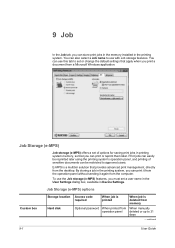
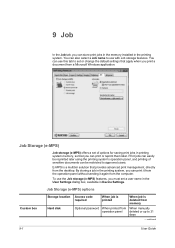
...Custom box
Storage location Hard disk
Access code required
When job is printed
When job is a multitier solution that provides advanced print management, directly from the desktop.
Job Storage (e-MPS)
Job storage (e-MPS) offers a set of sensitive documents...you must set a user name in the User Settings dialog box, available in Device Settings. To use the Job storage (e-MPS) features, you ...
Kyocera Command Center RX User Guide Rev-1.2 - Page 10


... printer, scanner, and FAX. Document boxes include Custom Boxes, Fax Boxes, and Polling Boxes. This page allows you to add, edit, or delete of a contact address or a group of the waste toner box is also given. The Embedded Server Home Page
This page allows you to add, edit, or delete a document box, and delete documents in the device from the operation panel and...
Kyocera Command Center RX User Guide Rev-1.2 - Page 13
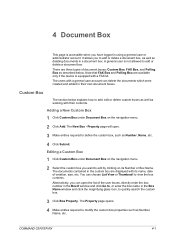
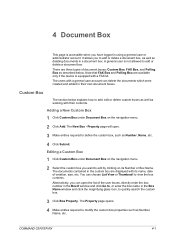
... magnifying glass icon, to add or delete a document box.
It allows you want to add or delete a document box, as well as Number, Name, etc.
4 Click Submit.
The users with their own document boxes. The New Box - Alternatively, you have logged in the custom box are available only if the device is not allowed to quickly search the custom box.
3 Click Box Property. Property page...
Kyocera Command Center RX User Guide Rev-1.2 - Page 17
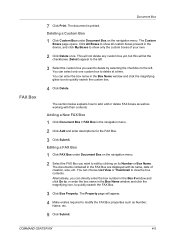
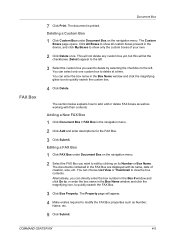
... (Select) appear to the left .
Click All Boxes to show all custom boxes present in the FAX Box are displayed with their contents.
The Custom Boxes page opens. Editing a FAX Box
1 Click FAX Box under Document Box on the navigation menu. The documents contained in the device, and click My Boxes to show only the custom boxes of creation, size, etc. You can directly enter...
Similar Questions
Printer Error Kyocera Taskalfa 3050ci
Dear,I have the folowing message on the display of my taskalfa 3050ci: "System error turn the main p...
Dear,I have the folowing message on the display of my taskalfa 3050ci: "System error turn the main p...
(Posted by infrantk 8 years ago)
New Firmware For Kyocera Taskalfa 3050ci
Where I can find new firmware for Kyocera TASKalfa 3050ci?
Where I can find new firmware for Kyocera TASKalfa 3050ci?
(Posted by Adam1972 8 years ago)
Taskalfa 3050ci How To Add Documents Into Box
(Posted by ssparnitsys 10 years ago)
Forgot Users Custom Box Password, How Can I Delete That Box As An Admin?
So I create a custom box for my users, and give them a password that goes with it, I normally keep t...
So I create a custom box for my users, and give them a password that goes with it, I normally keep t...
(Posted by picart 11 years ago)

