Kyocera TASKalfa 3050ci Support Question
Find answers below for this question about Kyocera TASKalfa 3050ci.Need a Kyocera TASKalfa 3050ci manual? We have 15 online manuals for this item!
Question posted by hesgiftm on August 20th, 2014
How To Setup Scan To Pc On Mac Kyocera Taskalfa 3050ci
The person who posted this question about this Kyocera product did not include a detailed explanation. Please use the "Request More Information" button to the right if more details would help you to answer this question.
Current Answers
There are currently no answers that have been posted for this question.
Be the first to post an answer! Remember that you can earn up to 1,100 points for every answer you submit. The better the quality of your answer, the better chance it has to be accepted.
Be the first to post an answer! Remember that you can earn up to 1,100 points for every answer you submit. The better the quality of your answer, the better chance it has to be accepted.
Related Kyocera TASKalfa 3050ci Manual Pages
KM-NET for Direct Printing Operation Guide Rev-3.2 - Page 2


...environment. KPDL and KIR (Kyocera Image Refinement) are registered trademarks of Apple Computer, Inc. Apple, AppleTalk, Mac, Macintosh, Mac OS and TrueType are trademarks of Kyocera Corporation. HP and PCL are...held liable for any problems arising from the use of your printing system or multifunctional printer (hereinafter referred to change without notice. Microsoft, Windows and Windows NT...
3050ci/3550ci/4550ci/5550ci Operation Guide Rev-2.2011.5 - Page 4
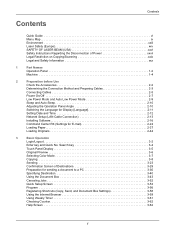
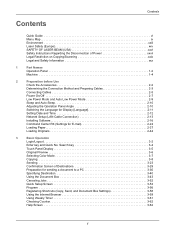
...3-7
Copying 3-8
Sending 3-23
Confirmation Screen of Power xxvii Legal Restriction on Copying/Scanning xxix Legal and Safety Information xxx
1
Part Names
Operation Panel 1-2
Machine 1-4... (Settings for sending a document to a PC 3-30
Specifying Destination 3-40
Using the Document Box 3-43
Canceling Jobs 3-52
Quick Setup Screen 3-53
Program 3-56
Registering Shortcuts (Copy...
3050ci/3550ci/4550ci/5550ci Operation Guide Rev-2.2011.5 - Page 9
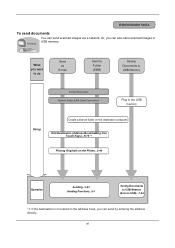
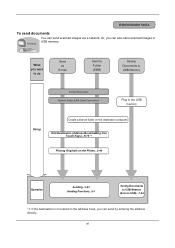
... a shared folder on the Platen...2-44
Operation
Sending...3-23 Sending Functions...6-1
Saving Documents to USB Memory
(Scan to USB Memory
Connecting Cables Network Setup (LAN Cable Connection)
Plug in USB memory. It sends. Or, you can send scanned images via a network. vii
Edit Destination (Address Book/Adding One Touch Keys)...9-79 *1
Placing Originals...
3050ci/3550ci/4550ci/5550ci Operation Guide Rev-2.2011.5 - Page 12
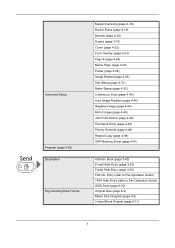
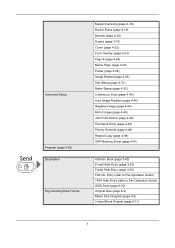
... (refer to Fax Operation Guide) WSD Scan (page 6-30) Original Size (page 6-2) Mixed Size Originals (page 6-8) 2-sided/Book Original (page 6-11)
x Advanced Setup
Program (page 3-56) Destination Org./Sending...page 4-28) Image Repeat (page 4-29) Text Stamp (page 4-31) Bates Stamp (page 4-32) Continuous Scan (page 4-43) Auto Image Rotation (page 4-44) Negative Image (page 4-44) Mirror Image (page 4-...
3050ci/3550ci/4550ci/5550ci Operation Guide Rev-2.2011.5 - Page 13
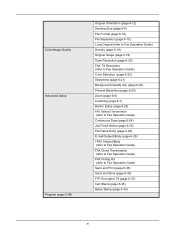
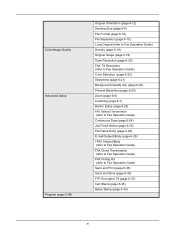
...Setup
Program (page 3-56)
Original Orientation (page 6-12) Sending Size (page 6-4) File Format (page 6-14) File Separation (page 6-15) Long Original (refer to Fax Operation Guide) Density (page 6-19) Original Image (page 6-18) Scan... Border Erase (page 6-26)
FAX Delayed Transmission (refer to Fax Operation Guide) Continuous Scan (page 6-24) Job Finish Notice (page 6-35) File Name Entry (page 6-28)...
3050ci/3550ci/4550ci/5550ci Operation Guide Rev-2.2011.5 - Page 30


... operator negligence, misuse, accidents, improper storage or unusual physical or electrical stress, (b) have had the serial number modified, altered, or removed. Warranty (the United States)
3050ci/3550ci/4550ci/5550ci MULTIFUNCTIONAL PRODUCT LIMITED WARRANTY
Kyocera Mita America, Inc. This warranty gives the Customer specific legal rights.
3050ci/3550ci/4550ci/5550ci Operation Guide Rev-2.2011.5 - Page 33
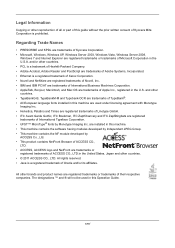
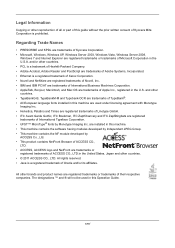
...169; 2011 ACCESS CO., LTD. and/or other brands and product names are trademarks of Kyocera Mita Corporation is a registered trademark of their respective companies. All other countries. • ..., Inc. • IBM and IBM PC/AT are trademarks of International Business Machines Corporation. • AppleTalk, Bonjour, Macintosh, and Mac OS are registered trademarks or trademarks of Oracle...
3050ci/3550ci/4550ci/5550ci Operation Guide Rev-2.2011.5 - Page 53
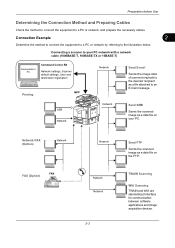
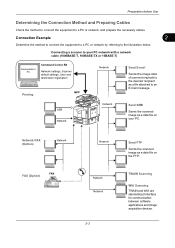
... of scanned originals to the desired recipient as a data file on the FTP.
Connection Example
2
Determine the method to connect the equipment to a PC or network by referring to a PC or network, and prepare the necessary cables. TWAIN Scanning
WIA Scanning TWAIN and WIA are standardized interface for communication between software applications and image acquisition devices.
3050ci/3550ci/4550ci/5550ci Operation Guide Rev-2.2011.5 - Page 66


... make use of this machine to a Windows PC, follow the next steps to the Found New Hardware Wizard dialog box displays, select Cancel. Installing Printer Driver in the Printer Driver User Guide on with administrator privileges.
The optional Fax Kit is displayed, click Run Setup.exe. For details, refer to Custom Installation...
3050ci/3550ci/4550ci/5550ci Operation Guide Rev-2.2011.5 - Page 69


..., refer to Bonjour Settings on page 9-55.
For details, refer to Printer on page 2-14. The example shows you how to a Macintosh running MAC OS X v10.6.
Double-click the Kyocera icon.
2 Double-click either OS X 10.2 and 10.3 Only, OS X
10.4 Only or OS X 10.4 or higher depending on
your machine to...
3050ci/3550ci/4550ci/5550ci Operation Guide Rev-2.2011.5 - Page 72


...machine.
NOTE: Click Delete to 64 characters). Setting TWAIN Driver
Register this machine from the list.
To scan in a
document stored in a custom box, select a model name with (Box).
5 Enter the ..., enter an Account ID (maximum of the Windows display, All
Programs, Kyocera and then TWAIN Driver Setting.
TWAIN Driver screen appears.
2 Click Add.
3 4 5
7 6
8
3...
3050ci/3550ci/4550ci/5550ci Operation Guide Rev-2.2011.5 - Page 99


...; Copying 3-8 • Sending 3-23 • Confirmation Screen of Destinations 3-29 • Preparation for sending a document to a PC 3-30 • Specifying Destination 3-40 • Using the Document Box 3-43 • Canceling Jobs 3-52 • Quick Setup Screen 3-53 • Program 3-56 • Registering Shortcuts (Copy, Send, and Document Box Settings) ...3-58 • Using...
3050ci/3550ci/4550ci/5550ci Operation Guide Rev-2.2011.5 - Page 102


... step 3 can specify the speed dial for the
cassette containing the required paper size. Entry
i-FAX Addr Entry
WSD Scan
Destination Status
Quick Setup
Org./Sending Data Format
Color/ Image Quality
Advanced Setup
Program 10/10/2010 10:10
2 In the number entry screen, use the numeric keys
to Specifying Destination on page...
3050ci/3550ci/4550ci/5550ci Operation Guide Rev-2.2011.5 - Page 104
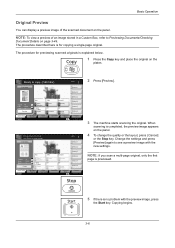
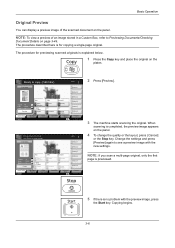
... >>1-sided
Duplex
Zoom Off
Combine
Density
Off Staple /Punch
Quick Setup Status
Org./Paper/ Finishing
Color/ Image Quality
Layout/Edit
Advanced Setup
Shortcut 3 Shortcut 4 Shortcut 5 Shortcut 6
Program 10/10/2010 10:10
2 Press [Preview].
3 The machine starts scanning the original. The procedure for previewing scanned originals is for copying a single-page original. NOTE: To...
3050ci/3550ci/4550ci/5550ci Operation Guide Rev-2.2011.5 - Page 250


...in the computer.
2 Right-click the machine's icon (Kyocera: XXX:XXX)
and then click Install.
Procedure Using this...Software (for sending. When Your devices are ready to use WSD Scan, confirm that the computer used for...scanning and the machine is completed.
1 Press the Send Key. connected, and WSD Scan Setup (page 9-98) is set to the computer's help or the operation guide of originals scanned...
3050ci/3550ci/4550ci/5550ci Quick Guide - Page 1


...
Detail [email protected] 192.168.188.120 Group1
Detail/Edit
Delete
1/1 Recall
0001
0002
0003
0004
0005
No. To enter a file name press [Advanced Setup]. Enter Destination. Sending
Scan settings
Further settings
QUICKGuide 3050ci/3550ci/4550ci/5550ci
E-Mail operation
ENG
❶ Place the originals on the touch screen.
3050ci/3550ci/4550ci/5550ci/6550ci/7550ci Driver Guide - Page 2


...Models supported by the KX printer driver
TASKalfa 3050ci TASKalfa 3550ci TASKalfa 4550ci TASKalfa 5550ci TASKalfa 6550ci TASKalfa 7550ci
© 2011 KYOCERA MITA Corporation Regarding Trademarks
Microsoft®, Windows... depending on your printing device. Examples of the operations given in the U.S.
KPDL is a trademark of the information herein. TrueType® and Mac OS® are registered...
Kyocera Command Center RX User Guide Rev-1.2 - Page 52
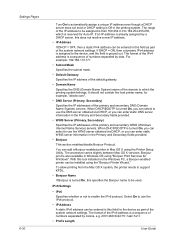
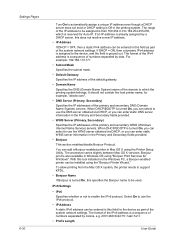
...dynamic IPv4 address is assigned to the device, and the field is turned On... of the IPv4 address is from the Mac OS X system, the printer needs to be installed using the Printer Setup Utility. The format of the IP address...entered in this tool installed on the Windows PC, a Bonjour-enabled printer can enter static DNS server information in Mac OS X using the "Bonjour Printer Wizard."...
Email Operation - Page 1


... [Quick Setup].
E-mail Address Entry
E-mail Address
Cancel
OK 10/10/2010 10:10
Destination
Add a new e-mail destination.
You may choose multiple destinations. Press the checkbox to automatically produce color originals in full color and black & white originals in China 302LC56020 Rev.1 2011.2 Sending
Scan settings
Further settings
QUICKGuide TASKalfa 3050ci/3550ci/4550ci...
Similar Questions
How To Setup Scan To Email On Kyocera Taskalfa 3050ci
(Posted by Sissypwr 9 years ago)
Can't Scan From Kyocera Taskalfa 3050ci Kx Printer To Computer
(Posted by wjohnFar 9 years ago)
How To Setup Scanning On Taskalfa 620
How to setup scanning on TaskAlfa 620
How to setup scanning on TaskAlfa 620
(Posted by RichardLeszcz 12 years ago)


