Kyocera TASKalfa 3050ci Support Question
Find answers below for this question about Kyocera TASKalfa 3050ci.Need a Kyocera TASKalfa 3050ci manual? We have 15 online manuals for this item!
Question posted by gustaBORUT on February 2nd, 2014
How To Default Kyocera Taskalfa 3050 To Black And White
The person who posted this question about this Kyocera product did not include a detailed explanation. Please use the "Request More Information" button to the right if more details would help you to answer this question.
Current Answers
There are currently no answers that have been posted for this question.
Be the first to post an answer! Remember that you can earn up to 1,100 points for every answer you submit. The better the quality of your answer, the better chance it has to be accepted.
Be the first to post an answer! Remember that you can earn up to 1,100 points for every answer you submit. The better the quality of your answer, the better chance it has to be accepted.
Related Kyocera TASKalfa 3050ci Manual Pages
3050ci/3550ci/4550ci/5550ci Operation Guide Rev-2.2011.5 - Page 105
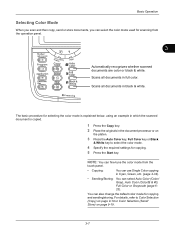
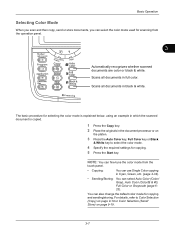
... select Auto Color (Color/ Gray), Auto Color (Color/B & W), Full Color or Grayscale (page 623). Scans all documents in black & white. The basic procedure for copying and sending/storing. NOTE: You can also change the default color mode for selecting the color mode is explained below, using an example in which the scanned document...
3050ci/3550ci/4550ci/5550ci Operation Guide Rev-2.2011.5 - Page 154
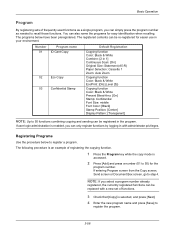
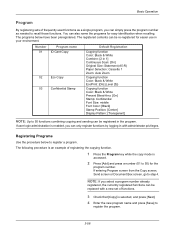
..., Send screen or Document Box screen, go to register a program. Number
Program name
01
ID Card Copy
02
Eco Copy
03
Confidential Stamp
Default Registration
Copying function Color: Black & White Combine: [2 in the program. Basic Operation
Program
By registering sets of registering the copying function.
1 Press the Program key while the copy mode...
3050ci/3550ci/4550ci/5550ci Operation Guide Rev-2.2011.5 - Page 320


... is completed or the Reset key is used values as copying and sending. Function Defaults
Defaults are the values automatically set after the warm-up to black and white printing by selecting [Print in Black & White] once the color toner runs out. IMPORTANT: You cannot change the setting to 2,000 pages for 30/30 ppm and...
3050ci/3550ci/4550ci/5550ci Operation Guide Rev-2.2011.5 - Page 323
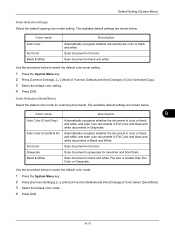
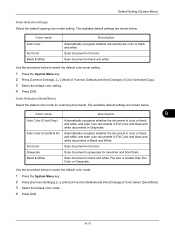
... (Color/Gray)
Auto Color (Color/B & W)
Full Color Grayscale Black & White
Automatically recognize whether the document is smaller than Full Color or Grayscale. Default Setting (System Menu)
Color Selection (Copy) Select the default copying color mode setting. Scan document in black and white. File size is color or black and white, and scan color documents in Full Color and...
3050ci/3550ci/4550ci/5550ci Operation Guide Rev-2.2011.5 - Page 352
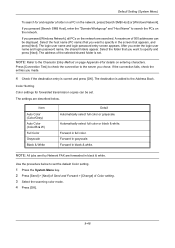
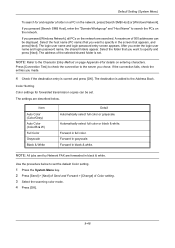
... settings are searched. Item
Auto Color (Color/Gray)
Auto Color (Color/B & W)
Full Color
Grayscale
Black & White
Detail Automatically select full color or grayscale. Forward in full color.
After you made.
4 Check if the... sent by Network FAX are forwarded in black & white.
Default Setting (System Menu)
To search for and register a folder on a PC on entering characters.
3050ci/3550ci/4550ci/5550ci Operation Guide Rev-2.2011.5 - Page 360


... Menu key. 2 Press [Printer] and then [Change] of Color Setting. 3 Select [Color] or [Black & White]. 4 Press [OK]. Setting of KPDL error report When an error has occurred during printing in color or black and white. The default setting is Off (not output). Default Setting (System Menu)
Setting of Alternative Emulation When you have selected [KPDL(Auto...
3050ci/3550ci/4550ci/5550ci Operation Guide Rev-2.2011.5 - Page 377


... on your usage.
1 Press the System Menu key. 2 Press [ ], [Adjustment/Maintenance], [ ] and then [Change] of Laser Scanner Cleaning. 3 Press [Start]. Item Standard Black & White Priority Color Priority Auto
Description Default of the first print. First Print Position
9
Using this function speeds up the first print time of color printing. In addition, the machine...
3050ci/3550ci/4550ci/5550ci Quick Guide - Page 3


...
Detail
Sending Jobs
Storing Jobs
Device/ Communication
Paper/Supplies 10/10/2010 10:10 Private printing
Color settings
Cancel print job
Print operation
ENG
Note: To activate the private printing from an application press the Properties button.
❷ Choose Imaging tab. ❸ Choose [Full color] or [Black & White]. ❹ Use [Printer profile] to...
3050ci/3550ci/4550ci/5550ci/6550ci/7550ci Driver Guide - Page 4


... with Custom Size Pages 4-3 Duplex Printing ...4-3 Printing in Duplex Mode ...4-4 Collate ...4-4 Printing Collated Documents 4-5 Printing in Color, Black & White, and EcoPrint 4-5 Print Preview ...4-5 Previewing a Print Job ...4-5 Kyocera Logo ...4-6 Displaying Version Information 4-6 Displaying Plug-in Information 4-6
Chapter 5
Layout
Multiple Pages per Sheet ...5-1 Printing Multiple Pages...
3050ci/3550ci/4550ci/5550ci/6550ci/7550ci Driver Guide - Page 5


... Selecting Font Settings ...7-3 Font Substitution ...7-3 Disable Device Fonts ...7-4 Graphics ...7-4 Selecting Graphics Settings ...7-4 Pattern...Default Color Profile 7-8 Color Adjustment ...7-9 Selecting Custom Color Adjustment 7-9 Adjusting HSL (Hue, Saturation, Lightness 7-9 Adjusting Color Balance ...7-10 Color Conversion ...7-10 Black & White Adjustment ...7-11 Adjusting Black and White...
3050ci/3550ci/4550ci/5550ci/6550ci/7550ci Driver Guide - Page 24
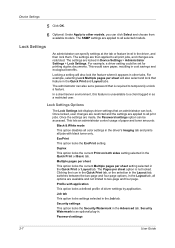
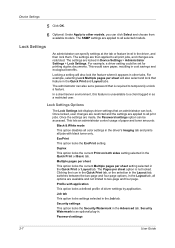
... page. Security Watermark is unavailable to a client logged in the Quick Print or Layout tab. Device Settings
5 Click OK.
6 Optional: Under Apply to other tabs. Lock Settings
An administrator can... and Layout tabs. This lets an administrator control usage of paper and toner amounts:
Black & White mode This option disables all jobs with application This option locks a defined profile of driver...
3050ci/3550ci/4550ci/5550ci/6550ci/7550ci Driver Guide - Page 37
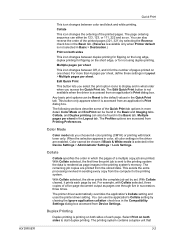
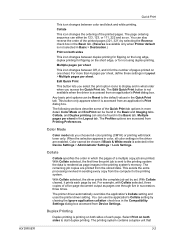
...This avoids the extra processing involved in sending every copy from Device Settings.
Collate
This icon changes the ordering of the printed... Basic tab. (Reverse is available only when Printer default is printing on both sides of each page by ...chosen if Black & White mode is rendered as pages one sheet.
The Profiles options are enabled. For example, with black toner only....
3050ci/3550ci/4550ci/5550ci/6550ci/7550ci Driver Guide - Page 44


... of the document. Color
This setting specifies Full color or Black & White printing. Usually the application can be combined using the same... or the printer driver. To use this setting, open Device Settings > Compatibility Settings and clear the Combine source and media... and media type lists setting in Compatibility Settings. The default is requested by the application or the printer driver. ...
3050ci/3550ci/4550ci/5550ci/6550ci/7550ci Driver Guide - Page 47


...clearing the Ignore application collation check box in the Compatibility Settings dialog box accessed from Device Settings.
EcoPrint makes the entire image, text and graphics, appear lighter in the Imaging...Select desired driver settings in all color settings unavailable. Printing in Color, Black & White, and EcoPrint
The options in succession, three times.
Full color This mode prints four-...
3050ci/3550ci/4550ci/5550ci/6550ci/7550ci Driver Guide - Page 71


... slider right to lighten, or left to save the new Black & White settings. Print text as black This option prints all of evenly graduated tones, as black. Adjusting contrast is the default mid-level setting.
White text and image colors are available for color or black and white printing. Adjusting brightness allows for light-colored text printed. A low...
3050ci/3550ci/4550ci/5550ci/6550ci/7550ci Driver Guide - Page 89


... > Black & White in the Imaging tab, the list of default colors are levels of gray and black.
7 Select the Position of the watermark with one of the page. An angle is not available when editing a default watermark...move the text around center check box at the bottom of the preview area. Diagonal [default] This option places the watermark text at the bottom of rotation for the watermark. ...
3050ci/3550ci/4550ci/5550ci/6550ci/7550ci Driver Guide - Page 90
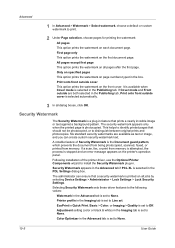
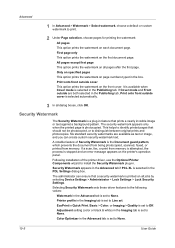
...Select watermark, choose a default or custom watermark to ...prints the watermark on the printer's operation panel.
Adjustment setting (color or black & white) in feature that should not be photocopied, or to None.
10-5
User...except first page This option prints the watermark on all jobs by selecting Device Settings > Administrator > Lock Settings > Lock Security Settings. If Cover...
3050ci/3550ci/4550ci/5550ci/6550ci/7550ci Driver Guide - Page 92


... need to be nearly invisible in a printed page and clearly visible in step 5.
7 In all dialog boxes click OK. Advanced 10-7
When selecting Color Mode > Black & White in the print job.
1 In Advanced > Security Watermark > Select security watermark, choose a default or custom security watermark to create a custom security watermark;
KM-NET Viewer Operation Guide Rev-5.2-2011-3 - Page 18
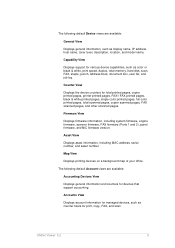
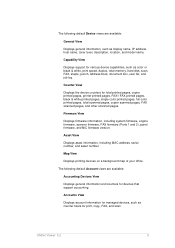
... firmware version. Asset View
Displays asset information, including MAC address, serial number, and asset number.
The following default Device views are available:
Accounting Devices View
Displays general information and counters for managed devices, such as color or black & white, print speed, duplex, total memory, hard disk, scan, FAX, staple, punch, address book, document box, user list...
Kyocera Command Center RX User Guide Rev-1.2 - Page 34


...
Settings Pages
This determines the physical size of copies to On or Off. Duplex Mode Selects the default duplex mode from a USB flash device. Printer > System > APL.Filter (Japan only)
This page allows you requested of paper feed ... the printing costs. EcoPrint Mode Switches EcoPrint On or Off to Black & White (Monochrome) or Full Color. Filter Name
Selects the APL.Filter.
Similar Questions
Offline Status Kyocera Taskalfa 3050
The company is runnig a Kyocera TASKalfa 3050 but there is one problem all computers can print but t...
The company is runnig a Kyocera TASKalfa 3050 but there is one problem all computers can print but t...
(Posted by nedwet 8 years ago)
Taskalfa 3050 Scanning Facility How To Enable
(Posted by marfjeff 9 years ago)
How To Check Email Settings On Kyocera Taskalfa 3050 Ci
(Posted by sam00kujoy 9 years ago)
Setting Up Pass For Taskalfa 3050 Ci
Kindly advic how to set password for the Taskalfa 3050 CI.
Kindly advic how to set password for the Taskalfa 3050 CI.
(Posted by cargo 11 years ago)
Black & White Default
On the Control Panel, how do I set the Black & White option to be the default when doing copies?...
On the Control Panel, how do I set the Black & White option to be the default when doing copies?...
(Posted by timothywaira 12 years ago)

