Kyocera TASKalfa 3050ci Support Question
Find answers below for this question about Kyocera TASKalfa 3050ci.Need a Kyocera TASKalfa 3050ci manual? We have 15 online manuals for this item!
Question posted by jdjhoe on January 2nd, 2014
How To Change Paper Source On Kyocera Taskalfa 3050ci
The person who posted this question about this Kyocera product did not include a detailed explanation. Please use the "Request More Information" button to the right if more details would help you to answer this question.
Current Answers
There are currently no answers that have been posted for this question.
Be the first to post an answer! Remember that you can earn up to 1,100 points for every answer you submit. The better the quality of your answer, the better chance it has to be accepted.
Be the first to post an answer! Remember that you can earn up to 1,100 points for every answer you submit. The better the quality of your answer, the better chance it has to be accepted.
Related Kyocera TASKalfa 3050ci Manual Pages
PRESCRIBE Commands Command Reference Manual Rev 4.8 - Page 5
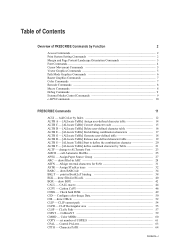
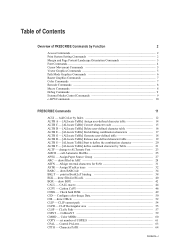
...Commands 9 External Media Control Commands 9 e-MPS Commands 10
PRESCRIBE Commands
11
ACLI - Assign Paper Source Group 27 ARC - ASsign external characters for FoNt 31 ASTK - draw BOX 42 CALL ... CoMmeNT 59 CMOD - Color MODe 60 COPY - Add CoLor by Table --------- 21 ALTF - change to define the combination character ------- 20 ALTB T - [ALlocate TaBle] define combined character by ...
PRESCRIBE Commands Command Reference Manual Rev 4.8 - Page 6
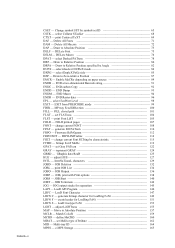
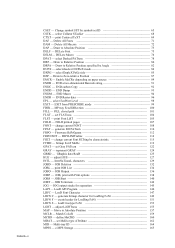
Change symbol SET by symbol-set FLATness 104 FLST - select Dashed PATtern 78 DRP - END Raster data 96 ... Macro 76 DPAT - MP tray Feed DIRection 100 FILL - change current FONT 108 FPAT - bitmap FonT MoDe 119 GPAT - LoaD truetype FoNt 153 LGHT - Draw to Relative Position 80 DRPA - Enable MaCRo depending on paper source 89 ENDB - END Macro 94 ENDR - print Font LiST ...
PRESCRIBE Commands Command Reference Manual Rev 4.8 - Page 7


...----- 250 RWRF D - [Read/Write Resource File] Delete data on external device ------- 252 RWRF F - [Read/Write Resource File] Format external device ---------- 253 RWRF L - [Read/Write Resource File] print resource file List ... - MPTE - start NEW Path 176 OTRY - set hidden file 255
Contents-iii select Paper SouRCe 213 PXPL - RESet 220 RESL - control RGB Level 223 RGST - Move to Zero-...
PRESCRIBE Commands Command Reference Manual Rev 4.8 - Page 19


... external device
253
[Read/Write Resource File] print resource file List
254
[Read/Write Resource File] set hidden file
255
[Read/Write Resource File] Read
256
[Read/Write Resource File] set Terminate string
249
[Read/Write External Resource] Write data to external media
250
[Read/Write Resource File] Delete data on paper source...
PRESCRIBE Commands Command Reference Manual Rev 4.8 - Page 20


...
The printing system features various job storing options -
Command
Function
Page
APSG
Assign Paper Source Group
27
ASTK
Assign STacKer trays
32
BKLT
print in the hard disk by the.... For this feature to the optional equipment. PRESCRIBE Command Reference
Control Commands for Option Devices
A variety of options, such as feeders, sorters, document finishers, etc., are available...
PRESCRIBE Commands Command Reference Manual Rev 4.8 - Page 176
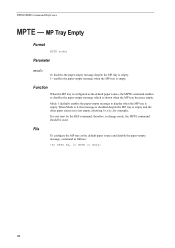
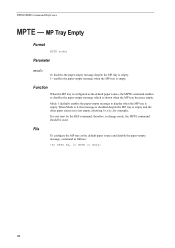
... message despite the MP tray is empty and the other paper source(s) is empty.
File
To configure the MP tray as the default paper source and disable the paper-empty message, command as the default paper source, the MPTE command enables or disables the paper-empty message which is configured as follows:
!R!
Function
When the MP tray is...
KM-NET for Direct Printing Operation Guide Rev-3.2 - Page 2


...
Notice
Unauthorized reproduction of all or part of this guide is subject to as "printing system"). Kyocera Mita cannot be configured will differ depending on the model of your printing system or multifunctional printer (hereinafter referred to change without notice. Novell and NetWare are described in this guide is prohibited. HP and PCL...
3050ci/3550ci/4550ci/5550ci Operation Guide Rev-2.2011.5 - Page 103


... of keys that cannot be in effect. NOTE: If a key that you wish to change settings.
3
Copy Image
Original
Shortcut 1
Output tray
position
Shortcut 2
Paper source
Shortcut 3
Size/orientation of original and paper
Original Zoom Paper
: A4 : 100% : A4
Cancel
Auto
Paper Selection
1-sided >>1-sided
Duplex
100% Zoom
Off Combine
Normal 0 Density
Off Staple /Punch
Shortcut...
3050ci/3550ci/4550ci/5550ci Operation Guide Rev-2.2011.5 - Page 106


...: 1:0100%0% PPaappeerr : A: 4--- Paper that [Auto] is turned off, ...Paper/ Finishing
Color/ Image Quality
Layout/Edit
Advanced Setup
Shortcut 2 Shortcut 3 Shortcut 4 Shortcut 5 Shortcut 6
Program 10/10/2010 10:10
3 Check that matches the size of Paper Selection on page 2-44.
To change the paper size, press, [Org./Paper/ Finishing], [Paper Selection] and select the desired paper source...
3050ci/3550ci/4550ci/5550ci Operation Guide Rev-2.2011.5 - Page 301
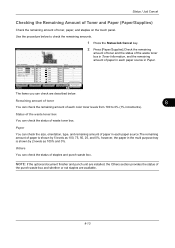
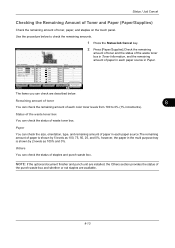
...of paper in each paper source in Paper. Remaining amount of toner
8
You can check the status of each paper source.The remaining amount of toner, paper, and staples on the touch panel. Status
2 Press [Paper/Supplies...100% 100% 100% 100% 100% 100% 100%
Others Type
Staple A
Status OK
Device/ Communication
Paper/Supplies 10/10/2010 10:10
The items you can check the status of the waste ...
3050ci/3550ci/4550ci/5550ci Operation Guide Rev-2.2011.5 - Page 313


... and press [OK].
Selecting media type at multi purpose tray, the name after change the duplex printing settings for Custom 1 (-8), press [Next] of Custom 1(-8) and then [Change]
9
of Duplex. Select [Prohibit] or [Permit] and press [OK].
Default Paper Source Select the default paper source from Cassette 1-7 and Multi Purpose Tray.
Default Setting (System Menu)
For Custom...
3050ci/3550ci/4550ci/5550ci Operation Guide Rev-2.2011.5 - Page 314


Default Setting (System Menu)
Use the procedure below to select the default paper source.
1 Press the System Menu key. 2 Press [Common Settings], [Next] of Original / Paper Settings and then [Change] of Folio and 11x15" respectively.
4 Press [OK].
Select the 11×15" size for automatic detection. Select [Off] to disable automatic detection or [On] to...
3050ci/3550ci/4550ci/5550ci Operation Guide Rev-2.2011.5 - Page 315
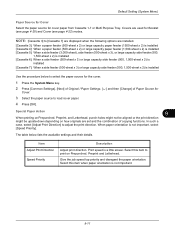
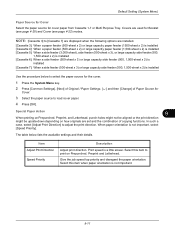
... not important.
9-11 Select this item to adjust the print direction. NOTE: [Cassette 3] to select the paper source for the cover.
1 Press the System Menu key. 2 Press [Common Settings], [Next] of Original / Paper Settings, [ ] and then [Change] of copying functions. Item Adjust Print Direction
Speed Priority
Description
Adjust print direction. Give the job speed...
3050ci/3550ci/4550ci/5550ci Operation Guide Rev-2.2011.5 - Page 318
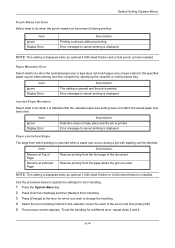
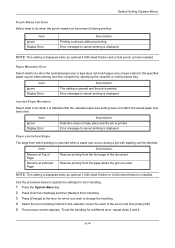
...The previous screen appears.
Paper Jam before Staple
The page from which you wish to change the handling. 4 Select the error handling method in the specified paper source while printing from the computer... Menu key. 2 Press [Common Settings] and then [Next] of Error Handling. 3 Press [Change] at Jammed Page
Description Resume printing from the page where the jam occurred. Item
Resume at Top...
3050ci/3550ci/4550ci/5550ci Operation Guide Rev-2.2011.5 - Page 345


...
Auto
Automatically select the cassette containing paper in with
administrator privileges.
Paper Selection
Set the default paper selection. Default Paper Source Select the paper source set the default paper selection.
1 Press the System Menu key. 2 Press [Copy] and [Change] of Paper Selection. 3 Press [Auto] or [Default Paper Source]. 4 Press [OK]. 5 Move to page 9-
9
9). Default...
3050ci/3550ci/4550ci/5550ci Operation Guide Rev-2.2011.5 - Page 346


...]. 5 Move to the copy screen and press the Reset key.
9-42 Auto % Priority
When a paper source of the original. Item Off On
Description No zoom performed (copied in original size). IMPORTANT: If you want to enable the changed defaults immediately, move to the copy screen and press the Reset key. Automatic zoom performed...
3050ci/3550ci/4550ci/5550ci Operation Guide Rev-2.2011.5 - Page 361
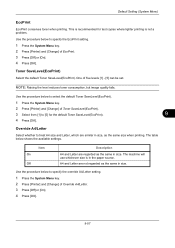
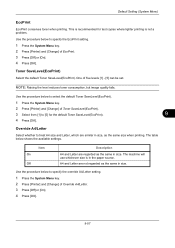
... image quality falls.
The table below to specify the EcoPrint setting.
1 Press the System Menu key. 2 Press [Printer] and [Change] of Override A4/Letter. 3 Press [Off] or [On]. 4 Press [OK].
9-57 Toner SaveLevel(EcoPrint)
Select the default... size and Letter, which are similar in size, as the same in the paper source.
The machine will use whichever size is not a problem.
3050ci/3550ci/4550ci/5550ci Operation Guide Rev-2.2011.5 - Page 365


....
3 Press [Auto] or [Fixed].
4 Press [OK].
9-61 Item Auto Fixed
Description Search the paper source that matches the selected paper size and type.
Use the procedure below to select the paper feed mode.
1 Press the System Menu key.
9
2 Press [Printer], [ ] and [Change] of User Name. 3 Select [Off] or [On]. 4 Press [OK].
Use the procedure below...
3050ci/3550ci/4550ci/5550ci Operation Guide Rev-2.2011.5 - Page 561
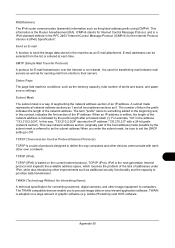
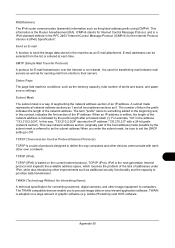
.... The number of bits in the prefix indicates the length of prints and scans, and paper source settings. In this context, indicates the first section of the IP address. TCP/IP (IPv6... "24" in the machine as the subnet address.When you to their servers.
The TWAIN compatible devices enable you enter the subnet mask, be selected from clients to process image data on a large amount...
Kyocera Command Center RX User Guide Rev-1.2 - Page 10


...paper source. For more information about products: http://www.kyoceramita.com/
Status Displays
The home page displays information on the status of the device, operation panel usage, and consumables, to the right of the page. Paper...verify the device's current settings and statuses. Visit the following website for more information see page 4-1. This page allows you to the Kyocera Mita ...
Similar Questions
Kyocera Taskalfa 3050ci
we have a prinetr Kyocera Taskalfa 3050ci works ok on most operating system How ever we have one win...
we have a prinetr Kyocera Taskalfa 3050ci works ok on most operating system How ever we have one win...
(Posted by ks 10 years ago)
Changing Staples In Taskalfa 6500i Kyocera
We need instruction on how to replace staples in TASKalfa 6500i KYOCERA. Could the instructions be s...
We need instruction on how to replace staples in TASKalfa 6500i KYOCERA. Could the instructions be s...
(Posted by tweldon 10 years ago)

