Kyocera TASKalfa 300i Support Question
Find answers below for this question about Kyocera TASKalfa 300i.Need a Kyocera TASKalfa 300i manual? We have 16 online manuals for this item!
Question posted by alkittic on April 22nd, 2014
What Is The Default Password For The Taskalfa 300i
The person who posted this question about this Kyocera product did not include a detailed explanation. Please use the "Request More Information" button to the right if more details would help you to answer this question.
Current Answers
There are currently no answers that have been posted for this question.
Be the first to post an answer! Remember that you can earn up to 1,100 points for every answer you submit. The better the quality of your answer, the better chance it has to be accepted.
Be the first to post an answer! Remember that you can earn up to 1,100 points for every answer you submit. The better the quality of your answer, the better chance it has to be accepted.
Related Kyocera TASKalfa 300i Manual Pages
KM-NET ADMIN Operation Guide for Ver 2.0 - Page 3


...Adding a User ...2-2 Deleting a User ...2-2
Properties View ...2-3 Changing the Password ...2-3
Subscription View ...2-3 Subscriptions ...2-3
Subscriptions, Groups, and Inheritance 2-4 Adding... ...2-8 Device Communication ...2-9 Database ...2-9 Backing Up a Database ...2-9 Restoring a Database ...2-9 Web Server ...2-10 Consoles ...2-10 Choosing a Console ...2-10 Changing the Default Console ...
KM-NET ADMIN Operation Guide for Ver 2.0 - Page 7


... 2 SDK 5.0
A collection of KMnet Admin: Administration and Device Manager.
The KMnet Admin installer by default installs the two main software components (consoles) of Java programming...queues. 1 Installation
This guide has installation information for managing device data, reports, polling, alerts, and preferences.
The password must be installed along with Service Pack 3 or newer
...
KM-NET ADMIN Operation Guide for Ver 2.0 - Page 44


... 7-bit ASCII characters are not shown in the firmware upgrade log file.
Type your choice of these options will be the same on each device.
1 Type the Admin password in the text box.
2 Click Next. One of the screen, select Advanced > TCP/IP > Logical Printers.
Authorization occurs just before the upgrade on...
KM-NET ADMIN Operation Guide for Ver 2.0 - Page 65


... make global changes to groups of the selected group at a later time, the job cannot be modified.
5 Choose a time for one or more devices. For the All Devices group, the default schedule is scheduled to start at any time by default. There are selected, then the wizard will appear. Changing Accounting Settings on a toolbar.
KM-NET ADMIN Operation Guide for Ver 2.0 - Page 75


... later. The following default user names and passwords are provided for initial access to desktop and workgroup devices. Since account codes are...Password: admin Read Only User User name: guest Password: guest
Note: An administrator can be programmed into the KMnet Admin framework. The console provides real-time job monitoring, control and accounting functions for most printers and multifunction...
KM-NET ADMIN Operation Guide for Ver 2.0 - Page 76


...items to select particular queues, user groups, or hosts that you can construct groups by devices or users, monitor print jobs, or generate various reports. To configure queues, use the Host ... Guide On the toolbar of options for Password.
3 If Print Job Manager is set as the preferred console, click Log In. KMnet Admin ships with the default logon of the structure.
The console consists...
KM-NET ADMIN Operation Guide for Ver 2.0 - Page 78


...administrator can set the server to CSV. Configuring Authentication
To set user names and passwords. The icons in the following list:
Group The available options are Add to Group... in function to open a shortcut menu.
We strongly recommend that the administrator change the default passwords.
5-4
User Guide
All Queues, User-defined Queue Groups, or Host (print server) These...
KM-NET ADMIN Operation Guide for Ver 2.0 - Page 97


... enterprise-wide policies, deploy programs to many computers, and apply critical updates to manage user accounts, including user roles, subscriptions, and passwords.
You can use to an entire organization. Alert An immediate device notification, such as load paper. The subscriber is organized based on the printer. Alert Set A set of shared properties.
KM-NET ADMIN Operation Guide for Ver 2.0 - Page 100


..., and a photocopier. not a Subscribers Only account). There are no device filters associated with a valid user name and password (i.e.
Managed Queue A sequence of prints made by specific Account IDs. ...organizes devices and related data into tables. It redirects the TCP/IP port and helps manage print queues. MFP Multifunction Printer (or Multifunction Peripheral) A single device that...
KM-NET Viewer Operation Guide Rev-5.2-2010.10 - Page 3


Table of Contents
Chapter 1
Quick Start
Starting and Logging in ...1-1 Editing Authentication Options ...1-1 Device Discovery ...1-2
Adding Devices ...1-2 Automatic Device Discovery ...1-3 Excluded Devices ...1-3 User Interface ...1-4 Main Menu ...1-4 My Views Pane ...1-4 Default Views Pane ...1-4 Device List Pane ...1-4 Closing the Application Window ...1-6
Chapter 2
View Management
View As ...
KM-NET Viewer Operation Guide Rev-5.2-2010.10 - Page 31


...This information is required.
5 The default box type is supported.
6 Specify the password if you want to create a password protected document box.
7 Specify values or use the default values for the other settings.
8...Overwrite setting Select to permit a new document to enable the box for the new box. Some devices also support a FAX box for the box, if desired. Deleting a Document Box
If a ...
KM-NET Viewer Operation Guide Rev-5.2-2010.10 - Page 36


... Notifications Settings from the list.
3 Under Actions, select how the notification will trigger a notification.
6 To save your selections and close the dialog box, click OK. Device Default Settings This sets the default settings of three.
5 Under Notifications, select the events that will be selected at a time. Only one or more than one...
KM-NET Viewer Operation Guide Rev-5.2-2010.10 - Page 38


...Search timeout (seconds) from the list. The maximum length is for the user name. The default is 32 characters. The Authentication Settings dialog box opens.
2 At the bottom of the ... server. The maximum is required, enter a login and password.
3 Select the Simple login check box. Device 3-18
3 If you want to restrict the device with a user login, clear the Permit jobs with unknown...
KM-NET Viewer Operation Guide Rev-5.2-2010.10 - Page 48


...and close the list of settings are closed by default when the dialog box is not available for controlling or monitoring a device. The Device Accounting Settings dialog box opens. To connect to... to the selected device, either the Login user name and Password must be set correctly, or the Accounting administrator code must be set correctly, depending on a selected device.
4-6
User Guide...
KM-NET Viewer Operation Guide Rev-5.2-2010.10 - Page 54


... Communication Settings.
3 In the field next to the communication setting to 65534. The default logical printer port numbers begin with each logical printer. TCP/IP Port
Some operations send a command or command file via a logical printer port.
Setting Device Communications
You can include Network interface settings, Secure protocol settings, Login, and Account...
300i Operation Guide - Page 20
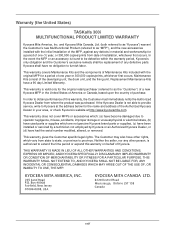
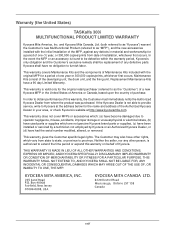
...parts. xviii and Kyocera Mita Canada, Ltd. (both referred to as "Kyocera") warrant the Customer's new Multifunctional Product (referred to province. This warranty is authorized to obtain performance of purchase.
In order to extend ...copies/prints, whichever first occurs. Warranty (the United States)
TASKalfa 300i MULTIFUNCTIONAL PRODUCT LIMITED WARRANTY
Kyocera Mita America, Inc.
300i Operation Guide - Page 378


When Split is selected for the default login user name and password.
5 Press [Next] of Job Accounting Setting and then
[Print] of Print Accounting Report.
6 ... a User on page 11-5 for Managing the Copier/Printer Count
ACCOUNT.REPORT
TASKalfa xxxxx
Firmware Version
For the count by size. Enter your login user name and password and then press [Login]. Refer to print a job accounting report.
1 ...
300i Operation Guide - Page 407


... is a module that enables dynamic IPv4 addresses to be set up so as to reject only certain Bonjour packets. Default Gateway This indicates the device, such as a computer or router, that serves as the Default Gateway. Appendix-27 Touch panel characters can be printed. Auto Form Feed Timeout During data transmission, the machine...
300i Printer Driver Operation Guide Rev 11.4 - Page 2


... trademark of Apple Computer, Inc. Model supported by the KX printer driver
TASKalfa 300i
Copyright © 2009 KYOCERA MITA Corporation All rights reserved. We cannot be...All other countries. User Interface screen captures shown in this guide may differ depending on your printing device. Essentially the same operations are used for any problems arising from the use of this product, ...
300i Printer Driver Operation Guide Rev 11.4 - Page 21


...administrator can be accessed quickly and easily. Setting the Administrator Password
1 In Device Settings > Administrator Settings, select Password protect administrator settings.
2 In the Password dialog box, enter a password, using at least 4 and no more than 16 characters.
Selecting Set Quick Print tab as default. Administrator Password
You can also access the other two check boxes, Hide...
Similar Questions
Kyocera Taskalfa 300i Firmware Update
kyocera taskalfa 300i firmware update
kyocera taskalfa 300i firmware update
(Posted by production89482 1 year ago)
Kyocera Taskalfa 300i How To See Username And Password
(Posted by azbaMa 9 years ago)
What Is The Default Password For A Taskalfa 3500i
(Posted by irsnallns 10 years ago)
How Much Does Kyocera Taskalfa 300i Cost?
how much does kyocera taskalfa 300i cost?
how much does kyocera taskalfa 300i cost?
(Posted by paulktours 11 years ago)

