Kyocera TASKalfa 300ci Support Question
Find answers below for this question about Kyocera TASKalfa 300ci.Need a Kyocera TASKalfa 300ci manual? We have 25 online manuals for this item!
Question posted by willguw on January 13th, 2014
How To Set Up Smb Scan Kyocera Taskalfa 250 Scanner With Windows 7
The person who posted this question about this Kyocera product did not include a detailed explanation. Please use the "Request More Information" button to the right if more details would help you to answer this question.
Current Answers
There are currently no answers that have been posted for this question.
Be the first to post an answer! Remember that you can earn up to 1,100 points for every answer you submit. The better the quality of your answer, the better chance it has to be accepted.
Be the first to post an answer! Remember that you can earn up to 1,100 points for every answer you submit. The better the quality of your answer, the better chance it has to be accepted.
Related Kyocera TASKalfa 300ci Manual Pages
KM-NET ADMIN Operation Guide for Ver 2.0 - Page 4


... Properties ...3-11 Links ...3-12 Saving Map Settings ...3-12
Subscription View ...3-13 Adding Devices ...3-13 Refresh ...3-14 Select All ...3-14 Open Device Home Page ...3-14 Status Filter ...3-14
Setting a Status Filter ...3-15 Show or Hide Unmanaged Devices 3-15 Multi-Set ...3-15
Wizard Detail ...3-15 Configuring a Device Group 3-16 Configuring Selected Devices 3-16 Log File ...3-17 Firmware...
KM-NET ADMIN Operation Guide for Ver 2.0 - Page 49


... Count Total pages printed with all vendors. Model Name The manufacturer's name for color printing devices. Custom Properties Displays the custom properties set at the printing system. Engine Firmware Copier firmware for the device in the TCP/IP network. Scanner Firmware Firmware version number. Monochrome, single color, and full color page counts can be...
KM-NET ADMIN Operation Guide for Ver 2.0 - Page 50


... (in a new window. Punch Devices with support for hole punching. The KMnet Admin Event Log file opens in KB) memory for all models. Monitoring Lets you fix the problem in the printing device. Manage this device Select the check box to trace the error. Status Updates the device's current status, displayed in the Device Settings tab. Troubleshooting...
KM-NET ADMIN Operation Guide for Ver 2.0 - Page 65


... in the toolbar above the right side pane. Use the wizard to change accounting settings for performing the Multi-Set operation. If no device is every 3 hours. Click Next.
6 Confirm the settings. If an error occurs, a status report window will provide a device selection step.
If no group is unavailable. Use the shift and control keys to...
KM-NET ADMIN Operation Guide for Ver 2.0 - Page 98


...), version, and installation date for managing device data, setting polling defaults, configuring alerts, and setting custom properties. Device filters let you input a set configured by selecting another console in Map View. Device Icon Setup A dialog used to one or more destination devices. D
Database Assistant Kyocera software tool for customizing the scan system of an
MFP for selecting...
KM-NET Viewer Operation Guide Rev-5.2-2010.10 - Page 35


... in the Virtual Mailbox dialog box.
Several types of the Windows event log, or an e-mail to 65535. The Notification Settings dialog box provides the alert option for displaying alerts about printing device activity. If it is supported.
1 Select a device.
2 Select Device > Virtual Mailbox.
Device Notification Settings
The Notification feature is used for two virtual mailboxes. There...
KM-NET Viewer Operation Guide Rev-5.2-2010.10 - Page 47


... one or more devices can be set the same notifications for the selected devices.
1 In Accounting Devices View, select a managed device. Accounting Notification Settings
The Notification feature is not configured, then e-mail notifications are types of notifications available: a pop-up window, opening of the screen, click Device > Notification Settings. The Notification Settings dialog box...
KM-NET Viewer Operation Guide Rev-5.2-2010.10 - Page 50


... list.
2 In the menu bar at the top of the window, click Device > Set Multiple Accounting Devices. Alternatively, you can permit or prohibit processing jobs without an account ID, select Permit.
3 If you can right-click on the Settings page, depending upon the destination device:
Device Accounting Settings These are finished selecting Additional options, you want the count...
KM-NET Viewer Operation Guide Rev-5.2-2010.10 - Page 57


... menu bar at the top of the selected devices in the device list. Device Network Settings Basic settings for print, copy, scan and FAX jobs including paper size, print and scan quality, and default media types. Setting Multiple Devices
To start the Multi-Set Wizard follow these steps:
1 In the device list, select the devices that define default behavior for TCP/IP...
KM-NET Viewer Operation Guide Rev-5.2-2010.10 - Page 58


... with the extension .XML.Click Finish.
Multi-Set 6-2
Settings that define local or network authorization for each Multi-Set process. Device Address Book Number, Name, Furigana (if applicable), E-mail, FTP address, SMB address, FAX, Internet FAX addresses, and address groups. You can be selected for accessing a device. Device Virtual Mailbox Virtual Mail Boxes, including ID, Name...
KM-NET Viewer Operation Guide Rev-5.2-2010.10 - Page 75


... level polling Technique used to the agent. For Color devices the polling shows the amounts of a device. V
virtual mailbox A Device feature that finds devices in a rectangular icon.
Settings can set up window or Windows event log) and the device
condition for continually checking and requesting information from a device and report them back to regularly determine the amount of...
Scan To SMB (PC) Setup Guide Rev-3 - Page 5


...Windows Firewall (for the Scan to Windows with administrator privileges.
1 On the Windows Firewall Settings dialog box,
click the Exceptions tab. From the Start menu, select Control Panel and click Allow a program through Windows... you want use for Windows Vista)
If the destination of files is a Windows Vista-based computer, you must configure Windows Firewall exceptions. IMPORTANT: Log on to...
250ci/300ci/400ci/500ci SCAN TO SMB (PC) Operation Guide - Page 5


...Panel and click Allow a program through Windows Firewall.
2 At the User Account ...Windows Firewall exceptions. The Add a Port dialog
box appears.
3 IMPORTANT: Log on to SMB (PC). Configuring Windows Firewall (for Windows Vista)
If the destination of files is a Windows Vista-based computer, you want use for the Scan to Windows with administrator privileges.
1 On the Windows Firewall Settings...
250ci/300ci/400ci/500ci/552ci Operation Guide Rev-1 - Page 197


...
WSD Scan
WSD Scan saves images of your software. Installing Driver Software (for Windows Vista)
1 Click Start and then Network in the computer.
2 Right-click the machine's icon(Kyocera:Taskalfa
XXX:XXX) and then click Install.
5
Procedure Using this event, press [Cancel] to display the screen for sending.
2 Place the originals in the network settings.
Displays...
250ci/300ci/400ci/500ci/552ci Operation Guide Rev-1 - Page 418
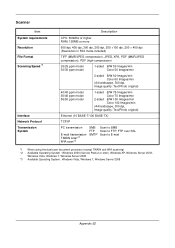
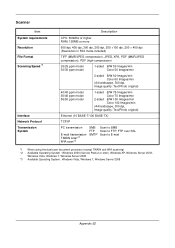
... TWAIN scan*2 WIA scan*3
SMB FTP SMTP
Scan to SMB Scan to FTP, FTP over SSL Scan to E-mail
*1 When using the dual scan document processor (except TWAIN and WIA scanning) *2 Available Operating System : Windows 2000 (Service Pack 2 or later), Windows XP, Windows Server 2003,
Windows Vista, Windows 7, Windows Server 2008 *3 Available Operating System : Windows Vista, Windows 7, Windows Server...
250ci/300ci/400ci/500ci/552ci Operation Guide Rev-1 - Page 424


... Service Pack 2 or later, the Windows firewall will run stably, check the firewall settings and ensure that Bonjour is registered on an IP network. DHCP (Dynamic Host Configuration Protocol)
Dynamic Host Configuration Protocol (DHCP) that automatically detects computers, devices and services on the exceptions list and that Bonjour will be enlarged while the...
500ci/400ci/300ci/250ci Operation Guide Rev-1 - Page 214


.... For information on operating the computer, refer to use WSD Scan, confirm that the computer used for Windows Vista)
1 Click Start and then Network in the computer.
2 Right-click the machine's icon (Kyocera:Taskalfa
XXX:XXX) and then click Install.
NOTE: To use is set to display the Driver Software Installation screen. In this event...
500ci/400ci/300ci/250ci Operation Guide Rev-1 - Page 467
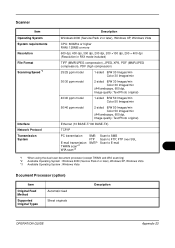
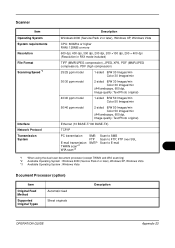
.../IP
PC transmission
E-mail transmission TWAIN scan*2 WIA scan*3
SMB FTP SMTP
Scan to SMB Scan to FTP, FTP over SSL Scan to E-mail
*1 When using the dual scan document processor (except TWAIN and WIA scanning) *2 Available Operating System : Windows 2000 (Service Pack 2 or later), Windows XP, Windows Vista *3 Available Operating System : Windows Vista
Document Processor (option)
Item
Original...
500ci/400ci/300ci/250ci Operation Guide Rev-1 - Page 473
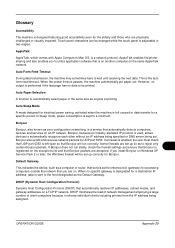
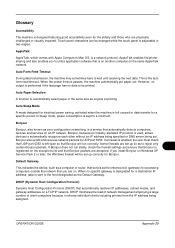
... Service Pack 2 or later, the Windows firewall will run stably, check the firewall settings and ensure that Bonjour is registered on the exceptions list and that is designated for accessing computers outside the network that automatically detects computers, devices and services on , When no output is kept to automatically recognize each other without...
500ci/400ci/300ci/250ci Printer Driver User Guide Rev 12.23.2010.9 - Page 67
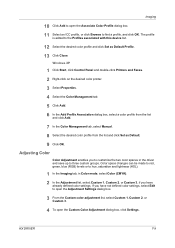
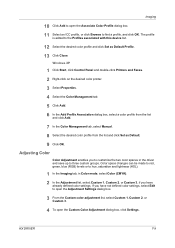
... or Custom 3, if you have not defined color settings, select Edit to the Profiles associated with this device list.
12 Select the desired color profile and click Set as Default. 9 Click OK. Adjusting Color
Color... (HSL).
1 In the Imaging tab, in the driver and save up to three custom groups. Windows XP
1 Click Start, click Control Panel and double-click Printers and Faxes. 2 Right-click on ...
Similar Questions
How To Set Job Accounting Taskalfa 400ci For Windows 7
(Posted by tikafe 9 years ago)
How To Set Up Scan To Ftp With Kyocera Products
(Posted by rollers 9 years ago)
How To Set Job Accounting Taskalfa 400ci For Windows 7 32 Bit
(Posted by rabMa 9 years ago)
How To Setup Smb Scan For Kyocera Taskalfa 300ci
(Posted by murpiey 10 years ago)
How To Set My Pc For Scan For Kyocera Mita Taskalfa 300ci For Window 8
(Posted by ajrid 10 years ago)

