Kyocera TASKalfa 300ci Support Question
Find answers below for this question about Kyocera TASKalfa 300ci.Need a Kyocera TASKalfa 300ci manual? We have 25 online manuals for this item!
Question posted by rollers on August 23rd, 2014
How To Set Up Scan To Ftp With Kyocera Products
The person who posted this question about this Kyocera product did not include a detailed explanation. Please use the "Request More Information" button to the right if more details would help you to answer this question.
Current Answers
There are currently no answers that have been posted for this question.
Be the first to post an answer! Remember that you can earn up to 1,100 points for every answer you submit. The better the quality of your answer, the better chance it has to be accepted.
Be the first to post an answer! Remember that you can earn up to 1,100 points for every answer you submit. The better the quality of your answer, the better chance it has to be accepted.
Related Kyocera TASKalfa 300ci Manual Pages
KM-NET ADMIN Operation Guide for Ver 2.0 - Page 43


... a different group on the format of the master file (WiseCore 2 or later). If the devices already have selected. Firmware upgrade can set communication options between the current version (in the KMnetAdmin\log folder.
During firmware upgrade, the device icon and status changes according to the older version you have the selected version, no...
KM-NET ADMIN Operation Guide for Ver 2.0 - Page 57
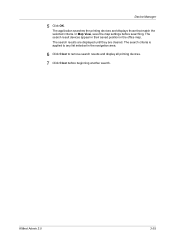
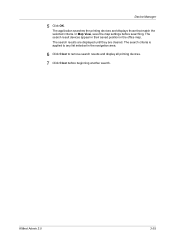
... displays those that match the selected criteria. The search results are displayed until they are cleared. KMnet Admin 2.0
3-35 The search result devices appear in their saved position in the navigation area.
6 Click Clear to any list selected in the office map.
The search criteria is applied to ...
KM-NET ADMIN Operation Guide for Ver 2.0 - Page 58


... role privileges assigned by selecting it in the Switch Console list.
Create management accounts for printing devices. Set up a polling schedule for printing, copying, scanning, and faxing. Once set, these names appear in all counters, as well as current device information such as for color printing or page size. Open the Accounting Manager console by...
KM-NET ADMIN Operation Guide for Ver 2.0 - Page 65


... the wizard to obtain counter information from the menus for KMnet Admin to change settings on multiple devices.
1 Click the Multi-Set button on Multiple Devices
Follow the instructions in a group.
Set Polling Schedule
You can set or relax printing limits. If no devices are two buttons that you click the Finish button.
7 Click Finish .
8 If Now...
KM-NET ADMIN Operation Guide for Ver 2.0 - Page 100


...server connection, enable or disable reprint, or set limits for Job Release to function.
MIB ...printing devices in to a
network device. KM Service Manager Software component that supports all Kyocera products by Kyocera....Software component that organizes devices and related data into tables. MFP Multifunction Printer (or Multifunction Peripheral) A single device that is also used...
KM-NET Viewer Operation Guide Rev-5.2-2010.10 - Page 5


... Communication Retries ...5-2 Secure Protocol Settings ...5-2 Login Settings ...5-2 Account Polling Settings ...5-2 Device Polling Settings ...5-3
Chapter 6
Multi-Set
Setting Multiple Devices ...6-1 Selecting Settings in Multi-Set ...6-1
Creating Settings From a Device 6-2 Creating Settings From a File 6-2 Creating New Settings ...6-3 Overwriting Settings ...6-3
Chapter 7
Firmware Upgrade...
KM-NET Viewer Operation Guide Rev-5.2-2010.10 - Page 36


... at the top of the selected device, such as IP address, e-mail settings, SNMP settings, FTP and SMB client settings, and protocol settings. Settings vary by model. Network Groups This manages certain user access properties for more selected devices.
3-16
User Guide Device System Settings This sets the default settings of the selected device, such as duplex, print quality, paper...
KM-NET Viewer Operation Guide Rev-5.2-2010.10 - Page 37


... user. The maximum length is 62 characters.
9 You can proceed through the rest of three dialogs can be opened per device.
Setting User Authentication With Authentication Settings, an administrator can configure some MFP devices to authenticate the login user. The maximum length is accessed. KMnet Viewer
3-17 A maximum of the dialog box, or you...
KM-NET Viewer Operation Guide Rev-5.2-2010.10 - Page 46


... as needed .
3 Click OK.
Managing an Account Device
To manage an accounting device, follow these steps:
1 In Accounting Devices View, select an unmanaged device.
2 In the Account menu, click Manage Device.
3 Click OK. An unmanaged device can view and change counter report settings as needed . Viewing and Changing Counter Report Settings
You can only use notification and reporting...
KM-NET Viewer Operation Guide Rev-5.2-2010.10 - Page 50


... key, and clicking on a selected device, and select Set Multiple Accounting Devices from the list. The Multi-Set Wizard opens.
3 In the Device Group page, the application has filtered the selected devices by product group.
If you do not want to the Accounting Devices View. Select one group to apply settings to the Accounting Devices View. The dialog box closes...
KM-NET Viewer Operation Guide Rev-5.2-2010.10 - Page 51


... copied over the destination device settings. Warning: When Account List is selected in .XML format.
5 Click Finish.
4-9 If the process does not complete successfully, you have the option to a file with information about print, copy, scan and FAX counts. Click Next. KMnet Viewer
Account
Account List This is a list of device accounts with the...
KM-NET Viewer Operation Guide Rev-5.2-2010.10 - Page 52


... click Details to see a list of the errors. Browse or type a file name with the extension .XML.
4 Click Finish. A dialog box opens containing settings for this Device. The settings are saved to a file with an extension of .CSV. Click Close.
Counter Information: Displays job accounting counters by account ID. Account ID List: Displays...
KM-NET Viewer Operation Guide Rev-5.2-2010.10 - Page 54


... numbers begin with each logical printer. One of the screen, click Device > Communication Settings. Setting Device Communications
You can include Network interface settings, Secure protocol settings, Login, and Account Polling Settings, and Device Polling Settings. 5 Communication Settings
Communication Settings control the network communications with 9100. You may be able to...
KM-NET Viewer Operation Guide Rev-5.2-2010.10 - Page 55


.... Communication Timeout
Enter the number of prints, copies, fax, scans, page sizes, duplex pages, and pages per sheet.
SSL support varies by network interface model.
Account Polling Settings
Printing devices are interrogated at least one selected device supports the User Login feature. Secure Protocol Settings
Secure Sockets Layer (SSL) is gathered about the counters for...
KM-NET Viewer Operation Guide Rev-5.2-2010.10 - Page 57


...
To start the Multi-Set Wizard follow these steps:
1 In the device list, select the devices that define default behavior for a successful Multi-Set completion. The Multi-Set Wizard opens.
3 In the Device Group page, the application has filtered the selected devices by product group. Device Network Settings Basic settings for the source and destination devices must type a Login user name...
KM-NET Viewer Operation Guide Rev-5.2-2010.10 - Page 58


... (if applicable), E-mail, FTP address, SMB address, FAX, Internet FAX addresses, and address groups. If you want to save the error list, click Export to open the following formats: Multi-Set template from the source device to copy, follow these settings depends upon the device. Creating Settings From a File
You can create a settings template from an existing...
KM-NET Viewer Operation Guide Rev-5.2-2010.10 - Page 59


... have made .
If you have made . On the Method page, select the Overwrite settings on the Settings page:
Device User List Device Address Book Device Document Box Device Network Groups Device Virtual Mailbox If this check box to ensure that only settings that do not overlap with the extension .XML.
4 Click Finish. If you have selected any of...
Kyocera Command Center Operation Guide Rev 6.3 - Page 25


... color/ monochrome detection for communication. The default setting is set to On. FTP Encrypted TX
This enables or disables Encryption for the original to be used .
The color mode tends to be scanned. Zoom Switches the zoom ratio between Top Edge Top and Top Edge Left. Scanner > FTP
The table below provides a summary of the...
FS-C2126MFP Network Fax Driver Operation Guide Rev. 3 - Page 12


... following procedure to delete the Network FAX Driver from your computer.
1 Click on the Start in the Task Bar and then select All Programs, Kyocera, and Uninstall Kyocera Product Library to display the Uninstall Wizard.
2 Place a check in the uninstallation wizard to be deleted and click on Uninstall. Installing the Corresponding Software
Uninstalling...
250ci/300ci/400ci/500ci/552ci Operation Guide Rev-1 - Page 90


... original. When the current print job ends, the reserved copy job is printed. Copies
Job No.: 000021 Scanner Setting Scanned Pages
2
Letter 100% 2-sided Top Edge Top
Status
Job Name:
Doc10102008101031
User Name: ----Printer Setting Copies
2/ 24
Letter 2-sided Collate
Plain
Top Tray
Cancel
Reserve Next 10/10/2008 10:10
1 Press [Reserve...
Similar Questions
How To Set Up Scan To Email For Kyocera Taskalfa 300i
how to setup scan to email for kyocera taskalfa 300i pls help thanks
how to setup scan to email for kyocera taskalfa 300i pls help thanks
(Posted by lanz2015 8 years ago)
How To Set Scan Function Up On Taskalfa 300i
(Posted by ljschsarah 9 years ago)
How To Set The Incoming Fax Destination On Taskalfa 300i To Network Computer
(Posted by viperjuani 9 years ago)
How Do You Scan To Folder With A Kyocera 300ci
(Posted by beggaAyoo 10 years ago)

