Kyocera TASKalfa 300ci Support Question
Find answers below for this question about Kyocera TASKalfa 300ci.Need a Kyocera TASKalfa 300ci manual? We have 25 online manuals for this item!
Question posted by merlemanhe on March 19th, 2014
How To Scan On Usb From Taskalfa 300i
The person who posted this question about this Kyocera product did not include a detailed explanation. Please use the "Request More Information" button to the right if more details would help you to answer this question.
Current Answers
There are currently no answers that have been posted for this question.
Be the first to post an answer! Remember that you can earn up to 1,100 points for every answer you submit. The better the quality of your answer, the better chance it has to be accepted.
Be the first to post an answer! Remember that you can earn up to 1,100 points for every answer you submit. The better the quality of your answer, the better chance it has to be accepted.
Related Kyocera TASKalfa 300ci Manual Pages
KM-NET ADMIN Operation Guide for Ver 2.0 - Page 58


... can change the number by selecting it in the Switch Console list. You can be notified about specified printing device and account activity.
Set up a subscription service for printing devices.
Restrict printing, copying, scanning, and faxing access to open other consoles from the Accounting Manager console:
Monitor all counters, as well as current...
Kyocera Command Center Operation Guide Rev 6.3 - Page 18


... from the operation panel or USB host device. Basic > Security > Device Security > General
This page ...allows you want to set to the next section. When it is displayed. SNMP v3, NetWare, AppleTalk, NetBEUI, Raw, IPP, IPP over SSL, HTTP, HTTPS, FTP (Transmission), FTP (Reception), SMB, SNMP, SMTP, POP3, LPD, LDAP, WSD Scan...
250ci/300ci/400ci/500ci/552ci Operation Guide Rev-1 - Page 6


... Documents to USB Memory (Scan to USB 6-22
7
Status / Job Cancel
Checking Job Status 7-2
Checking Job History 7-9
Sending the Log History 7-11
Pause and Resumption of Jobs 7-13
Canceling of Jobs 7-13
Priority Override for Waiting Jobs 7-14
Reordering Print Jobs 7-14
Checking the Remaining Amount of Toner and Paper 7-15
Device/Communication 7-16...
250ci/300ci/400ci/500ci/552ci Operation Guide Rev-1 - Page 41


... or network, and prepare the necessary cables. USB Network
Network
Send SMB
Saves the scanned image as a data file on your PC ...
MFP Printing
Network
Send E-mail
Sends the image data of scanned originals to the desired recipient as a data file on the...Sends the scanned image as a file attached to your PC. Connecting a scanner to an E-mail message. TWAIN Scanning
WIA Scanning TWAIN and ...
250ci/300ci/400ci/500ci/552ci Operation Guide Rev-1 - Page 197


...devices are ready to the computer's help or the operation guide of originals scanned on this machine
NOTE: If the User Account Control window appears,
click Continue.
Sending Functions
WSD Scan
WSD Scan... Press [WSD Scan].
4 Press [From Operation Panel] and press [Next].
5-27
In this event, press [Cancel] to On in the computer.
2 Right-click the machine's icon(Kyocera:Taskalfa
XXX:XXX) ...
250ci/300ci/400ci/500ci/552ci Operation Guide Rev-1 - Page 224
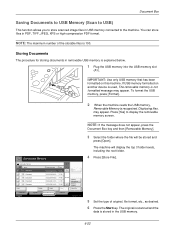
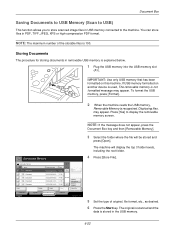
... machine will be stored and
press [Open]. IMPORTANT: Use only USB memory that has been formatted on another device is used, The removable memory is not formatted message may appear. If USB memory formatted on this machine. Removable Memory. The original is scanned and the
data is stored in PDF, TIFF, JPEG, XPS or...
250ci/300ci/400ci/500ci/552ci Operation Guide Rev-1 - Page 427
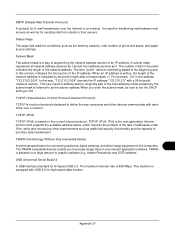
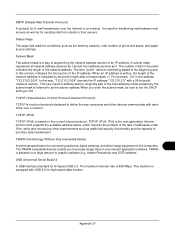
... compatible devices enable you enter the subnet mask, be sure to set the DHCP setting to the beginning and, in this way, "133.210.2.0/24" denotes the IP address "133.210.2.0" with USB 2.0...TCP/IP (IPv6) TCP/IP (IPv6) is indicated by the subnet mask is a suite of prints and scans, and paper source settings. The number of bits in the address "133.210.2.0/24".
SMTP (Simple Mail ...
250ci/300ci/400ci/500ci/552ci Operation Guide Rev-1 - Page 430


... Color type 5-31 Combine Mode 2-in-1 Mode 4-12 4-in-1 Mode 4-12 Page Boundary Lines 4-13 COMMAND CENTER 2-17 Connecting LAN Cable 2-5 Power Cable 2-6 USB Cable 2-6 Connection Method 2-3 Continuous Scan Copy 4-36 Send 5-22 Conventions in This Guide xxix Copy Appendix-6 Adjusting Density 3-8 Collate Copying 3-14 Duplex Copying 3-12 Offset Copying 3-14 Originals...
250ci/300ci/400ci/500ci/552ci Operation Guide Rev-1 - Page 431
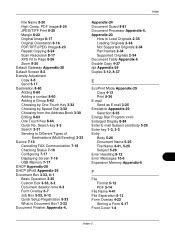
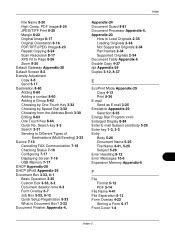
... to Different Types of
Destinations (Multi Sending) 3-32 Device 7-16
Canceling FAX Communication 7-18 Checking Status 7-16 Configuring 7-17 Displaying Screen 7-16 USB Memory 7-17 DHCP Appendix-28 DHCP (IPv6) Appendix-29...Image 8-17 Original Orientation 8-16 PDF/TIFF/JPEG Image 8-23 Repeat Copying 8-24 Scan Resolution 8-17 XPS Fit to Load Originals 2-35 Loading Originals 2-34 Not Supported Originals...
250ci/300ci/400ci/500ci/552ci Operation Guide Rev-1 - Page 436
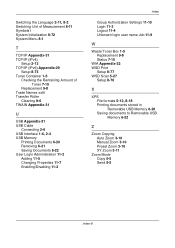
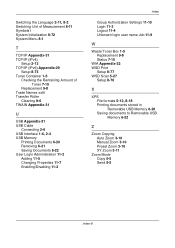
...9-8 Trade Names xxiii Transfer Roller
Cleaning 9-6 TWAIN Appendix-31
U
USB Appendix-31 USB Cable
Connecting 2-6 USB Interface 1-6, 2-4 USB Memory
Printing Documents 6-20 Removing 6-21 Saving Documents 6-22 User Login...WSD Print
Setup 8-77 WSD Scan 5-27
Setup 8-76
X
XPS File formats 5-12, 8-18 Printing documents stored in Removable USB Memory 6-20 Saving documents to Removable USB Memory 6-22
Z
Zoom ...
500ci/400ci/300ci/250ci Operation Guide Rev-1 - Page 2


...40/40 ppm model and 50/40 ppm model respectively.
We recommend the use of TASKalfa 250ci/300ci/400ci/500ci.
In this Operation Guide before you start using sample images. Refer to...to load paper, basic copy, print and scan operations, and troubleshooting.
Please read this Operation Guide, TASKalfa 250ci/300ci/400ci/500ci are supplied with the machine.
Introduction Thank you for...
500ci/400ci/300ci/250ci Operation Guide Rev-1 - Page 6
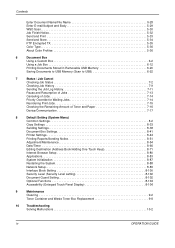
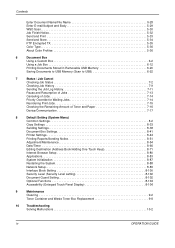
... Documents to USB Memory (Scan to USB 6-22
7
Status / Job Cancel
Checking Job Status 7-2
Checking Job History 7-9
Sending the Job Log History 7-11
Pause and Resumption of Jobs 7-13
Canceling of Jobs 7-14
Priority Override for Waiting Jobs 7-14
Reordering Print Jobs 7-15
Checking the Remaining Amount of Toner and Paper 7-16
Device/Communication...
500ci/400ci/300ci/250ci Operation Guide Rev-1 - Page 9
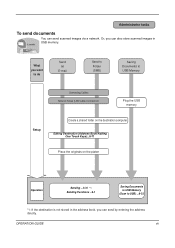
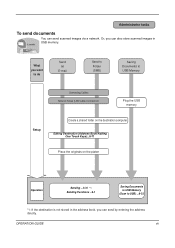
...
Create a shared folder on the platen
Operation
Sending ...3-31 *1 Sending Functions ...5-1
Saving Documents to USB Memory
(Scan to USB) ...6-22
*1: If the destination is not stored in USB memory. Administrator tasks
To send documents
It sends. What you can send scanned images via a network. OPERATION GUIDE
vii
Editing Destination (Address Book/Adding One Touch Keys...
500ci/400ci/300ci/250ci Operation Guide Rev-1 - Page 43
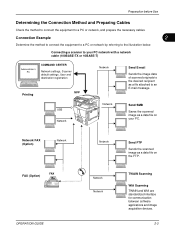
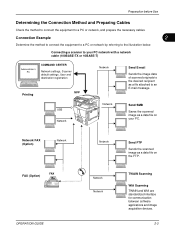
TWAIN Scanning
WIA Scanning TWAIN and WIA are standardized interface for communication between software applications and image acquisition devices.
2-3 Preparation before Use
... or network, and prepare the necessary cables.
Connecting a scanner to your PC.
USB Network
Network
Send SMB
Saves the scanned image as a file attached to an E-mail message. Network FAX (Option)
Network...
500ci/400ci/300ci/250ci Operation Guide Rev-1 - Page 214


...devices are ready to use WSD Scan, confirm that the computer used for sending.
2 Place the originals in the document processor or on operating the computer, refer to the computer's help or the operation guide of originals scanned...task bar to On in the computer.
2 Right-click the machine's icon (Kyocera:Taskalfa
XXX:XXX) and then click Install. Displays the screen for Windows Vista)
1 Click ...
500ci/400ci/300ci/250ci Operation Guide Rev-1 - Page 242
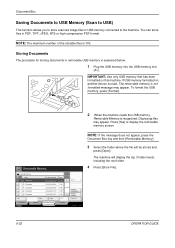
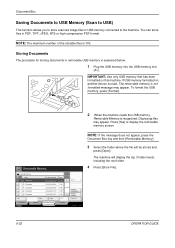
...can store files in removable USB memory is 100. If USB memory formatted on this machine.
IMPORTANT: Use only USB memory that has been formatted on another device is used, The removable memory...[Removable Memory].
Document Box
Saving Documents to USB Memory (Scan to USB)
This function allows you to store scanned image files in USB memory connected to display the removable memory screen...
500ci/400ci/300ci/250ci Operation Guide Rev-1 - Page 476
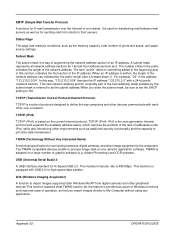
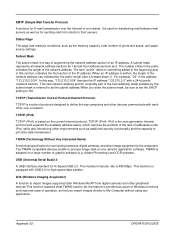
...IPv6) is adopted on a large number of prints and scans, and paper source settings.
USB (Universal Serial Bus)2.0
A USB interface standard for sending mail from digital cameras and other...designed to define the way computers and other devices communicate with USB 2.0 for connecting scanners, digital cameras, and other peripheral devices.This function replaces what TWAIN used for ...
500ci/400ci/300ci/250ci Operation Guide Rev-1 - Page 479


... to Different Types of
Destinations (Multi Sending) 3-39 Device 7-17
Canceling FAX Communication 7-19 Checking Status 7-17 Configuring 7-18 Displaying Screen 7-17 USB Memory 7-18 DHCP Appendix-29 DHCP (IPv6) Appendix-... Image 8-21 Original Orientation 8-20 PDF/TIFF/JPEG Image 8-29 Repeat Copying 8-31 Scan Resolution 8-21 XPS Fit to Load Originals 2-31 Loading Originals 2-30 Not Supported Originals...
500ci/400ci/300ci/250ci Printer Driver User Guide Rev 12.23.2010.9 - Page 2


... their respective companies. All other countries. Models supported by the KX printer driver
TASKalfa 250ci TASKalfa 300ci TASKalfa 400ci TASKalfa 500ci
© 2010 KYOCERA MITA Corporation and/or other brand and product names ... this product, regardless of this guide may differ depending on your printing device. Legal Notes
Unauthorized reproduction of all or part of the information herein....
Parts List - Page 2


... above them .
Parts Number
Parts Name
Machine Model
Quantity
302JZ94090
PARTS COVER FRONT L UNIT
TASKalfa 250ci
1
302JX94010
PARTS COVER FRONT M-L UNIT TASKalfa 300ci
1
302JV94010
PARTS COVER FRONT M-H UNIT TASKalfa 400ci
1
302H794530
PARTS COVER FRONT H UNIT
TASKalfa 500ci
1
2. e.g. e.g.
Symbols in Description column as (OPTION) are component parts or sub-assembly...
Similar Questions
How To Set Up Smb Scan Kyocera Taskalfa 250 Scanner With Windows 7
(Posted by willguw 10 years ago)
How To Scan To The Network On A Kyocera Taskalfa 300i
(Posted by efdreamc 10 years ago)
How To Setup Scanning On Taskalfa 300ci
Change Email From Scan Subject Line
(Posted by CollinsEngr 12 years ago)
How To Setup Scanning On Taskalfa 620
How to setup scanning on TaskAlfa 620
How to setup scanning on TaskAlfa 620
(Posted by RichardLeszcz 12 years ago)

