Kyocera TASKalfa 300ci Support Question
Find answers below for this question about Kyocera TASKalfa 300ci.Need a Kyocera TASKalfa 300ci manual? We have 25 online manuals for this item!
Question posted by john88677 on March 24th, 2014
New Ip Address For Taskalfa 300ci
i have a new isp and need to give the printer a new ip address.
Current Answers
There are currently no answers that have been posted for this question.
Be the first to post an answer! Remember that you can earn up to 1,100 points for every answer you submit. The better the quality of your answer, the better chance it has to be accepted.
Be the first to post an answer! Remember that you can earn up to 1,100 points for every answer you submit. The better the quality of your answer, the better chance it has to be accepted.
Related Kyocera TASKalfa 300ci Manual Pages
KM-NET ADMIN Operation Guide for Ver 2.0 - Page 16


...devices can edit this network or to any device with an IP address from 10.10.8.1 through 10.10.9.254 will contain any network.
2-6
User Guide Devices...addresses.
IPv6 is in terms of 255.255.255.0, then devices... subscription or device group.
5 ...Address. Copying or Moving a Subscription
Subscriptions can be displayed for addresses...address or the subnet mask may create an orphan device...
KM-NET ADMIN Operation Guide for Ver 2.0 - Page 39


...devices. Firmware Upgrade is initiated using the Firmware Upgrade wizard on the client, but no failure message will be registered in the form: Date, Time, Result, IP Address...Firmware Upgrade Wizard. Note: With New Devices displayed, the selected device or devices are potential risks associated with ... value for installing the most current printer or engine firmware on models compatible ...
KM-NET ADMIN Operation Guide for Ver 2.0 - Page 45


For single device upgrades, the IP address appears ...example, Any with an IB-21E.
Model
The printer model being upgraded. For IB-2x, Type should be recorded for that device in the settings you want to start the ... line item does not appear for upgrades using WiseCore, Device Manager 2-32 KMnet Admin OneCPU, or models using the new firmware format (WiseCore 2 or later). Model should match...
KM-NET ADMIN Operation Guide for Ver 2.0 - Page 73


...A console for managing user accounts/roles, network discovery, and system settings. Your new preferred console is displayed. If you must select a console from the list....device or device group selected, the list can change the default console:
1 Log on your preferred console is displayed each time you can be filtered by model name, serial number, asset number, host name, or IP address...
KM-NET ADMIN Operation Guide for Ver 2.0 - Page 99


...20 and IB-23.
KMnet Admin 2.0
vii Discovery A process for locating any new devices that provides a wide range of errors committed by which is provided in dotted ... number and type of tools to the unique IP address which a device is performed on devices.
The
hostname is an alternative to
manage and secure a network-enabled device. The hostname is an alias or nickname, and...
KM-NET ADMIN Operation Guide for Ver 2.0 - Page 101


... or an account is selected at the login screen. New Device A device that contains the latest information about installation, system
requirements, supported models, and any known limitations or incompatibilities.
For example, if a
network is deleted, and the IP address of print jobs waiting to a printer when ready. R
Release Notes A file that has been discovered by a unique...
KM-NET Viewer Operation Guide Rev-5.2-2010.10 - Page 8


... entry can also click Import to search for adding devices:
Express Uses predefined communication settings to the view list.
1 Click Device > Discovery > Add Devices.
2 In the Add Device Wizard, select a method for a valid IP address list (.CSV or .TXT). When the application is launched for a local user. If new devices are available when Custom is a process that checks...
KM-NET Viewer Operation Guide Rev-5.2-2010.10 - Page 11


...another position in the device list to suit your needs.
Sorting Rows in the Device List
You can print, but occupied with the view. Expanding a Row in the Device List
You can ...new column to see the double-headed arrow.
Click on the column heading to a column heading name that column as model, status, IP address, and print speed.
1-5 The column will now appear in the device...
KM-NET Viewer Operation Guide Rev-5.2-2010.10 - Page 13


... changes are not saved after you can create, change , click View > View As, and click the new view from the table temporarily. If the original view is not available for various device capabilities, such as display name, IP address, host name, toner level, description, location, and model name.
In the Default Views, you can...
KM-NET Viewer Operation Guide Rev-5.2-2010.10 - Page 39


... Network Groups List
The device display name and IP address appearing in the list contain...needed by either column in the Network Groups list, click to select one of the group named Other that can be refreshed to require a password. Device...
4 Click OK. You can also edit the Job authorization settings of the column headers. Below the title, a toolbar with icons lets you can add a new...
Kyocera Command Center Operation Guide Rev 6.3 - Page 43


... the primary and secondary DNS (Domain Name System) servers. The range of the IP address to be assigned is from the Mac OS X system, the printer needs to automatically obtain an IP address using Bonjour:
• If DHCP/BOOTP is turned Off, an IP address should not be specified.
• If DHCP/ BOOTP is turned On, this item...
PRESCRIBE Commands Technical Reference Manual - Rev. 4.7 - Page 245


...and/or device parameters. Indicate in bytes the total RAM capacity currently in bytes the font cache value found on the disk.
Indicate by numeric value whether to the printer. Limit ...value.
Indicate in bytes the maximum storage of the host buffer used by the current input device. KPDL System Parameters (Sheet 2 of 2)
Preceding stack a Read only
Parameter MaxSourceList
MaxUPathCache
...
KPRINT Installation Instructions - Page 3


...port addition is not used for existing or new printer drivers using the connection
you to a remote printer's email address. Type the Sender name and Sender address of the models listed in the wizard ... Printing system URL.
4
ipp://(your printer's IP address)/printers/lp1
If your printer is an acronym for Internet Printing Protocol. The name and email address are also used , select No. ...
250ci/300ci/400ci/500ci/552ci Operation Guide Rev-1 - Page 380
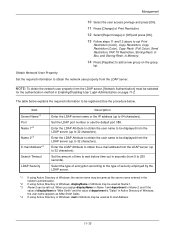
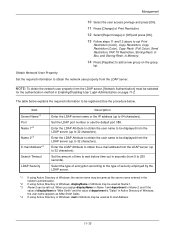
...LDAP server (up to 32 characters). Enter the LDAP Attribute to obtain the e-mail address from the LDAP server (up to 255 seconds).
The table below explains the required information...2*3 E-mail Address*4
Search Timeout
LDAP Security
Description
Enter the LDAP server name or the IP address (up to 64 characters). Enter the LDAP Attribute to obtain the user name to add a new group on page...
250ci/300ci/400ci/500ci/552ci Operation Guide Rev-1 - Page 427
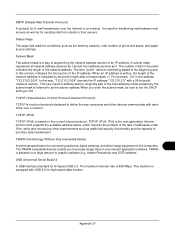
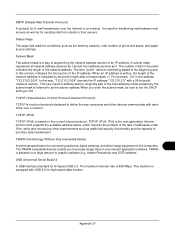
... software. This new network address section (originally part of the IP address. TWAIN (Technology Without Any Interested Name) A technical specification for connecting scanners, digital cameras, and other over the Internet or an intranet. TWAIN is a way of augmenting the network address section of protocols designed to define the way computers and other devices communicate with each...
500ci/400ci/300ci/250ci Operation Guide Rev-1 - Page 424
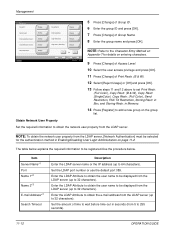
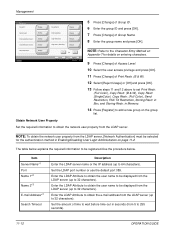
... the user name to 32 characters).
Item Server Name*1 Port Name 1*2
Name 2*3
E-mail Address*4
Search Timeout
Description
Enter the LDAP server name or the IP address (up to be selected
for details on
Appendix-7 for the authentication method in Box, and Storing... [Network Authentication] must be displayed from the LDAP server.
NOTE: Refer to add a new group on page 11-2.
500ci/400ci/300ci/250ci Operation Guide Rev-1 - Page 476
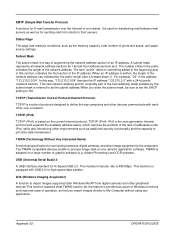
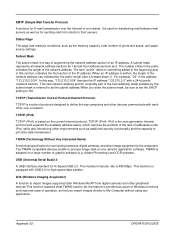
... to define the way computers and other devices communicate with each other image equipment to the beginning and, in this way, "133.210.2.0/24" denotes the IP address "133.210.2.0" with USB 2.0 for high-speed data transfer. This new network address section (originally part of bits in the address "133.210.2.0/24". The number of the...
500ci/400ci/300ci/250ci Printer Driver User Guide Rev 12.23.2010.9 - Page 9
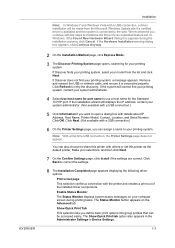
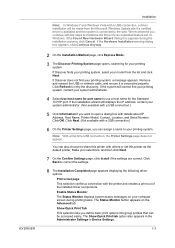
...displays the IP address, contact your printing system. Print a test page This selection verifies a connection with a USB connection.)
6 On the Printer Settings page...tab option also appears in the Administrator Settings in Device Settings.
1-3 If Discover does not find your... USB connection, the Printer Settings page does not appear. In Windows, if the Found New Hardware Wizard dialog box...
500ci/400ci/300ci/250ci Printer Driver User Guide Rev 12.23.2010.9 - Page 30
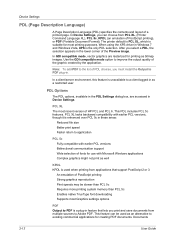
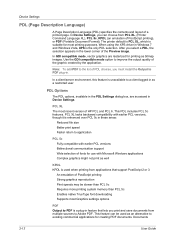
...versions, though it is enhanced over PCL 5c in feature that support PostScript 2 or 3. The printer default is PCL XL, which is a plug-in these areas:
Reduced file size Better print speed..., this feature is the only PDL selection. This PDL includes PCL 5c features. In Device Settings, you print and save documents from multiple sources to application
PCL 5c Fully compatible with...
500ci/400ci/300ci/250ci Printer Driver User Guide Rev 12.23.2010.9 - Page 35


... . You can ignore the collation setting in the application and use the printer driver collation setting.
1 In Device Settings > Compatibility Settings, select Ignore application collation.
2 Click OK in Compatibility Settings to make one list, labeled Source.
KX DRIVER
2-18 Selecting Printer Driver Collation You can restore all the options in the Compatibility Settings...
Similar Questions
Where Can I Find The Ip Address For Copy Machine Taskalfa 300ci
(Posted by adsaye 9 years ago)
My Wireless Connection Taskalfa 255kx Says' Turn On Printer'. Need Help
Even the printer is on, and documents names are loaded. Yet, it says using printer off line. How ca...
Even the printer is on, and documents names are loaded. Yet, it says using printer off line. How ca...
(Posted by hirotsub0 11 years ago)
Error C2700 In Kyocera Taskalfa 300ci
could some one Help in this case i Have One Kyocera TASKalfa 300ci printer which is showing error Me...
could some one Help in this case i Have One Kyocera TASKalfa 300ci printer which is showing error Me...
(Posted by vasantha 12 years ago)

