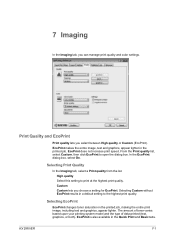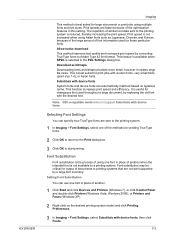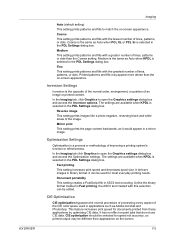Kyocera TASKalfa 300ci Support Question
Find answers below for this question about Kyocera TASKalfa 300ci.Need a Kyocera TASKalfa 300ci manual? We have 25 online manuals for this item!
Question posted by stnikol on August 22nd, 2013
How To Increase Speed On Kyocera Taskalfa 300ci
The person who posted this question about this Kyocera product did not include a detailed explanation. Please use the "Request More Information" button to the right if more details would help you to answer this question.
Current Answers
Related Kyocera TASKalfa 300ci Manual Pages
Similar Questions
Kyocera Taskalfa 300ci How To Format Hard Drive
(Posted by tonykmw 10 years ago)
My Office Printer Kyocera Taskalfa 300ci No Not Scanning 2 Sided Pages
there is notice on the top of screen saying it doesn't send the scan 2 sided due failure.
there is notice on the top of screen saying it doesn't send the scan 2 sided due failure.
(Posted by ubhattarai 11 years ago)
Error C2700 In Kyocera Taskalfa 300ci
could some one Help in this case i Have One Kyocera TASKalfa 300ci printer which is showing error Me...
could some one Help in this case i Have One Kyocera TASKalfa 300ci printer which is showing error Me...
(Posted by vasantha 12 years ago)
How To Setup Scanning On Taskalfa 300ci
Change Email From Scan Subject Line
(Posted by CollinsEngr 12 years ago)