Kyocera TASKalfa 300ci Support Question
Find answers below for this question about Kyocera TASKalfa 300ci.Need a Kyocera TASKalfa 300ci manual? We have 25 online manuals for this item!
Question posted by WATERkyo on July 14th, 2014
What Is The Default Username And Password For Kyocera 300ci
The person who posted this question about this Kyocera product did not include a detailed explanation. Please use the "Request More Information" button to the right if more details would help you to answer this question.
Current Answers
There are currently no answers that have been posted for this question.
Be the first to post an answer! Remember that you can earn up to 1,100 points for every answer you submit. The better the quality of your answer, the better chance it has to be accepted.
Be the first to post an answer! Remember that you can earn up to 1,100 points for every answer you submit. The better the quality of your answer, the better chance it has to be accepted.
Related Kyocera TASKalfa 300ci Manual Pages
KM-NET ADMIN Operation Guide for Ver 2.0 - Page 3


...Adding a User ...2-2 Deleting a User ...2-2
Properties View ...2-3 Changing the Password ...2-3
Subscription View ...2-3 Subscriptions ...2-3
Subscriptions, Groups, and Inheritance 2-4 Adding... ...2-8 Device Communication ...2-9 Database ...2-9 Backing Up a Database ...2-9 Restoring a Database ...2-9 Web Server ...2-10 Consoles ...2-10 Choosing a Console ...2-10 Changing the Default Console ...
KM-NET ADMIN Operation Guide for Ver 2.0 - Page 7


... Systems Microsoft Windows® 2000 with Administration and Device Manager consoles or installed later using the same installer, or from the printer's operation panel.
During installation, a password for the new Windows User account which the application stores printer data. The KMnet Admin installer by default installs the two main software components (consoles) of...
KM-NET ADMIN Operation Guide for Ver 2.0 - Page 25


..., and then click Submit.
4 In the navigation area, select All Devices.
5 If you are now viewing the default List View tabs.
6 Make changes to the default List View tabs as needed.
7 In the navigation area, select Preferences > Edit Default List Views.
8 Clear the Edit Default List Views Mode check box, and then click Submit to...
KM-NET ADMIN Operation Guide for Ver 2.0 - Page 44


... the firmware upgrade log file. For group upgrades, the Admin password must be compared with the write community value stored on each device. Authorizing a Firmware Upgrade
The firmware upgrade cannot be blank for the logical printer used for each device.
1 Type the Admin password in the text box. If these values
User Guide Specify...
KM-NET ADMIN Operation Guide for Ver 2.0 - Page 52


... polls supported printers for status information and the collected information can create up to newly-discovered printing devices.
1 In Device Manager, click Preferences > Polling Defaults.
2 Under Enable Default, select the polling type you when status has changed.
1 In Device Manager, click Preferences > Alert Configuration.
2 In the Modify Custom Alert Sets list, select a name for the...
KM-NET ADMIN Operation Guide for Ver 2.0 - Page 58


... groups of pages allowed for registered accounts. You can be notified about specified printing device and account activity. By default, the right pane displays 20 devices or accounts. Display print, copy, scan, and fax data in your network printing devices.
Create groups of the toolbar. Console Settings
You can change the number by selecting...
KM-NET ADMIN Operation Guide for Ver 2.0 - Page 75


... to change assigned default passwords.
1 To open...passwords. KMnet Admin 2.0
5-1 The console provides real-time job monitoring, control and accounting functions for KMnet Admin that gives both administrators and users the ability to control print queues and print jobs.
In contrast to device-based accounting, Print Job Manager is an optional console for most printers and multifunction...
KM-NET ADMIN Operation Guide for Ver 2.0 - Page 97


... implementation of the message data and data origin. Accounts can also display device settings, schedule polling, and prepare usage reports. Glossary
A
Account A group of users that toggles Accounting Manager On or Off. Account Code An account user's number or password. Alert Subscription A subscription made up of accounts that lets you monitor accounts...
KM-NET ADMIN Operation Guide for Ver 2.0 - Page 98


... the default console" is selected at the login screen.
Device Link A connection between devices in older Kyocera models.
vi
User Guide Totals are tracked in .
Device Filter A function of Given Name joined to as the Command Center in Map View. Device Group A group of the device icons in Map View. Referred to SN (surname).
Not the username used...
KM-NET ADMIN Operation Guide for Ver 2.0 - Page 100


... with a valid user name and password (i.e. Required for Job Release to which allow
for developing and running for Print
Job Manager.
L
List View A view that tracks the number of prints made by drag and drop.
Manual Group A group to function. MFP Multifunction Printer (or Multifunction Peripheral) A single device that uses SNMP to the printing...
KM-NET Viewer Operation Guide Rev-5.2-2010.10 - Page 14


....
Importing a Map Background
You can be viewed by following the same procedure.
1 Under Default Views, select Map View.
2 Click Device > Import Map Background.
3 Click Browse to its office location. Use any of the following default Accounting views are available: Accounting Devices View Displays general information and counters for total printed pages, copier printed pages...
KM-NET Viewer Operation Guide Rev-5.2-2010.10 - Page 16


... removed from view. This removes any text in a custom view under My Views.
2 Select a device or account to be defined for Default Views.
The search results are not saved when you finish typing, the view shows only the devices or accounts containing text that matches the search term.
2 To clear the Quick Search...
KM-NET Viewer Operation Guide Rev-5.2-2010.10 - Page 31


... the same name.
Some devices also support a FAX box for the box, if desired. Alternatively, right-click on the Add box icon.
4 Specify the Name for the other settings.
8 Click OK to add the new box.
This information is required.
5 The default box type is supported.
6 Specify the password if you want to...
KM-NET Viewer Operation Guide Rev-5.2-2010.10 - Page 70


...
The application lets you set default device or account polling settings for new devices.
Type the number of minutes or click the up and down arrows to track the condition of devices, such as total printed pages, or printed color pages. The application also lets you set or change a local password for certain system authentication...
KM-NET Viewer Operation Guide Rev-5.2-2010.10 - Page 71


... counter polling interval, select the numeric day of the trap server is running . Options
2 In the Options dialog box, click Default Account Polling Settings.
3 Select the Default account counter polling for new devices check box.
4 For the Account counter polling interval, select Daily, Weekly or Monthly from the Date list.
8 Select a Warning level...
Kyocera Command Center Operation Guide Rev 6.3 - Page 6


...Login and the user's settings on page 3-12. For details on some models, the default Administrator password is displayed at the upper left to pages other than the Start page, click Login....pages. http://192.168.10.150. To access a page other than the Start page.) The password input window is enabled, allowing only the predefined users to Advanced > Management > Authentication > General...
Kyocera Command Center Operation Guide Rev 6.3 - Page 18


... has logged in as admin00. This can be restricted on a per -protocol basis. With some models, the default Administrator password is factory-set to 32 (30 with the printing system on a per -protocol basis. Network, USB Device, USB Host, Parallel I/F, Optional I/F
Specifies whether or not to restrict access from the network interface cannot...
500ci/400ci/300ci/250ci Printer Driver User Guide Rev 12.23.2010.9 - Page 2


...All other countries.
The information in this guide may differ depending on your printing device. This user guide and its contents were developed for Microsoft Windows Vista, Windows ... the 5.1 driver. Models supported by the KX printer driver
TASKalfa 250ci TASKalfa 300ci TASKalfa 400ci TASKalfa 500ci
© 2010 KYOCERA MITA Corporation Legal Notes
Unauthorized reproduction of all or part of...
Data Security Kit (E) Operation Guide - Page 7
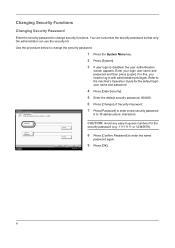
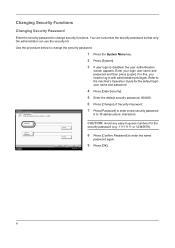
...
CAUTION: Avoid any easy-to-guess numbers for the default login user name and password.
4 Press [Data Security].
5 Enter the default security password, 000000.
6 Press [Change] of Security Password. Changing Security Functions
Changing Security Password
Enter the security password to change the security password.
1 Press the System Menu key.
2 Press [System].
3 If user login is disabled...
Data Security Kit (E) Operation Guide - Page 9


... Security
Data Overwrite Method: Once Overwrite Method
System Initialization:
Change Execute
Security Password: **********
Change
1 Press the System Menu key.
2 Press [System].
3 If the user authentication...authentication screen does not appear, go to Step 4.
4 Press [Data Security].
5 Enter the default security password, 000000.
6 Press [Execute] of the machine. Status
Close 10/10/2008 10:10
8 ...
Similar Questions
What Is The Default Username And Password
what is the default username and password for the kyocera ecosys m3655idn
what is the default username and password for the kyocera ecosys m3655idn
(Posted by jczappa 7 months ago)
How To Reset Password On Kyocera Taskalfa 300ci
(Posted by grPatD 10 years ago)
How To Increase Speed On Kyocera Taskalfa 300ci
(Posted by stnikol 10 years ago)
Error C2700 In Kyocera Taskalfa 300ci
could some one Help in this case i Have One Kyocera TASKalfa 300ci printer which is showing error Me...
could some one Help in this case i Have One Kyocera TASKalfa 300ci printer which is showing error Me...
(Posted by vasantha 12 years ago)

