Kyocera TASKalfa 300ci Support Question
Find answers below for this question about Kyocera TASKalfa 300ci.Need a Kyocera TASKalfa 300ci manual? We have 25 online manuals for this item!
Question posted by savasmu on October 8th, 2013
How To Change Kyocera Taskalfa 300ci Toner
The person who posted this question about this Kyocera product did not include a detailed explanation. Please use the "Request More Information" button to the right if more details would help you to answer this question.
Current Answers
There are currently no answers that have been posted for this question.
Be the first to post an answer! Remember that you can earn up to 1,100 points for every answer you submit. The better the quality of your answer, the better chance it has to be accepted.
Be the first to post an answer! Remember that you can earn up to 1,100 points for every answer you submit. The better the quality of your answer, the better chance it has to be accepted.
Related Kyocera TASKalfa 300ci Manual Pages
KM-NET ADMIN Operation Guide for Ver 2.0 - Page 13


... application.
1 Select an administrator or user in the navigation area.
2 If necessary, select Properties View.
3 Click Change Password.
4 Type the new password, and type again to notify a user when toner or paper is selected in the Device Manager console.
For more information on to alerts or reports. Click the tabs to display and...
KM-NET ADMIN Operation Guide for Ver 2.0 - Page 33


... the up to four items and click the right arrow button to add them to change the following properties of printing device icons: Icon size The size of the map viewer. KMnet Admin 2.0
3-11 The icon size changes automatically as displayed in the map viewer, by clicking and dragging the divider between the...
KM-NET ADMIN Operation Guide for Ver 2.0 - Page 35


...of all other users' previously saved changes. You can also generate reports, and users can add a device to the device's IP address or hostname for information,...toner or paper is not set up blockers are created in a particular device. Note: If pop-up for all the different types of devices. Adding Devices
A printing device that is low in the Device Manager console. The added device...
KM-NET ADMIN Operation Guide for Ver 2.0 - Page 36


... There is low. This may take a few minutes. Warning The device toner is a paper jam in a group that are :
No Status Filter The option displays all printing devices at once. The device cover is open the printing device's Home Page (older Kyocera models), Command Center (newer Kyocera models), or the home page of the navigation buttons. As...
KM-NET ADMIN Operation Guide for Ver 2.0 - Page 48


... total capacity of each paper source. Stapler status Displays the current stapler status for the printing device, usually the model name. Properties that support stapling. Editable Identification A user with privileges can change to open or close each toner color by graphic image and percentage. Display Name Type a name for models that cannot be...
KM-NET ADMIN Operation Guide for Ver 2.0 - Page 51


... A user with the printing device, up Traps? The administrator can change the settings for the printing device to respond to an SNMP request, from the printing device, usually when an error occurs. Checked All selected devices are enabled, we recommend reducing the frequency of KMnet Admin Status polling.
Device Manager
Updates the toner display in How to...
KM-NET ADMIN Operation Guide for Ver 2.0 - Page 52


...characters.
3-30
User Guide Status Polling, Counter Polling, and Toner Level Polling are being managed. Creating a Custom Alert
Custom ...Device Manager
Some selected devices are managed and some are applied to newly-discovered printing devices.
1 In Device Manager, click Preferences > Polling Defaults.
2 Under Enable Default, select the polling type you when status has changed.
1 In Device...
KM-NET ADMIN Operation Guide for Ver 2.0 - Page 53


...Kyocera printers. Intervals are based on all properties are supported on the number of e-mail alerts. The available information includes device properties such as a separate group under the Device Settings tab. Use the arrows to move properties from Device Manager.
1 In Device... dialog box for each printing device. Removing Custom Properties
You can also change the order of the alerts ...
KM-NET ADMIN Operation Guide for Ver 2.0 - Page 64


... A single account
2 If necessary, click List View. 3 Select one of the following methods:
Under Accounting Mode, select Print. Editing a Printing Device
You can change accounting settings in Device Settings.
4-7
User Guide The Edit Device Accounting
Settings dialog box opens.
5 Turn the accounting feature on by clicking Reset Counters. Counters in the right pane. 4 Click...
KM-NET ADMIN Operation Guide for Ver 2.0 - Page 98


.... The Accounting Manager console monitors all device counters. D
Database Assistant Kyocera software tool for selecting the members of the new group. Device Home Page A page that is constructed based on this page. You can change selected device settings on a set configured by a single icon. Referred to a computer. Device Link A connection between devices in .
vi
User Guide Not...
KM-NET ADMIN Operation Guide for Ver 2.0 - Page 99


...console.
Because a change in the computer.
The hostname is an alias or nickname, and is easier to all device
groups (not saved ...device which the object is performed on a group by which a device is unique to correct incompatibility with a device.
H
Hostname The common name by Kyocera. F
firmware Device and network card firmware support the device's internal software. Device...
KM-NET ADMIN Operation Guide for Ver 2.0 - Page 100


... (or Multifunction Peripheral) A single device that is also used to change the server name or IP address, configure and test the server connection, enable or disable reprint, or set limits for Print
Job Manager.
The Host Agent must be added by Kyocera. It redirects the TCP/IP port and helps manage print queues. Managed...
KM-NET Viewer Operation Guide Rev-5.2-2010.10 - Page 2


...trademark of the operations given in this guide is prohibited. KPDL is subject to change for Microsoft Windows Vista, Windows XP, Windows Server 2003, and Windows Server 2008...on your printing device.
© 2010 KYOCERA MITA Corporation Regarding Trademarks
Microsoft Windows is a trademark of Hewlett-Packard Company. PCL is a registered trademark of Kyocera Corporation. Essentially ...
KM-NET Viewer Operation Guide Rev-5.2-2010.10 - Page 13


...in all views. This feature is not available for various device capabilities, such as display name, IP address, host name, toner level, description, location, and model name. If the original...View Accounts: Accounting Devices View, Accounts View You can switch to the selected default view.
If the original view is under My Views, the view itself changes to change , or delete ...
KM-NET Viewer Operation Guide Rev-5.2-2010.10 - Page 20
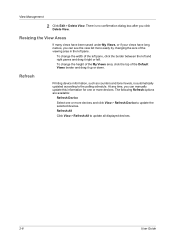
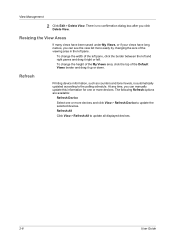
... drag it right or left pane. At any time, you can see the view list more devices. To change the width of the viewing area in the left . Refresh
Printing device information, such as counters and toner levels, is no confirmation dialog box after you can manually update this information for one or more...
250ci/300ci/400ci/500ci/552ci Operation Guide Rev-1 - Page 197


When Your devices are ready to display the screen for sending. In this machine
NOTE: If the User Account Control ... or on the Driver Software Installation screen, the installation is set to On in the computer.
2 Right-click the machine's icon(Kyocera:Taskalfa
XXX:XXX) and then click Install.
5
Procedure Using this event, press [Cancel] to use WSD Scan, confirm that the computer...
500ci/400ci/300ci/250ci Operation Guide Rev-1 - Page 214


... saves images of your software.
Installing Driver Software (for sending.
When Your devices are ready to use WSD Scan, confirm that the computer used for sending....screen for Windows Vista)
1 Click Start and then Network in the computer.
2 Right-click the machine's icon (Kyocera:Taskalfa
XXX:XXX) and then click Install. NOTE: To use is network- connected, and WSD Scan Setup (page 8-...
500ci/400ci/300ci/250ci Printer Driver User Guide Rev 12.23.2010.9 - Page 2


... registered trademark of Microsoft Corporation in this guide may differ depending on your printing device. All other countries. This user guide and its contents were developed for any ... Models supported by the KX printer driver
TASKalfa 250ci TASKalfa 300ci TASKalfa 400ci TASKalfa 500ci
© 2010 KYOCERA MITA Corporation PCL is subject to change for Microsoft Windows Vista, Windows XP, ...
500ci/400ci/300ci/250ci Printer Driver User Guide Rev 12.23.2010.9 - Page 92
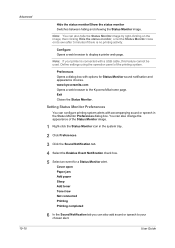
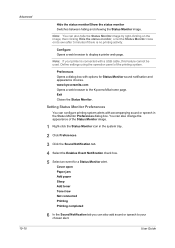
... Guide
Configure Opens a web browser to the Kyocera Mita home page. www.kyoceramita.com Opens a web browser to display a printer web page. Cover open Paper jam Add paper Sleep Add toner Toner low Not connected Printing Printing completed
6 In the Sound Notification tab you can also change the appearance of the printing system. Note...
Parts List - Page 2


... above them . e.g. Parts Number
Parts Name
Machine Model
Quantity
302JZ94090
PARTS COVER FRONT L UNIT
TASKalfa 250ci
1
302JX94010
PARTS COVER FRONT M-L UNIT TASKalfa 300ci
1
302JV94010
PARTS COVER FRONT M-H UNIT TASKalfa 400ci
1
302H794530
PARTS COVER FRONT H UNIT
TASKalfa 500ci
1
2. Parts Number
Parts Name
Parts Number
Parts Name
302H794430
PARTS FILTER VU ASSY
•...
Similar Questions
How Do I Change A Waste Toner Cartridge For A Taskalfa 3050ci
(Posted by TelJDBowl 9 years ago)
How To Change Smb Settings In Taskalfa 300ci Command Center
(Posted by Polljnair 10 years ago)
Error C2700 In Kyocera Taskalfa 300ci
could some one Help in this case i Have One Kyocera TASKalfa 300ci printer which is showing error Me...
could some one Help in this case i Have One Kyocera TASKalfa 300ci printer which is showing error Me...
(Posted by vasantha 12 years ago)

