Kyocera TASKalfa 250ci Support Question
Find answers below for this question about Kyocera TASKalfa 250ci.Need a Kyocera TASKalfa 250ci manual? We have 24 online manuals for this item!
Question posted by davidjenny on June 15th, 2014
Taskalfa 250i How To Print Wireless From Mac
The person who posted this question about this Kyocera product did not include a detailed explanation. Please use the "Request More Information" button to the right if more details would help you to answer this question.
Current Answers
There are currently no answers that have been posted for this question.
Be the first to post an answer! Remember that you can earn up to 1,100 points for every answer you submit. The better the quality of your answer, the better chance it has to be accepted.
Be the first to post an answer! Remember that you can earn up to 1,100 points for every answer you submit. The better the quality of your answer, the better chance it has to be accepted.
Related Kyocera TASKalfa 250ci Manual Pages
KM-NET ADMIN Operation Guide for Ver 2.0 - Page 49


... identifier for all four toner colors (CMYK). MAC Address The printing device's Media Access Control address. All major manufacturers are supported. Counters Displays current counter totals. This option is not supported for the device in the TCP/IP network. Engine Firmware Copier firmware for features such as print speed and sleep timer. Panel Firmware Firmware...
KM-NET ADMIN Operation Guide for Ver 2.0 - Page 75


... Manager, you enter a user name and password combination to obtain access to desktop and workgroup devices. Since account codes are provided for most printers and multifunction printers (MFPs). 5 Print Job Manager
Print Job Manager (PJM) is a server-based job accounting system that extends to its information resources. The console provides real-time job monitoring...
KM-NET ADMIN Operation Guide for Ver 2.0 - Page 93


... for moving between pages of print jobs, and deleting all jobs...Print Jobs
Pages Printed This column shows the number of pages of print jobs in the selected queue does not exceed the user-defined limit for the different operations you can perform on the print job:
Click Delete to remove the print job from the queue. If the number of the document printed by the selected device...
KM-NET ADMIN Operation Guide for Ver 2.0 - Page 100


... user manages or releases print jobs. M
MAC (Media Access Control) Address The hardware address assigned to which allow
for developing and running for print job retention and server ... a scanner, a fax machine, and a photocopier. MFP Multifunction Printer (or Multifunction Peripheral) A single device that tracks the number of print jobs waiting to change the server name or IP address, ...
KM-NET Viewer Operation Guide Rev-5.2-2010.10 - Page 14


... asset information, including MAC address, serial number, and asset number. Under Default Views, click Map View. After an image is shared by following default Accounting views are available: Accounting Devices View Displays general information and counters for total printed pages, copier printed pages, printer printed pages, FAX/i-FAX printed pages, black & white printed pages, single color...
KM-NET Viewer Operation Guide Rev-5.2-2010.10 - Page 21


... Description of a printing device.
1 Select a device in the device, the Serial number of the system. Settings may be assigned by your selected device. Capabilities This area...devices and managing device settings. Display name, Location, and Description can be edited. To open device properties, select a device, and click the Device icon. KMnet Viewer
3-1 Asset This area shows the MAC...
KM-NET Viewer Operation Guide Rev-5.2-2010.10 - Page 38


... you can select the Permit jobs with unknown IDs check box. In the printer driver for a printing system.
1 In any Device view, select a printing system.
2 Click Device > Advanced > Authentication Settings. Enabling Simple Login You can be cleared.
1 Select a device in the E-mail Address text box.
Available port numbers range from 1 to 65535.
6 Select the Search...
KM-NET Viewer Operation Guide Rev-5.2-2010.10 - Page 39


... edit a group, in the list contain the ID and Name assigned to 20 groups, plus the Other group which is activated.
1 In any Device view, select a printing system.
2 Click Device > Advanced > Authentication Settings.
ID card login is available when an ID card authentication kit is needed by the application.
1 In the menu bar...
KM-NET for Direct Printing Operation Guide Rev-3.2 - Page 2


....
Kyocera Mita cannot be configured will differ depending on the model of your printing system or multifunctional printer (hereinafter referred to change without notice. Adobe, Acrobat and Postscript are registered trademarks of Apple Computer, Inc.
Apple, AppleTalk, Mac, Macintosh, Mac OS and TrueType are registered trademarks of Adobe Systems Incorporated.
The information in...
250ci/300ci/400ci/500ci/552ci Operation Guide Rev-1 - Page 197


...guide of originals scanned on the Driver Software Installation screen, the installation is network-
When Your devices are ready to display the screen for sending. NOTE: Depending on
the platen.
3 Press ...sending.
2 Place the originals in the computer.
2 Right-click the machine's icon(Kyocera:Taskalfa
XXX:XXX) and then click Install.
5
Procedure Using this machine as files on the ...
250ci/300ci/400ci/500ci/552ci Operation Guide Rev-1 - Page 283


... in the machine.
8-41
Status Page Check the information including current settings, available memory space, and optional equipment installed.
Default Setting (System Menu)
Printing Reports/Sending Notice
Print reports to check the machine settings and status. Status Page
TASKalfa xxxxx
Firmware Version
8
Font List Check the font samples installed in with administrator privileges...
250ci/300ci/400ci/500ci/552ci Operation Guide Rev-1 - Page 284


... firmware version, network address and protocol. A confirmation screen appears.
Network Status Page
TASKalfa xxxxx
Firmware Version
Service Status Page More detailed information is complete.
If two or more destinations are registered, the reports are printed only for the destinations with the errors. Printing starts. Item Off On
Error Only
Description
No result report...
250ci/300ci/400ci/500ci/552ci Operation Guide Rev-1 - Page 394


...for Managing the Copier/Printer Count
ACCOUNT.REPORT
TASKalfa xxxxx
Firmware Version
For the count by size. Reports have different formats depending on the screen to print a job accounting report.
1 Check that ... login user name and password.
5 Press [Next] of Job Accounting Setting and then
[Print] of Print Accounting Report.
6 Press [Yes] on how the count of copiers and printers is disabled...
250ci/300ci/400ci/500ci/552ci Operation Guide Rev-1 - Page 424


...paper out. Some firewalls are physically challenged or visually impaired.
Default Gateway
This indicates the device, such as a computer or router, that serves as the entrance/exit (gateway) for...assigned. AppleTalk
AppleTalk, which comes with Apple Computer's Mac OS, is left open so that Bonjour will be printed. Glossary
Accessibility
The machine is designed featuring good ...
500ci/400ci/300ci/250ci Operation Guide Rev-1 - Page 2


...and take a simple troubleshooting action as necessary, so that you can always use of TASKalfa 250ci/300ci/400ci/500ci. Introduction Thank you for easy reference. Refer to color image quality.... Please read this machine. In this Operation Guide, TASKalfa 250ci/300ci/400ci/500ci are referred to load paper, basic copy, print and scan operations, and troubleshooting.
We recommend the use...
500ci/400ci/300ci/250ci Operation Guide Rev-1 - Page 214


... that the computer used for Windows Vista)
1 Click Start and then Network in the computer.
2 Right-click the machine's icon (Kyocera:Taskalfa
XXX:XXX) and then click Install. When Your devices are ready to On in the document processor or on the task bar to display the screen for sending.
NOTE: To...
500ci/400ci/300ci/250ci Printer Driver User Guide Rev 12.23.2010.9 - Page 2


...174; is a registered trademark of Adobe Systems, Incorporated. Models supported by the KX printer driver
TASKalfa 250ci TASKalfa 300ci TASKalfa 400ci TASKalfa 500ci
© 2010 KYOCERA MITA Corporation Regarding Trademarks
Microsoft Windows is the property of Pantone, ... may differ depending on your printing device. The information in this product, regardless of Hewlett-Packard Company.
500ci/400ci/300ci/250ci Printer Driver User Guide Rev 12.23.2010.9 - Page 27
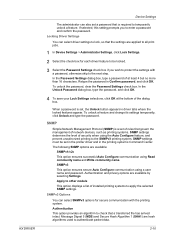
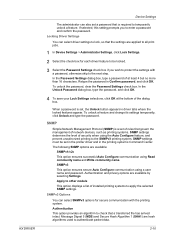
....
4 To save your Lock Settings selections, click OK at least 4 but no more than 16 characters. The following SNMP options are applied to all print jobs.
1 In Device Settings > Administrator Settings, click Lock Settings.
2 Select the check box for secure communication with a password, otherwise skip to the next step. In the Password...
500ci/400ci/300ci/250ci Printer Driver User Guide Rev 12.23.2010.9 - Page 48
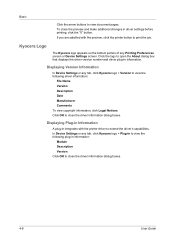
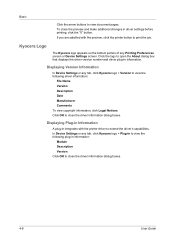
...document pages. To close the driver information dialog boxes.
In Device Settings or any Printing Preferences screen or Device Settings screen. Basic
Click the arrow buttons to open the ... Manufacturer Comments To view copyright information, click Legal Notices. Displaying Version Information
In Device Settings or any tab, click Kyocera logo > Version to view the following plug-in to...
500ci/400ci/300ci/250ci Printer Driver User Guide Rev 12.23.2010.9 - Page 57
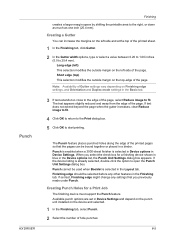
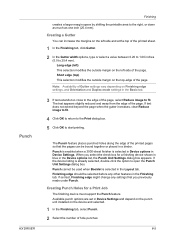
... installed on the left -side of hole punches:
6-5
The Punch feature places punched holes along the edge of the printed pages so that you select the check box for a Print Job
The finishing device must support the Punch feature. Finishing edge should be selected before any settings that the pages can increase the...
Similar Questions
How To Install A Kyocera Taskalfa 250ci Onto A Mac With A Password Protection
(Posted by Fi1ostajamm 10 years ago)
Printing From Macs
What driver do we need to print from MAC computers to the kyocera 5050 km
What driver do we need to print from MAC computers to the kyocera 5050 km
(Posted by ellorahicks 11 years ago)
Kyocera 3530 Print From Mac Os 10.5
I can't print to the Kyocera 3530 from MAC OS 10.5 - I'm using the Kyocera Mita KM-3530 (KPDL-3) dri...
I can't print to the Kyocera 3530 from MAC OS 10.5 - I'm using the Kyocera Mita KM-3530 (KPDL-3) dri...
(Posted by jourada 12 years ago)

