Kyocera TASKalfa 250ci Support Question
Find answers below for this question about Kyocera TASKalfa 250ci.Need a Kyocera TASKalfa 250ci manual? We have 24 online manuals for this item!
Question posted by BaiONG on July 13th, 2014
How To Reset Kyocera Fs C2126mfp Printer Command Center Default Password
The person who posted this question about this Kyocera product did not include a detailed explanation. Please use the "Request More Information" button to the right if more details would help you to answer this question.
Current Answers
There are currently no answers that have been posted for this question.
Be the first to post an answer! Remember that you can earn up to 1,100 points for every answer you submit. The better the quality of your answer, the better chance it has to be accepted.
Be the first to post an answer! Remember that you can earn up to 1,100 points for every answer you submit. The better the quality of your answer, the better chance it has to be accepted.
Related Kyocera TASKalfa 250ci Manual Pages
KM-NET ADMIN Operation Guide for Ver 2.0 - Page 98


... the default console" is applied to a computer. Referred to log on the device it is selected at the login screen.
Totals are tracked in older Kyocera models. Counter Polling A type of how many copies, prints, faxes, and scans have been processed by KMnet Admin. Device Icon Setup A dialog used to as the Command Center in Print...
KM-NET Viewer Operation Guide Rev-5.2-2010.10 - Page 41


...file, click the Browse button and select the file. You can select the default or a specific TCP port on the device, and then in the context menu, click Advanced > Network Groups.
3 In...device to select one of the Logical Printers defined in the device list.
2 In the menu bar at the top of one device in the Command Center for more selected devices. Records that of the screen, click Device...
KM-NET Viewer Operation Guide Rev-5.2-2010.10 - Page 54


... Port
Some operations send a command or command file via a logical printer port. The default logical printer port numbers begin with each logical printer. Setting the Port Number in Command Center
1 To access the Command Center, select a device.
2 Click Device > Device Home Page in Accounting Devices View, select a device.
2 In the menu bar at the top of the Command Center page.
4 To the left...
KM-NET Viewer Operation Guide Rev-5.2-2010.10 - Page 55


...sheet.
Communication Settings
these logical printer ports must match the port number entered in the Command Center Basic tab. Use the reset page in Communication Settings. Select SSL to establish SNMP communication with the printing device.
To restart, select General > Reset. When a device is selected, enter the Login user name and Password for network communications. KMnet Viewer...
KM-NET Viewer Operation Guide Rev-5.2-2010.10 - Page 64


Login authorization must be blank for the logical printer used for the firmware upgrade. For other print systems, the correct Command Center administrator password must be provided before and after the one currently processing, a warning message directs you click the Upgrade button the upgrade process begins on the target device. If you want to start the...
PRESCRIBE Commands Command Reference Manual Rev 4.8 - Page 171


... macros, the location in the EPROM. MRP .15, .2;
MCRO
The following order: macros downloaded to RAM, macros residing on all FS-series printers, may also be removed using the PCL reset or delete commands: &f6X or &f8X.
CALL SIGN, 'BE SAFE; EXIT;
RES; MRP -.15, .35; Macro Downloaded Memory card Internal
Location RAM Memory...
PRESCRIBE Commands Command Reference Manual Rev 4.8 - Page 358


...print-density
print density: lighter (1) to darker (5), default is relevant to the defaults: !R!
This command is 3.
TATR 2; To reset all three parameters are omitted. EXIT; PRESCRIBE Command Reference
TATR - Function
The TATR command applies a paper source (MP tray or cassette) ... and print-density parameters are reset when all paper sources to the FS-1000 printer only.
Kyocera Command Center Operation Guide Rev 6.3 - Page 3


...Accessing COMMAND CENTER 2-1 Admin password ...2-1 Authentication ...2-1 Encryption ...2-2
Chapter 3
COMMAND CENTER Pages
Start Page ...3-1 Start > Start ...3-2 Start > Status Pages ...3-3 Start > Information ...3-4 Start > Links ...3-4
Basic Page ...3-5 Basic > Defaults > Network ...3-5 Basic > Defaults > Time ...3-6 Basic > Defaults > Reset ...3-6 Basic > Defaults > Device Defaults 3-7 Basic...
Kyocera Command Center Operation Guide Rev 6.3 - Page 8


...Printer Page on page 3-14 This page includes settings that apply to the entire machine and is an outline of each page. Advanced Page on page 3-35 This page includes advanced settings that apply to the printing function of the machine, such as Device Defaults... during setting of the administrator password
• Changing the language that COMMAND CENTER is displayed in
• Verifying...
Kyocera Command Center Operation Guide Rev 6.3 - Page 11


...Printer pages. Device/Printer > APL.Filter
This allows you to Rule3) on page 3-51;
About
The model number of this printing system and Version of printed pages for IPSec, refer to Advanced > Security > IPSec > Rule1 (to verify the settings made on page 3-14.
COMMAND CENTER... Basic > Defaults > Address ...Printer Page on the Basic and the Printer...Printer... 3-31. Device/Printer > APL....
Kyocera Command Center Operation Guide Rev 6.3 - Page 12


COMMAND CENTER Pages
Download Drivers For downloading printer drivers, etc.: http://www.kyoceramita.com/download/ Kyocera Online For more information, refer to use the IPv6 protocol.
• IP Address (IPv6)
3-5
User Guide
Host Name
Specifies a name for network printing and sending E-mail. Refer to the machine, such as the WSD device... > Defaults > Reset on page 3-6. Basic > Defaults > ...
Kyocera Command Center Operation Guide Rev 6.3 - Page 13


...Summer Time setting On and Off.
Basic > Defaults > Reset
This page allows you to restart the machine in the machine.
Basic > Defaults > Time
If a time server is used to...Greenwich Mean Time that is currently set in total) separated by automatic configuration.
Restart entire device
COMMAND CENTER
3-6 Current Local Time
Displays the time that is currently set the time when the report...
Kyocera Command Center Operation Guide Rev 6.3 - Page 14


... information. The default setting is printed normally.
4 Click Submit. If set to 240 minutes after configuration.
Reset entire device to factory default When clicking the Reset button, the ...default settings. Basic > Defaults > Device Defaults
This page allows you to change has been made on the Sleeping page.
3 Select the interface or device to the network settings. COMMAND CENTER...
Kyocera Command Center Operation Guide Rev 6.3 - Page 17


COMMAND CENTER Pages
Basic > Defaults > Address Book > Groups
This page allows you ... including the HTML web pages. You can confirm the group to the printer and networking configuration from all groups displayed on
COMMAND CENTER
3-10
The Address Book Groups - The Address Book Groups - To ... adding or deleting members. The Admin password set to edit. The Address Book Groups -
Kyocera Command Center Operation Guide Rev 6.3 - Page 19
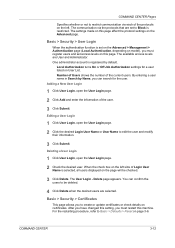
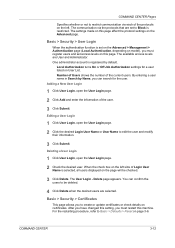
...default.
The User Login - You can search for a user listed on User List. Number of Users shows the number of the user.
3 Click Submit. Delete page appears. After you have changed this machine. The available access levels are User and Administrator. COMMAND CENTER... to Basic > Defaults > Reset on certificates. For the restarting procedure, refer to be checked.
3 Click Delete.
Kyocera Command Center Operation Guide Rev 6.3 - Page 21


.... Click Submit to the printing function of Network Printer Access Methods
The following information that has already been set to view details on the certificate. Printer Page
This section includes settings that affect the machine entirely, such as default print resolution or copy count. COMMAND CENTER Pages
Root Certificate
Root Certificate Displays whether the certificate...
Kyocera Command Center Operation Guide Rev 6.3 - Page 22


... some color machines which support Gloss Mode. Duplex Mode Selects the default duplex mode from a USB flash device. Available for some machines. Emulation Selects an emulation mode. Auto ...and Fit to Page This determines the page size for some color machines. COMMAND CENTER Pages
• AppleTalk Name
Printer > System
The table below provides a summary of size and/or type ...
Kyocera Command Center Operation Guide Rev 6.3 - Page 23


...
Displays the trays including those provided by type and size. This setting can specify fonts and the text to control toner consumption for some machines. COMMAND CENTER Pages
Switches EcoPrint On or Off to be converted. The default setting is \f. Printer > System > APL.Filter
This page allows you can also configure cassette groups.
Kyocera Command Center Operation Guide Rev 6.3 - Page 24


...scanning or storing. PDF/A is PDF. Image Quality PDF/TIFF/JPEG
3-17
User Guide Scanner > Defaults
The section below provides a summary of original. You can manually select Full Color, Grayscale, or Black...images on the Advanced page must be saved. COMMAND CENTER Pages
Printer > Document Output
This page lets you identify color for the original document to forcedly switch color mode...
Kyocera Command Center Operation Guide Rev 6.3 - Page 63


... > Defaults > Reset on this machine. Operation Guide
COMMAND CENTER
4-2 Troubleshooting
Is the same language as that Select the same language as Basic > Defaults >
displayed on the operation that displayed on the
Device Defaults on page 3-10
I can 't access the Has the administrator set a
other pages. operation panel.
page 3-7
I made are not registered. password? Enter the password...
Similar Questions
What Is The Default Password For A Taskalfa 3500i
(Posted by irsnallns 10 years ago)
What Is The Default Password For Kyocera Taskalfa 250ci
(Posted by Hbzkoe 10 years ago)
Username And Password For Admin
Trying to log into computer to reset ip addresses. I do not have Username and Password
Trying to log into computer to reset ip addresses. I do not have Username and Password
(Posted by tlooney 11 years ago)
Command Center Admin Password Reset
Hi, I have a Taskalfa 250CI hooked up on the network.I have managed to access this printer through ...
Hi, I have a Taskalfa 250CI hooked up on the network.I have managed to access this printer through ...
(Posted by alfiegiraure 12 years ago)
Password
HOW CAN I CREATE PASSWORD FOR MY MACHINE? BUT I DID NOT DO IT BEFORE I BUY IT
HOW CAN I CREATE PASSWORD FOR MY MACHINE? BUT I DID NOT DO IT BEFORE I BUY IT
(Posted by hongphuoc2127 12 years ago)

