Kyocera TASKalfa 250ci Support Question
Find answers below for this question about Kyocera TASKalfa 250ci.Need a Kyocera TASKalfa 250ci manual? We have 24 online manuals for this item!
Question posted by sejjpc on June 11th, 2014
How To Install Kyocera Scanner Taskalfa 250ci
The person who posted this question about this Kyocera product did not include a detailed explanation. Please use the "Request More Information" button to the right if more details would help you to answer this question.
Current Answers
There are currently no answers that have been posted for this question.
Be the first to post an answer! Remember that you can earn up to 1,100 points for every answer you submit. The better the quality of your answer, the better chance it has to be accepted.
Be the first to post an answer! Remember that you can earn up to 1,100 points for every answer you submit. The better the quality of your answer, the better chance it has to be accepted.
Related Kyocera TASKalfa 250ci Manual Pages
KM-NET ADMIN Operation Guide for Ver 2.0 - Page 9


... you exit the installer. Selecting this option launches the Host Agent after you want to assign managed and unmanaged queues. Select one of the following options:
Repair
KMnet Admin 2.0
1-3 Supported Printers Kyocera network printers and most third party network printers that support the standard printer MIB
Maximum Validated Configuration Device Manager Up to...
KM-NET ADMIN Operation Guide for Ver 2.0 - Page 75


... to http://hostname:port/kmnetadmin, where hostname and port are limited and must install KM Host Agent and configure print queues on page 6-6
Opening Print Job Manager...provided for most printers and multifunction printers (MFPs). The console provides real-time job monitoring, control and accounting functions for initial access to desktop and workgroup devices. KMnet Admin 2.0
5-1
...
KM-NET ADMIN Operation Guide for Ver 2.0 - Page 98


... track of an
MFP for the Job Release plug-in Map View. Custom Alert Set An alert set of device information collected and maintained by a particular printing device.
Device Link A connection between devices in older Kyocera models. Device Manager Report A user-configured e-mail report comprised of parameters for page sizes, media types, and color printing.
The...
KM-NET ADMIN Operation Guide for Ver 2.0 - Page 99


...of installing the most current firmware on a network. The
hostname is an alternative to each IP address is easier to a device.
Inheritance A relationship by which is known on devices. Number...IB-23. The network uses the address to identify a device, as the complete path through the container hierarchy by Kyocera.
DN (Distinguished Name) LDAP attribute that identifies the domain...
KM-NET ADMIN Operation Guide for Ver 2.0 - Page 100


... functions. KX Printer Driver Intelligent Universal Printer driver that organizes devices and related data into tables. Managed Queue A sequence of your office layout and place printing devices in provides access to KMnet Admin.
MFP Multifunction Printer (or Multifunction Peripheral) A single device that administrators can act as a printer, a scanner, a fax machine, and a photocopier.
KM-NET Viewer Operation Guide Rev-5.2-2010.10 - Page 11


...a Row in the selection list. The row expands to reveal more information about the device is in the device list. Busy
Gray clock icon. Changes made to print and needs immediate attention. Right... saved with all installed options. This icon indicates the device can sort the information in the process of the device for the view by clicking Update View in the device list to display ...
KM-NET Viewer Operation Guide Rev-5.2-2010.10 - Page 36


... can also open the dialog box by right-clicking on the selected devices in installing the most current firmware on a device and select Advanced. Only one device may be selected at a time. Device Default Settings This sets the default settings of the selected device, such as duplex, print quality, paper input and output; plus copy, scan...
KM-NET Viewer Operation Guide Rev-5.2-2010.10 - Page 61


...following sections describe different states of the system when errors can differ depending on the device operation panel. For the System, processing time is displayed on the type of ...the device when the device operation panel displays Erasing, Writing, or Downloading. Check for each device.
7 Firmware Upgrade
The Firmware Upgrade Wizard provides a quick and easy means of installing the ...
Kyocera Command Center Operation Guide Rev 6.3 - Page 11


...
Links to Basic > Defaults > Address Book > Groups on page 3-14. Device/Printer
This allows you to verify the settings made on the Scanner page.
User Login
This shows the number of firmware. for more information, refer to the Kyocera Mita Corporation web sites. Device/Printer > APL.Filter Parameters
This allows you to Rule3) on...
250ci/300ci/400ci/500ci/552ci Operation Guide Rev-1 - Page 20


... as "MFP"), and the new accessories installed with the original MFP for a period of one (1) year, or 300,000 copies/prints from date of purchase. This warranty gives the Customer specific legal rights. Warranty (the United States)
250ci/300ci/400ci/500ci/552ci COLOR MULTIFUNCTIONAL PRODUCT LIMITED WARRANTY
Kyocera Mita America, Inc. In the event...
250ci/300ci/400ci/500ci/552ci Operation Guide Rev-1 - Page 41


...a scanner to an E-mail message.
TWAIN Scanning
WIA Scanning TWAIN and WIA are standardized interface for communication between software applications and image acquisition devices. ...network with a network cable (100BASE-TX or 10BASE-T)
Administrator's PC
KYOCERA COMMAND CENTER
Network settings, Scanner default settings, User and destination registration
MFP Printing
Network
Send E-mail
...
250ci/300ci/400ci/500ci/552ci Operation Guide Rev-1 - Page 197


...Kyocera:Taskalfa
XXX:XXX) and then click Install.
5
Procedure Using this event, press [Cancel] to display the screen for sending.
2 Place the originals in the document processor or on the Driver Software Installation screen, the installation... Driver Software Installation screen.
In this machine
NOTE: If the User Account Control window appears,
click Continue. When Your devices are ready ...
250ci/300ci/400ci/500ci/552ci Operation Guide Rev-1 - Page 240
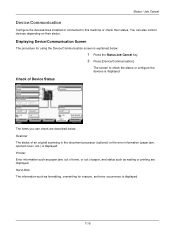
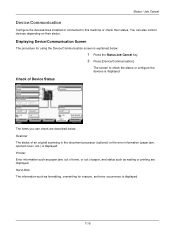
... Not connected. Scanner
The status of an original scanning in the document processor (optional) or the error information (paper jam, opened cover, etc.) is explained below .
Status / Job Cancel
Device/Communication
Configure the devices/lines installed or connected to check the status or configure the devices is displayed.
7-16
Displaying Device/Communication Screen
The...
250ci/300ci/400ci/500ci/552ci Operation Guide Rev-1 - Page 283


... are as follows.
Default settings for printing the result reports can only print by logging in the machine.
8-41 Status Page
TASKalfa xxxxx
Firmware Version
8
Font List Check the font samples installed in with administrator privileges. Default Setting (System Menu)
Printing Reports/Sending Notice
Print reports to check the machine settings and...
500ci/400ci/300ci/250ci Operation Guide Rev-1 - Page 2


... routine maintenance and take a simple troubleshooting action as necessary, so that you can always use the machine in this machine. Please read this Operation Guide, TASKalfa 250ci/300ci/400ci/500ci are referred to load paper, basic copy, print and scan operations, and troubleshooting.
Refer to the machine for any damage caused by...
500ci/400ci/300ci/250ci Operation Guide Rev-1 - Page 21


.... This warranty gives the Customer specific legal rights. Warranty
250ci / 300ci / 400ci / 500ci COLOR MULTIFUNCTIONAL PRODUCT LIMITED WARRANTY
Kyocera Mita America, Inc. This warranty covers Maintenance Kits and the components of Maintenance Kits included with the initial installation of purchase. In order to operator negligence, misuse, accidents, improper storage or unusual physical...
500ci/400ci/300ci/250ci Operation Guide Rev-1 - Page 214


... devices are ready to the computer's help or the operation guide of originals scanned on this machine
NOTE: If the User Account Control window appears,
click Continue. Displays the screen for Windows Vista)
1 Click Start and then Network in the computer.
2 Right-click the machine's icon (Kyocera:Taskalfa
XXX:XXX) and then click Install...
500ci/400ci/300ci/250ci Operation Guide Rev-1 - Page 315


Status Page Check the information including current settings, available memory space, and optional equipment installed.
OPERATION GUIDE
8-51
Status Page
TASKalfa 500ci
Firmware Version
8
Font List Check the font samples installed in with administrator privileges. NOTE: If user login administration is enabled, you can also be configured. Printing Reports
Printable reports are as follows...
500ci/400ci/300ci/250ci Printer Driver User Guide Rev 12.23.2010.9 - Page 2


...User Interface screen captures shown in this guide may differ depending on your printing device. The information in this guide is prohibited. All other countries. Models supported by the KX printer driver
TASKalfa 250ci TASKalfa 300ci TASKalfa 400ci TASKalfa 500ci
© 2010 KYOCERA MITA Corporation KPDL is a trademark of Hewlett-Packard Company. Legal Notes
Unauthorized reproduction...
500ci/400ci/300ci/250ci Printer Driver User Guide Rev 12.23.2010.9 - Page 62


...limitations, select Disable device fonts. Device fonts are normally visible.... If the device font does not have device font limitations....Device Fonts You can prevent substitution of device fonts for TrueType fonts.
1 In Imaging > Font Settings, select the Disable device...to prevent substitution of device fonts for your computer...printable data. (If cleared, device fonts may appear incorrect. A...
Similar Questions
How Install Kyocera Taskalfa 250ci Additional Driver For 64 Bit
(Posted by amymarcus 10 years ago)
How To Install Scanner Software For Kyocera Taskalfa 5500i
(Posted by johw1z 10 years ago)
How To Install Kyocera Taskalfa 250ci Network Scanner
(Posted by poerekna 10 years ago)
How Do I Install Kyocera Taskalfa 3050ci On A Mac?
(Posted by dmantopdo 10 years ago)
Disable Color Printing In Taskalfa 250ci
I have Keocera Taskalfa 250ci in my office and I want to disable color printing and copying faciliti...
I have Keocera Taskalfa 250ci in my office and I want to disable color printing and copying faciliti...
(Posted by azim 11 years ago)

