Kyocera TASKalfa 250ci Support Question
Find answers below for this question about Kyocera TASKalfa 250ci.Need a Kyocera TASKalfa 250ci manual? We have 24 online manuals for this item!
Question posted by charlesw on February 22nd, 2012
Setting Up Scanning To Email On The Machine
How do I go about setting up scanning to email onthe machine so that the scanned docuemnt arrives as an email in myemail Inbox.
Current Answers
There are currently no answers that have been posted for this question.
Be the first to post an answer! Remember that you can earn up to 1,100 points for every answer you submit. The better the quality of your answer, the better chance it has to be accepted.
Be the first to post an answer! Remember that you can earn up to 1,100 points for every answer you submit. The better the quality of your answer, the better chance it has to be accepted.
Related Kyocera TASKalfa 250ci Manual Pages
Kyocera Command Center Operation Guide Rev 6.3 - Page 12


...; IPv6
Specifies whether or not to properly register the content of those settings in order to the machine, such as the WSD device name.
IPv4 Settings
• DHCP/BOOTP
Specifies whether or not to make this machine after you have manually assigned an IP address that starts with a number between 192 and 223, it is...
Kyocera Command Center Operation Guide Rev 6.3 - Page 13


...machine via DHCPv6 based on the settings of the synchronization operation with the designated timer server. It is currently set in the machine... RA (router setting).
Synchronize with Time Server now
Click the Synchronize button to have all settings in the machine valid.
Select...CENTER Pages
Assigns an IPv6 address to make all settings returned to synchronize the time as well, the ...
Kyocera Command Center Operation Guide Rev 6.3 - Page 37


... that the settings on this setting, refer to the user name above. Cover Page Specifies whether to be inserted in seconds during which this item is pressed, this machine.
POP3 Server... below provides a summary of the E-mail body. Use APOP Enables or disables APOP. When this machine tries to connect to On, the attached files and the body of the user.
COMMAND CENTER Pages...
Kyocera Command Center Operation Guide Rev 6.3 - Page 42
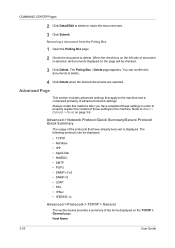
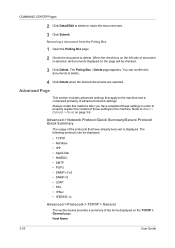
...User Guide COMMAND CENTER Pages
2 Click Detail/Edit to properly register the content of those settings in the machine. The Poling Box - You can be checked.
3 Click Delete. Advanced > Network ... delete.
4 Click Delete when the desired documents are selected. Always restart this machine after you have already been set is selected, all documents displayed on the page will be displayed. •...
Kyocera Command Center Operation Guide Rev 6.3 - Page 49


...42
Up to three recipients can be sent unless the sender's address is free form text that the settings on this machine and displayed at Subject.
• %printer = Model • %serial = Serial Number •.... When the Test button is converted to values for this machine tries to connect to the SMTP server when set . The signature is specified. POP before SMTP as the Authentication...
Kyocera Command Center Operation Guide Rev 6.3 - Page 63


...?
Troubleshooting
Is the same language as that Select the same language as Basic > Defaults >
displayed on the operation that displayed on the
Device Defaults on this machine.
The settings I can 't perform settings. Did you click the Restart button after you have
while COMMAND CENTER is Is there an error message displayed under the shown...
FS-C2126MFP Network Fax Driver Operation Guide Rev. 3 - Page 7


... setup.exe. The main menu window then appears.
1 Installing the Corresponding Software
Installing the Network FAX Driver
1 Turn on the Accept button. NOTE: If the machine setup has not been completed, first set up the
machine (connect cables, set -up network, etc.). The machine must be displayed.
Scan To SMB (PC) Setup Guide Rev-3 - Page 18
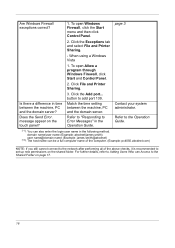
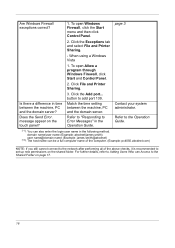
... the Start menu and then click Control Panel. Is there a difference in time between the machine, PC and the domain server. message appear on page 17.
16
Contact your system administrator....Click the Add port...
Refer to "Responding to set up new permissions on the shared folder. Match the time setting between the machine, PC and the domain server? Click File and Printer Sharing.
...
250ci/300ci/400ci/500ci SCAN TO SMB (PC) Operation Guide - Page 18
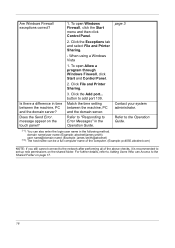
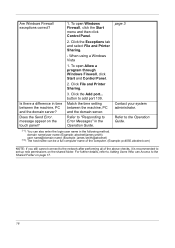
...page 17.
16 Is there a difference in time between the machine, PC and the domain server. Match the time setting between the machine, PC and the domain server?
For further details, refer to...a Windows Vista
1. Click File and Printer Sharing.
3. Does the Send Error. Refer to "Responding to set up new permissions on the touch panel?
Refer to add port 139. page 3
2. message appear on...
250ci/300ci/400ci/500ci/552ci Operation Guide Rev-1 - Page 90


... on the touch panel during printing.
Copying...
Basic Operation
Reserve Next
This function allows you to page 8-28).
Original Zoom Paper
: --: 100% : --- The machine starts scanning the originals. If Reserve Next Priority is set to [Off]
The Copying screen appears on the Reserve Next Priority (refer to reserve the next job during printing.
250ci/300ci/400ci/500ci/552ci Operation Guide Rev-1 - Page 98
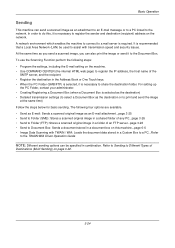
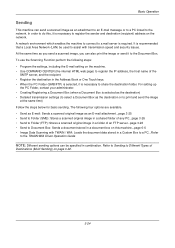
... it to the network. Basic Operation
Sending
This machine can send a scanned image as an attachment to an E-mail message or to a PC linked to the Document Box. The following steps: • Program the settings, including the E-mail setting on page 3-32.
3-24 To use the Scanning Function perform the following four options are available...
250ci/300ci/400ci/500ci/552ci Operation Guide Rev-1 - Page 107


...component box which will be deleted upon completion of the print job.
Print data will be set up the machine so that a job is turned off. This will be stored in the printer driver....digit access code in the hard disk after the main power switch is not printed until you can set on page 6-17. Activating Quick Copy and printing a document using the printer driver allow printing of...
250ci/300ci/400ci/500ci/552ci Operation Guide Rev-1 - Page 116


...job that you wish to cancel and press
[Cancel].
The current print job is set to cancel any print or send job being executed.
The current print job is temporarily...confirmation screen.
Copies
Job No.: 000021 Scanner Setting Scanned Pages
2
Letter 100% 2-sided Top Edge Top
Status
Job Name:
Doc10102008101031
User Name: ----Printer Setting Copies
2/ 24
Letter 2-sided Collate
Plain...
250ci/300ci/400ci/500ci/552ci Operation Guide Rev-1 - Page 201
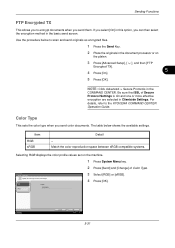
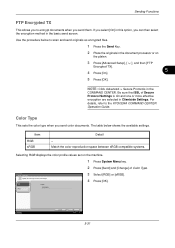
... -> Secure Protocols in the document processor or on the machine.
1 Press System Menu key.
2 Press [Send] and [Change] of Secure Protocol Settings is On and one or more effective encryption are selected ... TX
This allows you to scan and send originals as encrypted files.
1 Press the Send Key.
2 Place the originals in the
COMMAND CENTER.
Color Type
This sets the color type when you...
250ci/300ci/400ci/500ci/552ci Operation Guide Rev-1 - Page 243


... (System Menu)
This chapter explains how to configure various settings of the machine using the menus on the operation panel. • Common Settings 8-2 • Copy Settings 8-27 • Sending Settings 8-30 • Document Box Settings 8-33 • Printer Settings 8-35 • Printing Reports/Sending Notice 8-41 • Adjustment/Maintenance 8-44 • Date/Timer 8-55 •...
250ci/300ci/400ci/500ci/552ci Operation Guide Rev-1 - Page 273
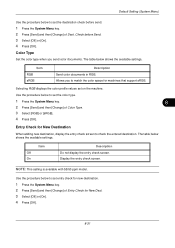
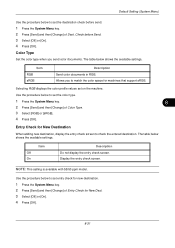
...
When adding new destination, display the entry check screen to check the entered destination.
Entry Check for machines that support sRGB.
The table below shows the available settings. Default Setting (System Menu)
Use the procedure below to set the destination check before Send. 3 Select [Off] or [On]. 4 Press [OK]. Check before send.
1 Press the...
250ci/300ci/400ci/500ci/552ci Operation Guide Rev-1 - Page 371
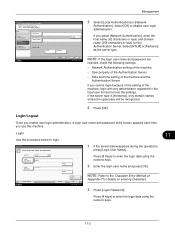
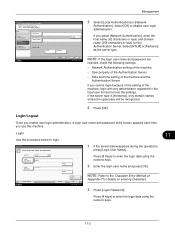
...-3 Login/Logout
Once you enable user login administration, a login user name and password entry screen appears each time you cannot login because of the setting of the machine, login with any administrator registered in uppercase will be recognized.
6 Press [OK]. Management
User Login/Job Accounting - If you select [Network Authentication], enter the...
500ci/400ci/300ci/250ci Operation Guide Rev-1 - Page 95
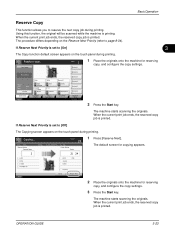
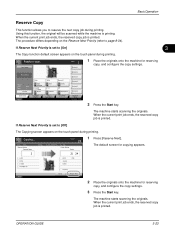
... appears on the touch panel during printing. Using this function, the original will be scanned while the machine is printed.
Copies
Job No.: 000021 Scanner Setting Scanned Pages
2
Letter 100% 2-sided Top Edge Top
Status
Job Name:
Doc10102008101031
User Name: ----Printer Setting Copies
2/ 24
Letter 2-sided Collate
Plain
Top Tray
Cancel
Reserve Next 10/10...
500ci/400ci/300ci/250ci Operation Guide Rev-1 - Page 103
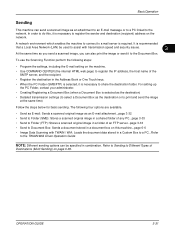
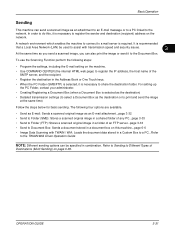
... (when a Document Box is selected as the destination)
• Detailed transmission settings (to select a Document Box as you send a scanned image, you can be used to assist with TWAIN / WIA: Loads the ...send it to the Document Box. The following steps:
• Program the settings, including the E-mail setting on the machine.
• Use COMMAND CENTER (the internal HTML web page) to register...
500ci/400ci/300ci/250ci Operation Guide Rev-1 - Page 112


... a document already printed. These Job Boxes cannot be discussed later. This will be set up the machine so that a job is not printed until you can create or delete a Custom... using the printer driver allow printing of the print job. In this event, you can set on the operation panel, ensuring confidentiality of the same print data repeatedly.
Document Box is Document...
Similar Questions
How To Set Scan Function Up On Taskalfa 300i
(Posted by ljschsarah 9 years ago)
How To Set Up Scan To Email Addresses For Kyocera Taskalfa 620
(Posted by vktca 9 years ago)
How Do You Set Up Email Confirmation On Kyocera Taskalfa 250ci Nw-fax
(Posted by lkwstenz 10 years ago)
Need Help Setting Up Email In Command Center
Hello, Would you be able to tell me what fields I need to fill out when setting up a default emai...
Hello, Would you be able to tell me what fields I need to fill out when setting up a default emai...
(Posted by jfenderson 11 years ago)

