Kyocera TASKalfa 181 Support Question
Find answers below for this question about Kyocera TASKalfa 181.Need a Kyocera TASKalfa 181 manual? We have 17 online manuals for this item!
Question posted by Anonymous-56704 on April 15th, 2012
How To Troubleshoot If The Scanner Says Unavailable To Scan
The person who posted this question about this Kyocera product did not include a detailed explanation. Please use the "Request More Information" button to the right if more details would help you to answer this question.
Current Answers
There are currently no answers that have been posted for this question.
Be the first to post an answer! Remember that you can earn up to 1,100 points for every answer you submit. The better the quality of your answer, the better chance it has to be accepted.
Be the first to post an answer! Remember that you can earn up to 1,100 points for every answer you submit. The better the quality of your answer, the better chance it has to be accepted.
Related Kyocera TASKalfa 181 Manual Pages
KM-NET Viewer Operation Guide Rev-5.2-2010.10 - Page 14


..., copier scanned pages, fax scanned pages, and other scanned pages. Printing device properties can import an image of your office layout to appear in the current workspace. Map View Displays printing devices on a background map of your office. Firmware View Displays firmware information, including system firmware, engine firmware, scanner firmware, fax firmware (Ports 1 and 2), panel...
KM-NET Viewer Operation Guide Rev-5.2-2010.10 - Page 35


... be available and not blocked by a firewall or virus scanner. Device Notification Settings
The Notification feature is not configured, then e-mail notifications are unavailable. KMnet Viewer
3-15 Editing a Virtual Mailbox
You can trigger a device notification, depending on the model. There are refreshed.
1 Select a device.
2 Select Device > Virtual Mailbox. Several types of 255 virtual...
KM-NET Viewer Operation Guide Rev-5.2-2010.10 - Page 37


... to require a user login before it become available. Setting Network User Property An administrator can set user authentication as a device setting.
Only ASCII characters are unavailable, the selected device does not support authentication.
Device
Authentication Settings
Authentication Settings provide a convenient way for administrators to save your settings and close the dialog box...
KM-NET Viewer Operation Guide Rev-5.2-2010.10 - Page 47


...addresses. There are unavailable. If it is used to trigger a notification.
The Notifications Settings dialog box opens. KMnet Viewer
4-5 In the toolbar, click Hide Unmanaged Devices again to zero.... or virus scanner.
For example, exceeding the counter limit can trigger an accounting notification. Also, the e-mail sending feature must be set as managed in the device list, then...
Kyocera Command Center Operation Guide Rev 6.3 - Page 8


...document box, and delete documents within a document box.
The following functions onto separate pages. Scanner Page on the page as FAX transmit and receive settings. Jobs Page on page 3-31... (machine, printing, FAX, scanning, network and E-mail)
• Verifying the number of scanned pages and the number of each page. Start Page on all device jobs including job status, scheduled...
Kyocera Command Center Operation Guide Rev 6.3 - Page 10


.... Network > SNMP
This allows you to verify the various settings (machine, printing, scanning, network and E-mail) that have been designated, then access permission will be granted to... addresses.
It is divided by the following items.
• Network
• Security
• Device/Printer
• Scanner
• FAX/i-FAX
• Jobs
• Counters
Network > General
This allows you to...
Kyocera Command Center Operation Guide Rev 6.3 - Page 11


...31. Start > Links
Links to verify the settings made on the Scanner page. for each operation.
Device/Printer
This allows you to verify the settings made on the Basic and...numbers of pages copied, faxed, and other (scanned), respectively. COMMAND CENTER Pages
to the private and group Address Books. Counters > Scanned Pages
Provide information of the number of addresses possible...
Kyocera Command Center Operation Guide Rev 6.3 - Page 27


... Off, only the cassettes will be printed on multiple sheets of the device. When Same Size Override is displayed on the transmitted documents.
For models...and body contents for auto media selection when printing received documents. COMMAND CENTER Pages
Scanner > i-FAX
This sends scanned data in Scanner > E-mail, described above. The contents displayed on one sheet whenever possible....
Kyocera Command Center Operation Guide Rev 6.3 - Page 63


... CENTER
4-2 Troubleshooting
Is the same language as that Select the same language as Basic > Defaults >
displayed on the operation that displayed on the
Device Defaults on ...this machine.
Basic > Security > Account Settings on page 3-6
Are you have
while COMMAND CENTER is Is there an error message displayed under the shown in operation? Is the printer or scanner...
181/221 Operation Guide Rev-2 - Page 2
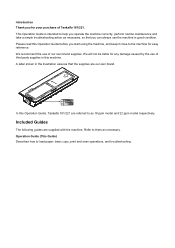
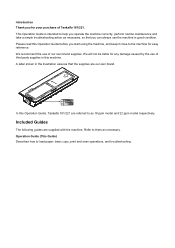
... our own brand.
Introduction Thank you for any damage caused by the use of third party supplies in this machine. Please read this Operation Guide, Taskalfa 181/221 are supplied with the machine. Refer to load paper, basic copy, print and scan operations, and troubleshooting.
181/221 Operation Guide Rev-2 - Page 35
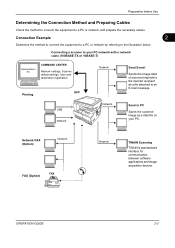
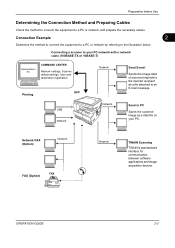
...
MFP Printing
Network
Send E-mail
Sends the image data of scanned originals to the desired recipient as a file attached to your PC. Connecting a scanner to an E-mail message.
OPERATION GUIDE
2-3
Connection Example
2...)
Network
FAX FAX (Option)
Network
TWAIN Scanning
TWAIN is standardized interface for communication between software applications and image acquisition devices.
Scan System (F) B Operation Guide (Functions Edition) - Page 7
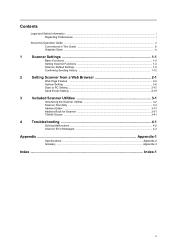
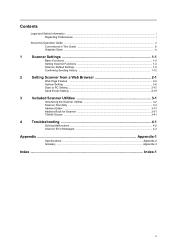
...2-1
Web Page Feature ...2-2
System Setting ...2-6
Scan to PC Setting ...2-15
Send E-mail Setting ...2-19
3
Included Scanner Utilities 3-1
Introducing the Scanner Utilities 3-2
Scanner File Utility ...3-3
Address Editor ...3-13
Address Book for Scanner ...3-31
TWAIN Source ...3-41
4
Troubleshooting 4-1
Solving Malfunctions ...4-2
Scanner Error Messages ...4-3
Appendix ...Appendix...
Scan System (F) B Operation Guide (Functions Edition) - Page 19


... and transmits as image. If this function is set the sender (user) to the Scan Default screen.
1-11 Scanner Settings
Full Scan
You scan the original that is filled its corner with the contents, a photo and so on page 1-9, access the Scan Default screen. 2 Press [S] or [T] to select Continuous Sending, and then press the OK...
Scan System (F) B Operation Guide (Functions Edition) - Page 25


...related to Scan/Using Scanner/DP (Document Processor) Paper Jam/System Error/Processing/Energy Save Mode
The scanner's MAC ...scanner status is displayed. The scanner's network firmware version will be displayed.
Setting Scanner from the scanner device.
Display Scanner Status Information
Ethernet Address Scanner Firmware Network Firmware Language
Description When the top page scanner...
Scan System (F) B Operation Guide (Functions Edition) - Page 75


... Pack 2 or later), Windows XP, Windows Server 2003, Windows Vista
Installing and Uninstalling
Installing Address Book for Scanner
Use the Windows Add or Remove Programs feature to PCs. Uninstalling Address Book for Scanner
1 Click Scanner Tools from the scanner to send scanned images via e-mail or to uninstall the application. After installation, Address Book for...
Scan System (F) B Operation Guide (Functions Edition) - Page 89


..., this button becomes the Connect(s) button.
Click the Edit button to change the IP address to use when connecting to be entered when using the device. The scanner's IP address is shown in scanner mode. None: Scan only 1 side of an original with the optional document processor.
In this dialog box, change the...
Scan System (F) B Operation Guide (Functions Edition) - Page 93
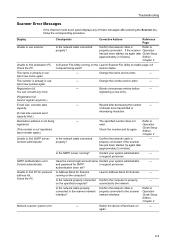
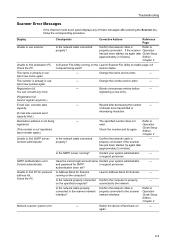
...- Unable to find destination PC.
Change the name and re-enter.
-
Troubleshooting
Scanner Error Messages
If the Scanner mode touch panel displays any more.
- Is the network cable connected properly?...new entry.
(Registration full. Switch the device off and back on the Launch Scanner File Utility to Operation Guide Setup Edition, Chapter 2
Network scanner system error.
-
Scan System (F) B Operation Guide (Functions Edition) - Page 94
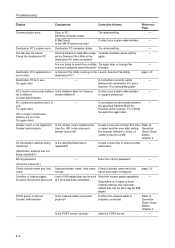
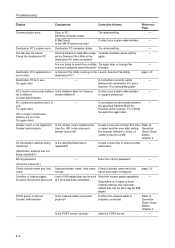
...and host Scanner domain name, host name Check if domain name and host
name. not set by Scanner File Utility at 1 time has been exceeded. name have been configured. Scanned documents were...No Destination address being registered.)
Wrong password.
- set .
registered?
Troubleshooting
Display
Checkpoints
Corrective Actions
Reference Page
Communication error.
Is the sender (...
Scan System (F) B Operation Guide (Functions Edition) - Page 96


...the destination PC and if it is currently connected to another Try Scan to PC again after increasing available space on Refer to another scanner.
Check that the destination e-mail address has
-
Ask system administrator.... Or, connection to a line fault. transmitted image data.
Troubleshooting
Scanner Error Codes
Below is a list of the Scanner File Utility is
Check the...
Scan System (F) B Operation Guide (Functions Edition) - Page 97
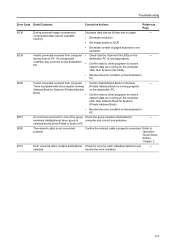
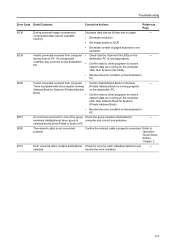
Troubleshooting
Error Code Detail Contents
Corrective Actions
Reference Page
E036
During scanned image compression,
Decrease data size as follows and try again.
- An unexpected
destination PC is running properly
Address Book for Scanner (Private Address on the destination PC. Book).
• Confirm that no other than Scanner File Utility.
• Resolve the error condition on...
Similar Questions
How Do I Change Scan Password On Taskalfa 400ci
(Posted by calmtbig 10 years ago)
How To Setup Smb Scan For Kyocera Taskalfa 300ci
(Posted by murpiey 10 years ago)
Can You Scan To A Network Share With A Kyocera Taskalfa 181
Can you scan to a network share with a Kyocera Taskalfa 181
Can you scan to a network share with a Kyocera Taskalfa 181
(Posted by dnormandin 10 years ago)
Kyocera Taskalfa 181 Support Quotation Required
Kyocera TASKalfa 181 (With Printer/Scanner/Photocopier) Please arrange to send the quotation for be...
Kyocera TASKalfa 181 (With Printer/Scanner/Photocopier) Please arrange to send the quotation for be...
(Posted by kcbelwal 11 years ago)

