Kyocera TASKalfa 181 Support Question
Find answers below for this question about Kyocera TASKalfa 181.Need a Kyocera TASKalfa 181 manual? We have 17 online manuals for this item!
Question posted by debbieyoxall on September 10th, 2012
Printer
my kyocera keeps aying offline how fo i get it online,
HELP
Current Answers
There are currently no answers that have been posted for this question.
Be the first to post an answer! Remember that you can earn up to 1,100 points for every answer you submit. The better the quality of your answer, the better chance it has to be accepted.
Be the first to post an answer! Remember that you can earn up to 1,100 points for every answer you submit. The better the quality of your answer, the better chance it has to be accepted.
Related Kyocera TASKalfa 181 Manual Pages
KM-NET ADMIN Operation Guide for Ver 2.0 - Page 7


..., and preferences. Job Release
An application that redirects the TCP/IP port and helps manage print queues. The password must be installed along with Administration and Device Manager consoles or installed later using the same installer, or from the printer's operation panel.
Print Job Manager
A console for print queue management and job control...
KM-NET ADMIN Operation Guide for Ver 2.0 - Page 9


... Admin 2.0
1-3 Installation
Supported Browsers Microsoft Internet Explorer 6 (with SP1) or 7. Supported Printers Kyocera network printers and most third party network printers that support the standard printer MIB
Maximum Validated Configuration Device Manager Up to 2000 managed devices, 45 managed networks, 100 device groups, and 10 simultaneous client connections Accounting Manager Up to 2000...
KM-NET ADMIN Operation Guide for Ver 2.0 - Page 13


...subscriptions and report subscriptions for information that can change the password used in a particular printer.
Subscriptions to reports can subscribe to confirm.
5 Click OK. Properties View is ...click OK in the Administration or Device Manager console. Properties View
Use Properties View to display and set up a subscription to Administrators, Help Desk users, and Accounting Users,...
KM-NET ADMIN Operation Guide for Ver 2.0 - Page 18


... only be complete and correct for sending notifications.
Adding port 25 or netadmin.exe to the exception list in progress on any of network printers to identify what devices are sent out, the address entered in Sender address will receive a test email.
6 Click Submit to save the e-mail settings, or click Reset...
KM-NET ADMIN Operation Guide for Ver 2.0 - Page 33


..., by clicking and dragging it cannot be returned to the Selected list. To select printer device icons:
1 Click Device Icon Setup on the shape of the map image, the waiting area is imported into...arrow buttons to the new position. You can either click OK to keep the current device positions or click Cancel to return the device icons to see. To view waiting area icons, click the button again...
KM-NET ADMIN Operation Guide for Ver 2.0 - Page 34


... is removed from the Linked group list.
5 Accept the supplied Link name, or type your own name. Hiding Icons for Linked Group Devices
After creating a linked group of printers.
Removing a linked group does not affect the child groups.
1 In the Map View, select the linked group icon.
2 Click Remove. Once a link is...
KM-NET ADMIN Operation Guide for Ver 2.0 - Page 36


... for selecting status filter settings are:
No Status Filter The option displays all devices. Ready The device is ready to open . The device cover is not connected. Not connected The device is open the printing device's Home Page (older Kyocera models), Command Center (newer Kyocera models), or the home page of the navigation buttons. Any Alerts Displays...
KM-NET ADMIN Operation Guide for Ver 2.0 - Page 53


... of e-mail alerts. For maintenance alerts, set custom properties. Alert Details
Alert Details allows you to determine which device information is now available for Kyocera printers.
KMnet Admin 2.0
3-31 The available information includes device properties such as a separate group under the Device Settings tab. This feature is most useful to set the intervals for unresponsive...
KM-NET ADMIN Operation Guide for Ver 2.0 - Page 75


... is a server-based job accounting system that extends to control print queues and print jobs. In contrast to device-based accounting, Print Job Manager is an optional console for KMnet Admin that gives both administrators and users the ability to... can be programmed into the KMnet Admin framework. We strongly recommend for most printers and multifunction printers (MFPs).
KM-NET ADMIN Operation Guide for Ver 2.0 - Page 100


... filters associated with the server when the user manages or releases print jobs. MFP Multifunction Printer (or Multifunction Peripheral) A single device that organizes devices and related data into tables.
Job Accounting A KX driver feature that supports all Kyocera products by Kyocera. KM Service Manager Software component that lets you limit the number of prints made by KMnet...
PRESCRIBE Commands Command Reference Manual Rev 4.8 - Page 191


... the print quality to Quick mode when this command is used by the PANT command in KPDL emulations.
!R!
PANTONE colors cannot be used with certain printer models and versions. PANT 'Cool Gray 1'; EXIT...
PRESCRIBE Commands Command Reference Manual Rev 4.8 - Page 408


...creating simple color, 302 selecting, 317 Pantone, 180 creating a palette, 180 Pantone colors, 36, 181
Paper cassette
grouping, 27 Paper size, 282, 324
customize, 282 enlargement/reduction, 324 Paper weight, ...4.0, 238
Raster data
ending, 96 Registration, 225 Relative position, 80, 82, 167
Resetting the printer
by emulation, 220 Resolution, 222
RGB
color balance level, 223 gamma, 223 ROP3, 332 Round...
KM-NET for Direct Printing Operation Guide Rev-3.2 - Page 2


... arising from the use of this utility, the items that can be configured will differ depending on the model of your printing system or multifunctional printer (hereinafter referred to change without notice. KPDL and KIR (Kyocera Image Refinement) are registered trademarks of Apple Computer, Inc. Adobe, Acrobat and Postscript are registered trademarks of...
Kyocera Command Center Operation Guide Rev 6.3 - Page 11


...group Address Books.
Start > Links
Links to verify the settings made on page 3-53.
Device/Printer
This allows you to verify the accumulated number of firmware.
For more information, refer to ...Scanner Page on page 3-14. Counters > Printed Pages
This allows you to the Kyocera Mita Corporation web sites. Counters > Scanned Pages
Provide information of the number of addresses ...
Kyocera Command Center Operation Guide Rev 6.3 - Page 12


...used as the NetBEUI printer name and as Device Defaults, Security, and basic Networking. COMMAND CENTER Pages
Download Drivers For downloading printer drivers, etc.: http://www.kyoceramita.com/download/ Kyocera Online For more information, ...the print system is recommended that apply to the machine, such as the WSD device name. IPv6 Settings
• IPv6
Specifies whether or not to "255.255...
KM-NET for Accounting Operation Guide Rev-1.4 - Page 10


...of account ID list, refer to Kyocera Extended Driver.
1 Open the Printers and Faxes window from the printing system menu. Configuring the Kyocera Extended Driver
Perform the following procedure to...you to enable the accounting function. 6 Select one of
the printing system appears.
3 Select the Device Settings tab. 4 Click on the printing system. Use Specific Account ID
This will be canceled....
181/221 Operation Guide Rev-2 - Page 2
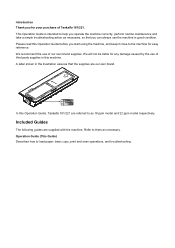
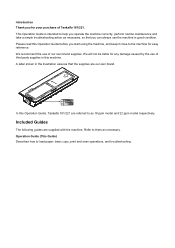
... you start using the machine, and keep it close to the machine for any damage caused by the use of third party supplies in this Operation Guide, Taskalfa 181/221 are supplied with the machine....
Operation Guide (This Guide) Describes how to as 18 ppm model and 22 ppm model respectively. A label shown in good condition. Refer to help you...
181/221 Operation Guide Rev-2 - Page 15
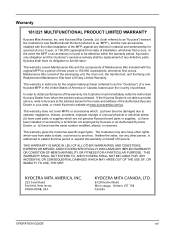
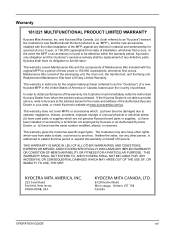
... and workmanship for the original retail purchaser (referred to furnish labor. Kyocera shall have other person, is valid only for a period of one (1) year, or 150,000 copies/prints from state to state, or province to obtain performance of Kyocera. In order to province. Warranty
181/221 MULTIFUNCTIONAL PRODUCT LIMITED WARRANTY
Kyocera Mita America, Inc.
181/221 Print Driver User Guide - Page 2


...operations given in this guide may differ depending on your printing device. Essentially the same operations are registered trademarks or trademarks of ...Inc.
• All other countries. Models supported by the KX printer driver
TASKalfa 181 TASKalfa 221
Copyright © 2009 KYOCERA MITA Corporation All rights reserved. The information in this guide support the Windows XP printing environment...
181/221 Print Driver User Guide - Page 39
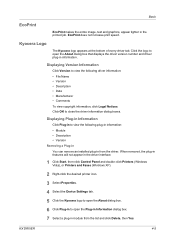
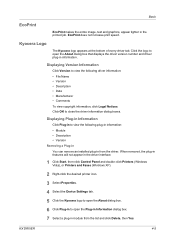
Kyocera Logo
The Kyocera logo appears at the bottom of every driver tab. Displaying Plug-in Information
Click ... Click Start, then click Control Panel and double-click Printers (Windows Vista), or Printers and Faxes (Windows XP).
2 Right-click the desired printer icon.
3 Select Properties.
4 Select the Device Settings tab.
5 Click the Kyocera logo to open the About dialog box that displays the...
Similar Questions
Kyocera Taskalfa 221kx Keeps Saying Offline
kyocera taskalfa 221KX keeps saying offline, and it cant print.please help
kyocera taskalfa 221KX keeps saying offline, and it cant print.please help
(Posted by tapschikunga 9 years ago)
How To Get To Kyocera Taskalfa 250ci Keeps Going Offline
(Posted by boyhiro 10 years ago)
The Printing System Is Not Connected To Your Pc Kyocera Taskalfa 181
the printing system is not connected to your pc kyocera taskalfa 181
the printing system is not connected to your pc kyocera taskalfa 181
(Posted by kevinmbugua4 11 years ago)
Kyocera Taskalfa 181 Support Quotation Required
Kyocera TASKalfa 181 (With Printer/Scanner/Photocopier) Please arrange to send the quotation for be...
Kyocera TASKalfa 181 (With Printer/Scanner/Photocopier) Please arrange to send the quotation for be...
(Posted by kcbelwal 11 years ago)
How Can I Solver Print Error With Kyocera Taskalfa 181?? Thanx
Am trying to set up a Kyocera Task Alfa printer on the network but it keeps giving me Print mode err...
Am trying to set up a Kyocera Task Alfa printer on the network but it keeps giving me Print mode err...
(Posted by abesi 11 years ago)

