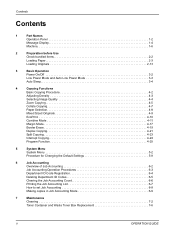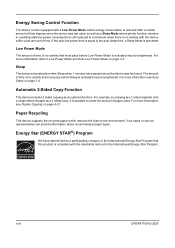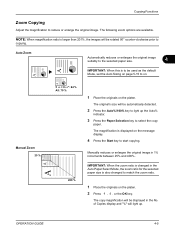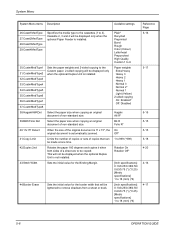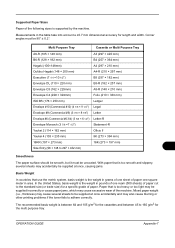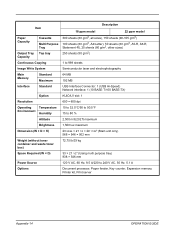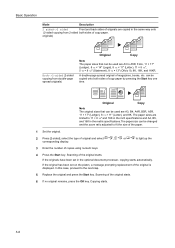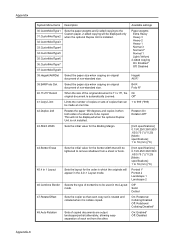Kyocera TASKalfa 180 Support Question
Find answers below for this question about Kyocera TASKalfa 180.Need a Kyocera TASKalfa 180 manual? We have 11 online manuals for this item!
Question posted by tashen28 on April 25th, 2012
I Tried To Photo Copy.. But The End Of The Text In The Paper Is Cut!
i tried to do photo copying.. and englarge to 120.. then the first out come is GOOD when i tried another page with the same enlarge size.. the end of the text is cut! i tried to adjust and adjust just to make it right. still its cut in the end.. i dont know how to do this.. i had many waste of bond papers already.. please help me...
Current Answers
Related Kyocera TASKalfa 180 Manual Pages
Similar Questions
Whenever Try To Copy J11 Error Message Displays
(Posted by narendrarajshakya 10 years ago)
J11 Error Message
whenever try to copy j11 error message displays
whenever try to copy j11 error message displays
(Posted by narendrarajshakya 10 years ago)
My Coper Wont Let Me Scan Dont Know Why It Worked Yesterday
it wont scan ?
it wont scan ?
(Posted by bridgetpinson 11 years ago)
Copying An A4 Page With Standard Font Size Etc
(Posted by cmcquiston 12 years ago)