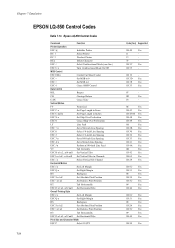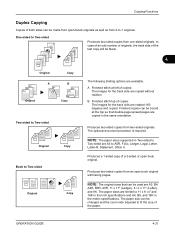Kyocera TASKalfa 180 Support Question
Find answers below for this question about Kyocera TASKalfa 180.Need a Kyocera TASKalfa 180 manual? We have 11 online manuals for this item!
Question posted by deananaveen on October 27th, 2015
Technical Support
Kyocera Taskalfa 180 Supplied To The Department Of Legal Metrology, Bangalore Is Encountering Problem With Copying. Immediate Attention Required.
Current Answers
Answer #1: Posted by TechSupport101 on October 27th, 2015 9:52 PM
Hi. The Official Kyocera tech support is available from here http://usa.kyoceradocumentsolutions.com/americas/jsp/Kyocera/contactus.jsp (especially if the copier is still under warranty). Helpowl is a third Q&A and we may be able to assist as well with a bit more details on the copying issue encountered should need be.
Related Kyocera TASKalfa 180 Manual Pages
Similar Questions
Please Tell About How To Download Drivers For Model F1128
(Posted by fazalnaem29 3 years ago)
Won't Detect At Two-sided Feed
The feed on the top for two-sided copying doesn't acknowldege paper there. When paper is there to be...
The feed on the top for two-sided copying doesn't acknowldege paper there. When paper is there to be...
(Posted by benjaminclaymorris 9 years ago)
How To Resolve No Matching Paper Size... Letter Size Paper Cant Be Detected
when im selecting the paper size (letter) it appear no matching paper when... how to resolve so that...
when im selecting the paper size (letter) it appear no matching paper when... how to resolve so that...
(Posted by torotot2006 10 years ago)
Kyocera Taskalfa 180 Photocopy
how to program password on taskalfa 180 photocopy machine?
how to program password on taskalfa 180 photocopy machine?
(Posted by samuelamagiti 10 years ago)