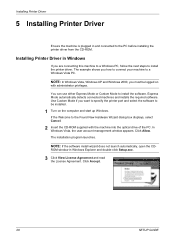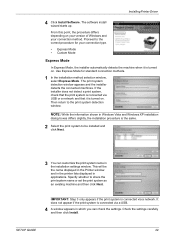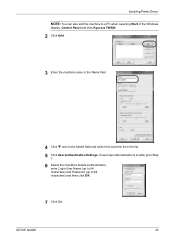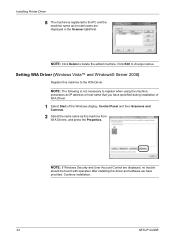Kyocera FS 1128 Support Question
Find answers below for this question about Kyocera FS 1128 - MFP.Need a Kyocera FS 1128 manual? We have 1 online manual for this item!
Question posted by fazalnaem29 on July 23rd, 2020
Please Tell About How To Download Drivers For Model F1128
Current Answers
Answer #1: Posted by INIMITABLE on July 23rd, 2020 4:36 AM
http://www.kyoceradocumentsolutions.eu/index/service/dlc.false.driver.TASKALFA220._.EN.html
Just select the appropriate Operating System of your computer and download the file. To install the driver, just double click the file and follow the instructions provided by the installer.
If you have more questions, please don't hesitate to ask here at HelpOwl.
Experts here are always willing to answer your questions to the best of our
knowledge and expertise." (Tintimb-.https://www.helpowl.com/q/Kyocera/TASKalfa220/Technical-Support/download-install-driver-taskalfa-220-windows-7/314548)
I hope this is helpful? PLEASE "ACCEPT" and mark it "HELPFUL" to complement my little effort. Hope to bring you more detailed answers
-INIMITABLE
Related Kyocera FS 1128 Manual Pages
Similar Questions
I bought a Taskalfa Printer/copier and have lsot the CD. I want help for re-intallation. A K Sharma,...
Sono possessore di una Kyocera Ecosys FS-1128 MFP. Ieri sera, mi ha segnalato il guasto tecnico C799...
Downloaded driver in Win7. Clicked on device settings, but administrator button not available. Can't...