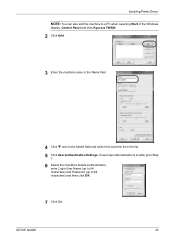Kyocera FS 1128 Support Question
Find answers below for this question about Kyocera FS 1128 - MFP.Need a Kyocera FS 1128 manual? We have 1 online manual for this item!
Question posted by sagi2000 on August 12th, 2012
Guasto Tecnico C7990
Sono possessore di una Kyocera Ecosys FS-1128 MFP. Ieri sera, mi ha segnalato il guasto tecnico C7990. Desidero sapere di cosa si tratta e come risolvere questo problema. Grazie.
Current Answers
Related Kyocera FS 1128 Manual Pages
Similar Questions
Kyocera 1128 Mfp Error - Registered Numbers Exceeded Cannnot Add. How Do I Resol
(Posted by tammy19449 11 years ago)
Kyocera Fs 1128
How do you print to cassette 2 in kyocera FS 1128 without pushing a button?
How do you print to cassette 2 in kyocera FS 1128 without pushing a button?
(Posted by spaffordb 11 years ago)