Kyocera TASKalfa 180 Support Question
Find answers below for this question about Kyocera TASKalfa 180.Need a Kyocera TASKalfa 180 manual? We have 11 online manuals for this item!
Question posted by divyaenterprisehitesh on December 29th, 2012
Kyocera Taskalfa 180 Error Code A 4200
in this model that type of error given wt can i do
Current Answers
There are currently no answers that have been posted for this question.
Be the first to post an answer! Remember that you can earn up to 1,100 points for every answer you submit. The better the quality of your answer, the better chance it has to be accepted.
Be the first to post an answer! Remember that you can earn up to 1,100 points for every answer you submit. The better the quality of your answer, the better chance it has to be accepted.
Related Kyocera TASKalfa 180 Manual Pages
KM-NET ADMIN Operation Guide for Ver 2.0 - Page 37


...-Set button in the left-most List View column. Select models within a device group. Click Hide Unmanaged Devices to configure either All model types in the toolbar.
One or more devices from the Device Manager.
Select one or more selected devices. Wizard Detail
Select devices
If you send configuration parameters to display all device models. If you select Only the following...
KM-NET ADMIN Operation Guide for Ver 2.0 - Page 38


... you select Schedule to run, then you want to run by leaving Run now selected, or designate a time for the device configuration to configure all the devices in the selected group, leave All model types in the form hh:mm. If you must define a time and date for it to run .
Schedule If you...
KM-NET ADMIN Operation Guide for Ver 2.0 - Page 48


... MP Tray, standard paper feeders, and optional paper feeders: Size/Type The page size and media type setting for inventory control. Error Stapler is not connected. Click Apply to apply the change selected settings. Host Name Type the name of settings. sysLocation Type the device's office location. Stapler status Displays the current stapler status for accounting...
KM-NET ADMIN Operation Guide for Ver 2.0 - Page 56
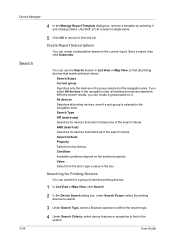
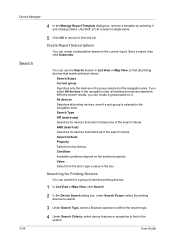
.... Search
You can create a group based on it and clicking Delete. Search Criteria Property Select from the list or type a value in the navigation area. Condition Available conditions depend on the current report.
Device Manager
4 In the Manage Report Template dialog box, remove a template by selecting it . With the search results, you...
KM-NET ADMIN Operation Guide for Ver 2.0 - Page 61


....
The Add
Group or Edit Group dialog box opens.
3 Type the name of printing devices that device. Once groups are the same model. Managing the Diagram View
You can be removed.
9 To ...right to the original settings, click Restore Defaults. Adding or Editing a Printing Device Group
You can manage printing devices and accounts by group. The Modify Diagram View dialog box opens. 3 Under...
KM-NET ADMIN Operation Guide for Ver 2.0 - Page 66


... device. You can edit settings for each account:
Print + Copy
The total count of copier and printer, full-color count, and monochrome count. For some models, type the... device, copying and scanning always require a valid account code:
Permit
Available to the device.
Security is turned on the device model. Strong
The device is in the right pane, and clicking Edit Device Accounting...
KM-NET ADMIN Operation Guide for Ver 2.0 - Page 71


... activity.
The Generate Report dialog box opens, with the current day selected.
3 Under Report Type, select the type of days, weeks, months, quarters, or years.
If an error occurs, a status report window will be saved in the navigation area. A device report can set up reporting at the bottom changes to start at the bottom...
KM-NET Viewer Operation Guide Rev-5.2-2010.10 - Page 10
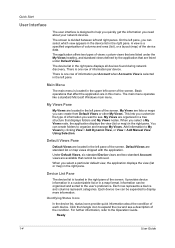
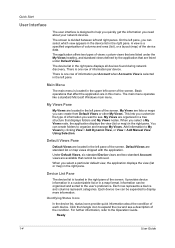
... during network discovery.
There is one row of information you can create folders to the user's preference. This lets you customize the type of information per device. Quick Start
User Interface
The user interface is designed to display more information. Main Menu
The main menu is divided between left corner of the...
KM-NET Viewer Operation Guide Rev-5.2-2010.10 - Page 23


Adding Groups
Contacts in the Add Group Members and Group Settings dialog boxes. This is useful when the device sends out notifications of certain types of the Address Book, click Add contact.
You can delete a contact by pressing one or more users to add, and click Add.
4 Click OK in ...
KM-NET Viewer Operation Guide Rev-5.2-2010.10 - Page 35


...Type a new Name, and type a password from the device list for displaying alerts about printing device activity. In Confirm new password, type the password again.
5 Click OK. There are refreshed.
1 Select a device.
2 Select Device...it is supported.
1 Select a device.
2 Select Device > Virtual Mailbox. For example, a paper jam can trigger a device notification, depending on the hard disk....
KM-NET Viewer Operation Guide Rev-5.2-2010.10 - Page 49


..., select a page Size and Media Type from the lists.
3 If you are finished selecting Error Handling options, you can select other options in the dialog box, or you can select other options in the dialog box, or you do not want to the Accounting Devices View or Device Accounts dialog box. The dialog box...
PRESCRIBE Commands Command Reference Manual Rev 4.8 - Page 262


... as the hard disk. PRESCRIBE Command Reference
RWRF D - [Read/Write Resource File] Delete
data on external device
Format
RWRF D, medium, data-type, "file-name"; Parameters
medium:
0 = hard disk A = memory card
data-type:
"API" API program "FNT" Font data "MCR" Macro data "PRN" Printable data
file-name:
ASCII text string up to 15 bytes...
PRESCRIBE Commands Command Reference Manual Rev 4.8 - Page 407


...122 Grouping, 27
H Hard disk, 141, 246, 250, 256, 258
error codes, 136
I Image model, 299 International characters, 129
J Job, 136, 138, 140
printing a...pen color, 297
KIR, 304 refinement level, 304
KPDL, 287 Kyocera Image Refinement, 304
L left, 307 Lightness, 155 Line, 73,..., 328 top, 338
Margine
left margin, 307 Media type, 162, 163, 172
attributing media type, 162, 163 Memory card, 246, 250, 256,...
PRESCRIBE Commands Technical Reference Manual - Rev. 4.7 - Page 215


... is currently up ; 1 if the pen is up or down
OC [Output Commanded position and pen status]
The plotter returns the x- and yaxes. The error code is given by ASCII-coded integers in the following format:
X, Y, P TERM
X: x-coordinate in absolute plotter units Y: y-coordinate in the following table. The actual number of plotter units per...
PRESCRIBE Commands Technical Reference Manual - Rev. 4.7 - Page 251


.... KPDL Operators
keys to the CollateDetails parameter should have the following error codes will display these error names on the computer screen. Some software will appear if errors occur and doautocontinue is set to false. Enabling e-MPS Functions
e-MPS
/Collate /CollateDetails > /Mode /Type /Hold
Electronic sorting
true 0
0
Temporary job storage true 1
Permanent job storage...
180/220 Operation Guide Rev-2 - Page 2


...machine correctly, perform routine maintenance and take a simple troubleshooting action as 18 ppm model and 22 ppm model respectively. We recommend the use of third party supplies in good condition.
Operation.... Included Guides
The following guides are our own brand. In this Operation Guide, Taskalfa 180/220 are referred to as necessary, so that the supplies are supplied with the ...
180/220 Operation Guide Rev-2 - Page 15


... the time period or expand this warranty, the Customer must immediately notify the Authorized Kyocera Dealer from state to state, or province to province. Maintenance Kits consist of installation, whichever first occurs. Warranty
180/220 MULTIFUNCTIONAL PRODUCT LIMITED WARRANTY
Kyocera Mita America, Inc. Neither the seller, nor any other rights, which are not genuine...
180/220 Operation Guide Rev-2 - Page 28
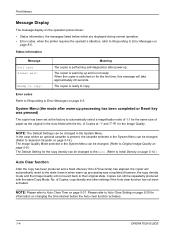
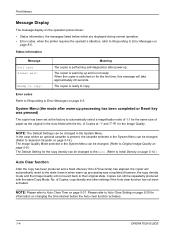
...; Status information, the messages listed below which are displayed during normal operation. • Error codes, when the printer requires the operator's attention, refer to Responding to Auto Clear Time on...
Message Self test Please wait. Copies can be repeatedly produced with the No. Error codes Refer to Responding to automatically select a magnification ratio of
paper as the original ...
Operation Guide - Page 2


... troubleshooting action as necessary, so that you start using the machine, and keep it close to as '22-ppm model', respectively. and TASKalfa 220 as '18-ppm model'; We recommend the use of Taskalfa 180/220.
In this Operation Guide before you can always use of third party supplies in good condition. This Operation Guide...
Operation Guide - Page 25
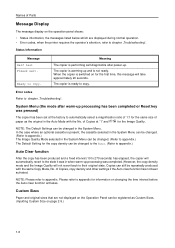
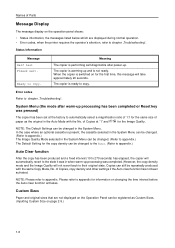
...to 270 seconds) has elapsed, the copier will automatically revert to appendix.
Error codes Refer to chapter „Troubleshooting".
The copier is warming up and is performing...
Custom Sizes
Paper and original sizes that are displayed during normal operation. • Error codes, when the printer requires the operator's attention, refer to chapter „Troubleshooting".
NOTE...
Similar Questions
Taskalfa 3050ci Error Code F000 Changed Screen Complete And Engine Board No Sol
no solution please help out
no solution please help out
(Posted by nedubase 7 years ago)
How To Solve The Problemkyocera Taskalfa 180 Error Code A 4200
(Posted by dipaksinha05 8 years ago)
Error C - 6 In Kyocera Taskalfa 180
Sir,It is showing Error C - 6 in Kyocera TASKalfa 180 machine, what to do
Sir,It is showing Error C - 6 in Kyocera TASKalfa 180 machine, what to do
(Posted by aedsetnv 8 years ago)
Kyocera Taskalfa 180 Photocopy
how to program password on taskalfa 180 photocopy machine?
how to program password on taskalfa 180 photocopy machine?
(Posted by samuelamagiti 10 years ago)

