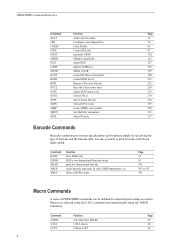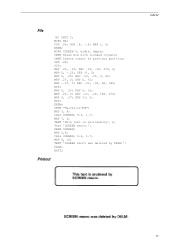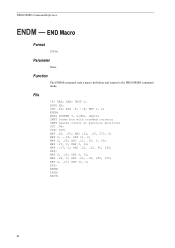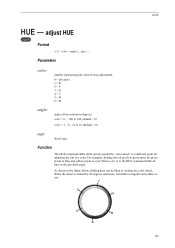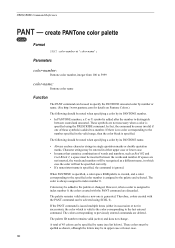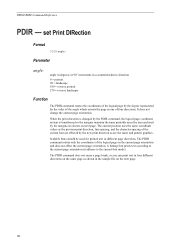Kyocera TASKalfa 180 Support Question
Find answers below for this question about Kyocera TASKalfa 180.Need a Kyocera TASKalfa 180 manual? We have 11 online manuals for this item!
Question posted by dacbalono on May 25th, 2011
Economical Machine?
is this machine good for commercial purposes? in terms of maintenance, is this economical. can you feed me of returned of investments.
Current Answers
Related Kyocera TASKalfa 180 Manual Pages
Similar Questions
Error C - 6 In Kyocera Taskalfa 180
Sir,It is showing Error C - 6 in Kyocera TASKalfa 180 machine, what to do
Sir,It is showing Error C - 6 in Kyocera TASKalfa 180 machine, what to do
(Posted by aedsetnv 8 years ago)
Hello: How Do I Send A Regular Paper Fax From This Machine?
(Posted by admin84054 9 years ago)
Finding Where The Multipurpose Tray Is
how do I find where the multipurpose tray is on the Kyocera taskalfa 3050ci KX?
how do I find where the multipurpose tray is on the Kyocera taskalfa 3050ci KX?
(Posted by damerriwether 9 years ago)
Kyocera Taskalfa 180 Photocopy
how to program password on taskalfa 180 photocopy machine?
how to program password on taskalfa 180 photocopy machine?
(Posted by samuelamagiti 10 years ago)
About The Troubleshooting Of Kyocera Taskalfa 180/220 Machine.
My machine displays 'Unknown tonner install. PC'. I don't know how to troubleshoot it? I tried to so...
My machine displays 'Unknown tonner install. PC'. I don't know how to troubleshoot it? I tried to so...
(Posted by isanobhai 12 years ago)