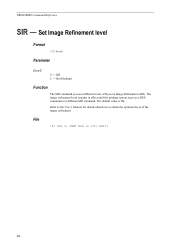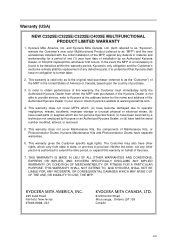Kyocera KM-C2525E Support Question
Find answers below for this question about Kyocera KM-C2525E.Need a Kyocera KM-C2525E manual? We have 24 online manuals for this item!
Question posted by ventas239941 on August 18th, 2022
Que Fusor Lleva Esta Maquina Kyocera Kmc2525e
Necesito Saber Numero De Parte Del Fusor Para Kyocera Km-c2525-e
Current Answers
Answer #1: Posted by SonuKumar on August 18th, 2022 10:23 PM
https://printcopy.info/?mod=pc&brand=Kyocera&model=KMC2525E
https://www.manualslib.com/manual/894147/Kyocera-Km-C2525e.html?page=323
Please respond to my effort to provide you with the best possible solution by using the "Acceptable Solution" and/or the "Helpful" buttons when the answer has proven to be helpful.
Regards,
Sonu
Your search handyman for all e-support needs!!
Related Kyocera KM-C2525E Manual Pages
Similar Questions
How To Connect Scanner From My Multifunction Printer Km-2050
(Posted by halBookem 10 years ago)
How Do I Download Kyocera Km-c2525e Onto My Laptop For Printing And Scanning
(Posted by getmoved 11 years ago)
Mac Lion With Kyocera Kmc2525 E
Just uypdate my mac to ma lion and my scanner on kyocera kmc 2525 e dosen't work anymore how to find...
Just uypdate my mac to ma lion and my scanner on kyocera kmc 2525 e dosen't work anymore how to find...
(Posted by orestecolosimo 12 years ago)
How Do I Access Administrator Button In Device Settings To Set Up Job Accounting
Downloaded driver in Win7. Clicked on device settings, but administrator button not available. Can't...
Downloaded driver in Win7. Clicked on device settings, but administrator button not available. Can't...
(Posted by leisadavis 12 years ago)