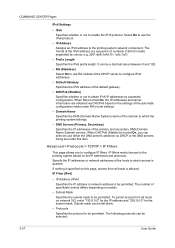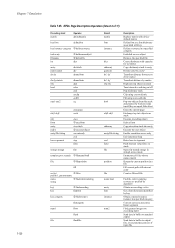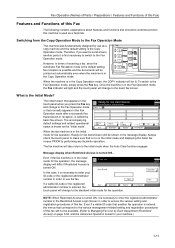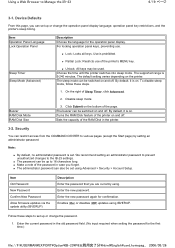Kyocera KM-C2520 Support Question
Find answers below for this question about Kyocera KM-C2520.Need a Kyocera KM-C2520 manual? We have 30 online manuals for this item!
Question posted by sanvestgeo on December 29th, 2021
How To Take Off Restricted Access Mode
Current Answers
Answer #1: Posted by SonuKumar on December 29th, 2021 6:56 AM
How do I turn Restricted Access Mode off? If you want to turn it off, head back to the Origin Application Settings and click the toggle switch to turn it back off.
https://help.ea.com/en/help/origin/origin/enable-restricted-access-mode-in-origin/
https://www.manualslib.com/manual/477716/Kyocera-Km-C2630d.html?page=140
Please respond to my effort to provide you with the best possible solution by using the "Acceptable Solution" and/or the "Helpful" buttons when the answer has proven to be helpful.
Regards,
Sonu
Your search handyman for all e-support needs!!
Related Kyocera KM-C2520 Manual Pages
Similar Questions
why are there two network connections on the kyocera km-c2520?
can you restrict access from the console but not have to insert a code when printing from a computer
i have shaken the new toner, unplugged & restarted the km-c2520. please advise it is stuck on th...