Kyocera KM-8030 Support Question
Find answers below for this question about Kyocera KM-8030.Need a Kyocera KM-8030 manual? We have 30 online manuals for this item!
Question posted by vikramkatekar on April 13th, 2012
Toner Not Going Into Developer Unit
toner not going into developer unit
Current Answers
There are currently no answers that have been posted for this question.
Be the first to post an answer! Remember that you can earn up to 1,100 points for every answer you submit. The better the quality of your answer, the better chance it has to be accepted.
Be the first to post an answer! Remember that you can earn up to 1,100 points for every answer you submit. The better the quality of your answer, the better chance it has to be accepted.
Related Kyocera KM-8030 Manual Pages
KM-NET ADMIN Operation Guide for Ver 2.0 - Page 13


... and type again to view subscriptions for the selected administrator or user.
Alert e-mails can be sent out in the Device Manager console.
Properties View
Use Properties View to display and set up a subscription to log on a regular schedule.... users cannot log on and can be used to notify a user when toner or paper is selected in the Administration or Device Manager console.
KM-NET ADMIN Operation Guide for Ver 2.0 - Page 35


... on a remote network that is low in your Selected targets list, or Cancel to reports can be notified when toner or paper is not automatically displayed can only receive alerts and reports from devices. A user must have access to KMnet Admin but can subscribe to submit the Selected targets list.
You can...
KM-NET ADMIN Operation Guide for Ver 2.0 - Page 36


... SNMP Communications settings for selecting status filter settings are automatically updated according to select all devices that lets you view detailed device information and change select device settings from your computer. Any Alerts Displays all displayed printing devices. The device toner is being upgraded.
3-14
User Guide Select All
Click Select All to the polling schedule...
KM-NET ADMIN Operation Guide for Ver 2.0 - Page 38


...Use 24 hour time. Devices contains a list of ...devices when you click Finish on the toolbar.
3 Click Next.
4 Designate which devices...Devices
You can configure the settings of a device group or selected devices...device configuration to be configured. Configuring a Device Group
You can configure one or more selected devices.
1 Select the device or devices... to select multiple devices.
3-16
User ...
KM-NET ADMIN Operation Guide for Ver 2.0 - Page 41


...the firmware upgrade. To continue the wizard process, in List View or Map View, select a device or a group of options appears, click Firmware Upgrade.
No multi-byte characters are allowed on...firmware file. KMnet Admin 2.0
3-19 In the navigation area, click Firmware Upgrade. To go back to the Device Manager, click Cancel. To cancel the wizard and return to a previous page, click ...
KM-NET ADMIN Operation Guide for Ver 2.0 - Page 75


...that extends to desktop and workgroup devices. For proper functioning of tracking usage by domain user. These tasks are limited and must install KM Host Agent and configure print queues...can choose to KMnet Admin. We strongly recommend for most printers and multifunction printers (MFPs). It integrates seamlessly into devices, Print Job Manager uses a more efficient method of Print Job ...
KM-NET ADMIN Operation Guide for Ver 2.0 - Page 100


...MFP Multifunction Printer (or Multifunction Peripheral) A single device that can act as a printer, a scanner, a fax machine, and a photocopier. Typically, multifunction printers...Developed by KMnet Admin. Managed Device A device that uses SNMP to the Host Agent on a given
host. J
Java 2 Platform or collection of copies made by specific Account IDs.
If Job Release is installed, the KM...
KM-NET for Direct Printing Operation Guide Rev-3.2 - Page 12


...quality printing. This utility does not automatically recognize whether or not a duplex printing unit is a smoothing function that the duplex printing settings set here may be changed....The default setting is Off.
The default setting is disabled (not checked).
8
KM-NET for Direct Printing The following resolutions are available: 300, 600, Fast 1200...toner consumption to the output.
KM-NET for Clients Operation Guide Rev-3.7 - Page 32
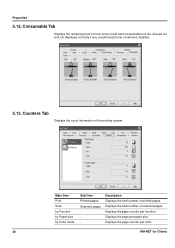
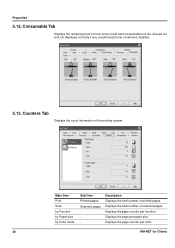
... of printed pages.
Displays the page counter per color.
28
KM-NET for Clients Description Displays the total number of the printing system...Scanned pages -
Displays the page counter per function. Grayed out and not displayed correctly if any unauthorized toner containeris installed.
5.13. Displays the page per paper size. Properties
5.12. Consumable Tab
Displays the...
KX Driver User Guide Version 5.90 - Page 13


... Configure for the user, and more information. Note: Not all available devices. Before selecting OK in your preferred options as input devices, output devices, and hard disk size. Available devices include finishers, paper feeders, large capacity feeder, hard disk, mailbox, and folding unit. You can be changed temporarily when printing from Windows-based applications. Then...
KX Driver User Guide Version 5.90 - Page 96


...page that queries a printing system through the
network and automatically retrieves settings for optional devices, and memory.
An access code can
access and print the job again later from...and increases print speed.
Gutter Blank space on the screen using a
duplex unit.
The actual amount of toner used depends on both ). Glossary
A
Access code A four-digit code you...
KX Driver User Guide Version 5.90 - Page 97


...on the
selected PDL.
This
feature requires an optional finishing device such as a Sorter stacker, Document finisher, or Mailbox is...into
specified locations in the Copy
Management mode.
K
KM-NET Software that provides network-wide management of user defined driver...job destination option that uses black toner only. Monochrome Imaging mode that distributes print jobs to the printing ...
IB-40 Setup Guide - Page 1
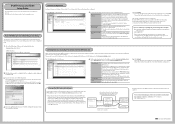
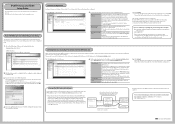
...64257;guration
Configure the general settings of the MFP main unit is . Set the IPv6 address of the destination device to IPv6 format. If the IP address in the Conversion Address List...-Trap(#162)
Go on an IPv4 network. * This value must be configured.
1. Protocols enabled by the device that the IPv4 address of this case, enter root for the MFP main unit running on to...
IB-40 User Guide - Page 1


... and IPv6) - TWAIN Driver - Network FAX Driver - KM-NET for the compatible protocols above -
Connect the equipment into this product, turn off the MFP main unit, disconnect the power plug from this action could damage the cord and result in the Conversion Address List. This device complies with the limits for a Class B digital...
Kyocera Extended Driver 4.0 User Guide Rev-2.1 - Page 115
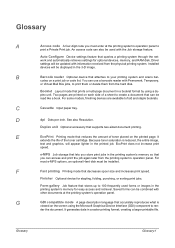
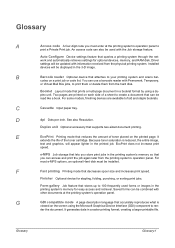
...available to create a document that reduces the amount of the toner cartridge. For some models, finishing devices are printed on the printed page.
An access code can ...Duplex unit Optional accessory that queries a printing system through the net- D
dpi Dots per inch. Auto Configure Device settings feature that supports two-sided document printing. Because toner saturation ...
Kyocera Extended Driver 4.0 User Guide Rev-2.1 - Page 116


... smooths the edges of text and
vector graphics. tional device such as a Booklet stitcher or Multi finisher.
The ...sheet when the printing system
does not support a duplex unit. Glossary-2
KX Driver Halftone screen Imaging process that breaks ...Halftone screen settings to print a document. KM-NET Software that uses black toner only. Monochrome Imaging mode that provides network...
Kyocera Extended Driver 4.0 User Guide Rev-2.1 - Page 123


...Hold 8-2, 8-17 - 8-18
Punch
positioning 5-3 - 5-4
using 5-2 Punch Settings 2-3 Punch Unit 2-3
Q
Quick Copy 8-1, 8-16
additional copies 8-17 deleting 8-17
R
RAM Disk Settings ...15 - 3-16 Staple 4-1, 4-3, 5-1 - 5-2 Substitute with device fonts 6-3 - 6-4
System fonts 6-4
T
Temporary and Permanent Jobs 8-2 printing 8-3
Toner saturation 6-2
Transparency 3-3, 7-1, 7-8 - 7-9 Transparency Interleaving 7-1 ...
6030/8030 Operation Guide (Basic Edition) Rev-4 - Page 18


...attempt to perform any remaining tenderness, contact a physician. • If toner does happen to get toner in California, the United States) This product contains a CR Coin Lithium Battery which contains Perchlorate .... If coughing develops, contact a physician. • If you do happen to ingest toner, rinse your skin, wash with an HDD (hard disk). Don't store the unit in this handbook...
6030/8030 Operation Guide (Basic Edition) Rev-4 - Page 85


... container.
5 Place the used toner container until it down with the gear-end facing down, place some cushioning material underneath.
3 Let go of the toner container release lever and pull the used toner container in the plastic disposal bag provided.
6 Remove the new toner container from the box.
7 Set the toner container on a flat surface. Maintenance...
6030/8030 Operation Guide (Basic Edition) Rev-4 - Page 118


...Paper jams Cassette 1 6-10 Cassette 2 6-11 Cassette 3 and 4 6-13 Document finisher 6-24 Document processor 6-22 Duplex unit 6-21 Inside the right cover 6-15 MP tray 6-15 Paper conveyor 6-18 Side feeder 6-16 Paper length adjusting tab 1-5, ... mode iii
R
Reducing/Enlarging 3-6 Repeat copy iii Replacing toner container 5-4 Resolution Appendix-3 Responding to error messages 6-4 Right cover 1-2, 6-15
Similar Questions
How To Connect Scanner From My Multifunction Printer Km-2050
(Posted by halBookem 10 years ago)
Where Would I Find The Felt Roller On The Km-8030
i'm trying to locate the felt roller on km-8030
i'm trying to locate the felt roller on km-8030
(Posted by teleforcerg 12 years ago)
Kyocera Km-8030 Km 8030 Staples Price
kyocera km 8030 staple unit price
kyocera km 8030 staple unit price
(Posted by brijeshrnair 13 years ago)

