Kyocera KM-6030 Support Question
Find answers below for this question about Kyocera KM-6030.Need a Kyocera KM-6030 manual? We have 30 online manuals for this item!
Question posted by drose6103 on August 18th, 2011
How Do You Replace Staples?
The person who posted this question about this Kyocera product did not include a detailed explanation. Please use the "Request More Information" button to the right if more details would help you to answer this question.
Current Answers
There are currently no answers that have been posted for this question.
Be the first to post an answer! Remember that you can earn up to 1,100 points for every answer you submit. The better the quality of your answer, the better chance it has to be accepted.
Be the first to post an answer! Remember that you can earn up to 1,100 points for every answer you submit. The better the quality of your answer, the better chance it has to be accepted.
Related Kyocera KM-6030 Manual Pages
KM-NET ADMIN Operation Guide for Ver 2.0 - Page 50


....
For multiple errors, click the up and down arrow to trace the error. Event Log Click View to display each error. Toner levels
User Guide Device Manager 3-28
Color/Monochrome Support for stapling. Stapler Devices with hard disks. The KMnet Admin Event Log file opens in KB) memory for duplex printing. Hard Disk...
KM-NET ADMIN Operation Guide for Ver 2.0 - Page 75


... guest
Note: An administrator can be programmed into the KMnet Admin framework. It integrates seamlessly into devices, Print Job Manager uses a more efficient method of Print Job Manager, you enter a user ...accounting functions for most printers and multifunction printers (MFPs). These tasks are limited and must install KM Host Agent and configure print queues on to KMnet Admin.
KM-NET ADMIN Operation Guide for Ver 2.0 - Page 88


... Guide When a console is marked as inactive. The Administration and Device Manager consoles cannot be disabled. The Disable Console button is unavailable until you can enable the... the Queue Management dialog box, click OK.
11 In KM Service Manager, click Start to a different console at the top of the KM Service Manager, administrators can be disabled. Print Job Manager
...
KM-NET ADMIN Operation Guide for Ver 2.0 - Page 98


...KM Service Manager that gathers only counter information. Consoles An Administration feature that is constructed based on the device it is selected at the login screen. Custom Alert Set An alert set configured by KMnet Admin.
Device Filter A function of the device icons in . Device Group A group of devices... Manager feature that shows detailed device information. Not the username used...
KM-NET ADMIN Operation Guide for Ver 2.0 - Page 100


... A plug-in the Java programming language. K
KM Host Agent Software component that is also used to configure Job Release.
M
MAC (Media Access Control) Address The hardware address assigned to be controlled using KMnet Admin. Managed Device A device that monitors the overall activity on the print server.
Typically, multifunction printers can be printed that lets...
KM-NET ADMIN Operation Guide for Ver 2.0 - Page 102


... number for all KMnet Admin counters to zero.
Service Status A control in the KM Service Manager that reflects a particular set of ordered columns containing data collected by e-... Job Release plug-in an office. Subscription An arrangement for managing IP network devices, including printing devices. Status Polling A type of security and prevent unauthorized printing to configure the ...
KM-NET Viewer Operation Guide Rev-5.2-2010.10 - Page 67


...file. The file must export the workspace, then the other user imports it possible to reuse the device data and UI information created in .
4 Click OK. For integrity of the data, a ...left of a workspace imported from version 5 or later is .KV3. The file extension of a workspace imported from KM-NET for Accounting database.
1 In the menu bar at the top left of the screen, click File > ...
KM-NET for Direct Printing Operation Guide Rev-3.2 - Page 15


... of the printing system. Note The setting is active allowing you to High Speed. KM-NET for booklet format. Note The setting may be confirmed on the configuration of the... Tray (Face Down) and VMB. Enter the password required to
VMB (Virtual MailBox)
Fold Staple Punch
PDF Password Quality
Detailed Settings
Specifies the paper output destination.The following destinations are available: ...
PRESCRIBE Commands Technical Reference Manual - Rev. 4.7 - Page 232
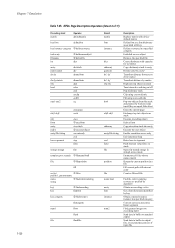
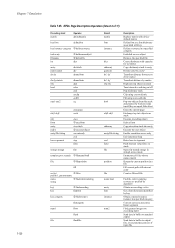
... array/file/string real false file
position
file name bool array font instance
num2
Description
Replace matrix with device default matrix
Define font as a font dictionary associated with key
Define a resource in ...Copy dictionary stack to array
Divide num1 by num2
Transform distance from user to device space
Transform distance by matrix
Duplicate top object on stack
Turn interactive echoing on...
KM-NET for Accounting Operation Guide Rev-1.4 - Page 10


...menu. 2 Right-click on Administrator. For details of
the printing system appears.
3 Select the Device Settings tab. 4 Click on the printer icon and click Properties. 2.6. The Properties dialog box of... account ID list, refer to Account ID List Configuration on page 9.
8
KM-NET for Account ID
This prompts you print on your environment.
Configuring the Kyocera Extended ...
KM-NET for Accounting Operation Guide Rev-1.4 - Page 13


...
Displays all counters in Maximum output/input means that the value is displayed.
KM-NET for Accounting
11 Sub list
Displays the page counter by function. The displayed value with a maximum output/input.
When the connected printing system is a multifunctional copier, function or media can add, rename and delete folders as you...
KM-NET for Accounting Operation Guide Rev-1.4 - Page 14


Main list
Displays the printing systems relating to the individual counter.
12
KM-NET for Accounting
Copy (Total)
The total copied pages. Copy (Full color)
.../input displays '0', this counter is not configured with '[ ]' in Maximum output/input means that the value is a multifunctional copier, function or media can be selected from the combo box on the Tree. IP address/Host name The IP ...
KM-NET for Clients Operation Guide Rev-3.7 - Page 5


...stored temporarily or permanently can all be implemented between computers and printing systems.
KM-NET KM-NET
MFP Printer
1.2. Operation Guide
1 Monitoring the status of playing WAV files...already been installed before installation. Check the requirements before using KM-NET for Clients operates in storage devices. Features
1.
Item OS
Web Browser Hardware
Protocol Interface
...
KM-NET for Clients Operation Guide Rev-3.7 - Page 28


....
Properties
Main Item Reception settings-3
Encryption key
Sub Item
Description
Duplex printing
Select whether or not to edit the property.
24
KM-NET for Clients OFF Port 1 Port 2 (If the optional device is possible to allow duplex printing in the list. Add button
Adds a new encryption key. Delete button
Deletes the encryption...
KM-NET for Clients Operation Guide Rev-3.7 - Page 48


... job can only be displayed instead for Clients The Job Viewer may be used in the storage devices of the printing system. The Job Manager screen appears.
44
KM-NET for particular printing systems. For details about Job Viewer, refer to the following procedure.
1... using Job Manager function.
Note Job Manager can be stored in the printing system which installed storages devices.
KX Driver User Guide Version 5.90 - Page 2


...-4000DN FS-6950DN FS-9130DN FS-9530DN FS-C5015N FS-C5020N FS-C5025N FS-C5030N FS-C8100DN KM-1820 KM-2540* KM-2560* KM-3040* KM-3050* KM-3060* KM-4050 * KM-5050 * KM-6030 KM-8030
KM-C2520 KM-C3225 KM-C3232 KM-C4008 KM-C4035E KM-C3232E KM-C3225E KM-C2525E FS-1010 FS-1018MFP FS-1020D FS-1050 FS-1100* FS-1300D* FS-1800 FS-1800...
KX Driver Operation Guide Rev. 1.3.1 - Page 2


... in the U.S.
Models supported by the KX printer driver
Copier/MFP Printers
KM- 1510 KM- 1530 KM- 1810 KM- 1815 KM- 1820 / FS- 1118MFP KM- 2030 KM- 2530 KM- 2550 KM- 3035 KM- 3530 KM- 4030 KM- 4035
KM- 4230 KM- 4530 KM- 5035 KM- 5230 KM- 5530 KM- 6030 KM- 6230 KM- 6330 KM- 7530 KM- 8030 FS- 1118MFP KM- C5020
The explanatory screens shown in this guide are registered trademarks or...
Kyocera Extended Driver 4.0 User Guide Rev-2.1 - Page 2


... FS-
Models supported by the KX printer driver
Copier/ MFP
KM- 1650 KM- 1815 KM- 2050 KM- 2530 KM- 2550 KM- 3035 KM- 3530
KM- 4030 KM- 4035 KM- 4530 KM- 5035 KM- 5530 KM- 6030 KM- 6330 KM- 7530 KM- 8030
KM- C3232 KM- C5020N FS- C830D KM-
C830 KM- C850 KM- C8008N FS- C2630 KM- C3225 KM- C5016N FS- and/or other brand and product names herein are used for MIcrosoft...
Kyocera Extended Driver 4.0 User Guide Rev-2.1 - Page 116


... the printing system is the language used with Virtual Mailbox. KM-NET Software that provides network-wide management of a printed page...angle at a later time.
tional device such as one inch (25.4 mm).
When used by each...destination option that smooths the edges of the dots.
This supports stapling and hole punching. Job Storage offers a secure print option using...
DF-650/MT-1/BF-1/PH-4A Operation Guide (Multi-Language) - Page 20
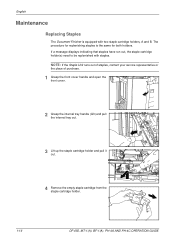
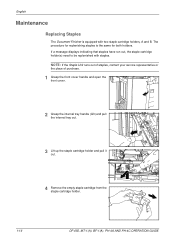
If a message displays indicating that staples have run out, the staple cartridge holder(s) need to be replenished with two staple cartridge holders, A and B. English
Maintenance
Replacing Staples
The Document Finisher is the same for both holders. NOTE: If the Staple Unit runs out of staples, contact your service representative or
the place of purchase.
1 Grasp the front cover...
Similar Questions
Jam62 Km-6030
kyocera km-6030 problems when we want to copy a duplex A3.jam62 error.can you help me?Thank you.
kyocera km-6030 problems when we want to copy a duplex A3.jam62 error.can you help me?Thank you.
(Posted by Anonymous-128689 10 years ago)
Optimizing Performance Error In Km-6030
Dear, there is a problem facing in km-6030, during copies it shows OPTIMIZING PERFORMANCE on screen...
Dear, there is a problem facing in km-6030, during copies it shows OPTIMIZING PERFORMANCE on screen...
(Posted by cutevisper 12 years ago)

