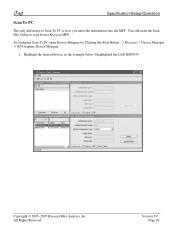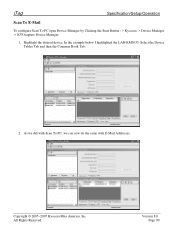Kyocera KM-6030 Support Question
Find answers below for this question about Kyocera KM-6030.Need a Kyocera KM-6030 manual? We have 30 online manuals for this item!
Question posted by ccarec on October 20th, 2015
How To Setup Scan To Pc
The person who posted this question about this Kyocera product did not include a detailed explanation. Please use the "Request More Information" button to the right if more details would help you to answer this question.
Current Answers
Answer #1: Posted by TechSupport101 on October 20th, 2015 8:36 PM
Hi. Download and reference to the 'Scan to SMB (PC) Setup Guide' here https://www.helpowl.com/manuals/Kyocera/KM6030/94800 for a compete walk through. Drivers downloadable from here https://www.kyoceradocumentsolutions.eu/index/service/dlc.false.driver.KM6030._.EN.html
Related Kyocera KM-6030 Manual Pages
Similar Questions
Kyocera Km-6030, How To Specify A Folder To Scan Into , Smb
(Posted by lrorab 9 years ago)
How To Setup Scanning On A Kyocera Km-6030 From The Web Portal
(Posted by mylwi 9 years ago)