Kyocera KM-5050 Support Question
Find answers below for this question about Kyocera KM-5050.Need a Kyocera KM-5050 manual? We have 25 online manuals for this item!
Question posted by kitcihi7 on May 19th, 2014
How To Set Static Ip Address For A Kyocera Km 5050 Kx
The person who posted this question about this Kyocera product did not include a detailed explanation. Please use the "Request More Information" button to the right if more details would help you to answer this question.
Current Answers
There are currently no answers that have been posted for this question.
Be the first to post an answer! Remember that you can earn up to 1,100 points for every answer you submit. The better the quality of your answer, the better chance it has to be accepted.
Be the first to post an answer! Remember that you can earn up to 1,100 points for every answer you submit. The better the quality of your answer, the better chance it has to be accepted.
Related Kyocera KM-5050 Manual Pages
KM-NET ADMIN Operation Guide for Ver 2.0 - Page 19


..., select Device IP addresses are volatile and may change to the default location, backup files are in the KMnet directory.
1 In Control Panel, open Administrative Tools, then open Services. Note: After this setting is not cancelled.
Single backup in Select the interval in a database. If you can restore the database from a static or volatile IP address. Recurring...
KM-NET ADMIN Operation Guide for Ver 2.0 - Page 49


...Count Total pages printed on the device. Brand Name The device's manufacturer. NIC Firmware Network card name and firmware version. IP Address The numerical identifier for color printing devices. Serial Number The manufacturer's serial ....
3-27 KMnet Admin 2.0
Device Manager
Displays identifying information that was set by the administrator. Engine Firmware Copier firmware for the...
KM-NET ADMIN Operation Guide for Ver 2.0 - Page 53


... available for Kyocera printers. KMnet Admin 2.0
3-31 For maintenance alerts, set custom properties. Custom Properties
The administrator can assign custom properties to devices.
1 In Device Manager, click...on all devices. When custom properties are supported on the number of e-mail alerts. Not all properties are included, they appear as Host Name, sysLocation, IP Address, Serial ...
KM-NET ADMIN Operation Guide for Ver 2.0 - Page 87


...Management dialog box opens.
4 Make sure that the Server Host name or IP address is 3 days. The default value is correct. The minimum setting is 0 MB, and the maximum is also used to configure Job ...a disk space amount, in megabytes. Queue Management In the Queue Management dialog box of the KM Service Manager, you stop the service. If this particular print server.
5 Click Test Connection to...
KM-NET ADMIN Operation Guide for Ver 2.0 - Page 95


...if disk space drops below this setting, the application displays an alert. The minimum setting is 0 MB, and the maximum is marked as inactive. The minimum setting is 0 MB, and the ...however, unmanaging a queue does not remove it , type the server host name or IP address of the KM Service Manager, administrators can be established successfully. Configure Queues
In the Configure Queues dialog...
KM-NET ADMIN Operation Guide for Ver 2.0 - Page 99


... by Kyocera. F
firmware Device and network card firmware support the device's internal software.
The upgrade will be very careful when using a firmware upgrade. Hostname can be used in place of errors committed by which is easier to the device. Includes
IB-22, IB-21E, IB-21, IB-20 and IB-23. IP Address Internet Protocol Address.
The...
KM-NET ADMIN Operation Guide for Ver 2.0 - Page 100


... prints made by Kyocera. Manual Group A group to which allow
for developing application software and deploying it in to configure Job Release. which devices must be running programs written in provides access to change the server name or IP address, configure and test the server connection, enable or disable reprint, or set limits for print...
Kyocera Command Center Operation Guide Rev 6.3 - Page 5


... installed in the PC. • An IP address is installed in the following before use. System Requirements
COMMAND CENTER operates in the machine from which you can verify the operating status of the machine and make settings related to the printing system.
1 Introduction
Using COMMAND CENTER
KYOCERA COMMAND CENTER (hereinafter referred to as COMMAND...
Kyocera Command Center Operation Guide Rev 6.3 - Page 12


... IP address of the hosts or network with a number between 192 and 223, it is recommended that apply to the machine, such as the WSD device name. COMMAND CENTER Pages
Download Drivers For downloading printer drivers, etc.: http://www.kyoceramita.com/download/ Kyocera Online For more information, refer to enable the IPv6 protocol. IPv6 Settings...
KM-NET for Accounting Operation Guide Rev-1.4 - Page 16


... account CSV file can import settings for Accounting
Import
This menu allows you to this application from one PC to the printing system supporting the corresponding functions.
14
KM-NET for accounts and restrictions. File Menu
The File menu allows you to use the File menu. Column Item
1
IP address/Host name
2
Accounting Administrator...
KM-NET for Accounting Operation Guide Rev-1.4 - Page 24


...output/input.
22
KM-NET for Accounting
Permit processing a job Determines whether a job without account ID
permitted. The total number of the printing system.
The IP address or the host ... and configures the settings of maximum output/ input Available maximum output/input Last updated Asset number Accounting Administrator Code
The model name.
Model name IP address/Host name Serial ...
KX Driver User Guide Version 5.90 - Page 8
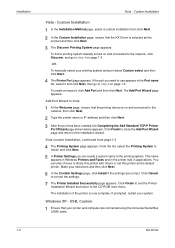
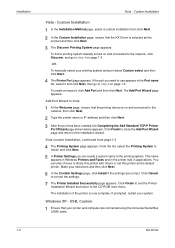
... Custom Installation page, ensure that the printing device is on page 1-3.
-OR-
If prompted...Settings page, click Install if the settings are connected using the Universal Serial Bus
(USB) cable.
1
1-3
KX Driver
Click Finish to exit the Printer
Installation Wizard and return to step 4 on and connected to the
network, then click Next.
1
2 Type the printer name or IP address...
KX Driver User Guide Version 5.90 - Page 10


...adds the dialog boxes that are made here.
1-5
KX Driver Click Next to install
optional components or Cancel to correct the settings.
8
9 After the installation is complete, the ... name or IP address.
7
The Discover Printing System searches the network for Kyocera printer drivers. To use your printer driver by installing optional components that interacts with others or set up a ...
KX Driver User Guide Version 5.90 - Page 14
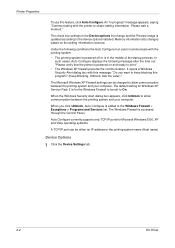
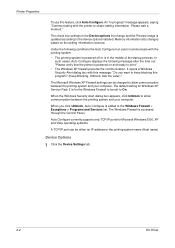
...Alert dialog box appears, click Unblock to obtain setting information.
Device Options
1 Click the Device Settings tab.
1
2-2
KX Driver The default setting for the Windows Firewall to be changed to...me Later)." The Microsoft Windows XP Firewall settings can be either an IP address or the printing system name (Host name). An "in the Device options list change and the Preview image...
KX Driver User Guide Version 5.90 - Page 88
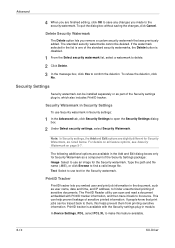
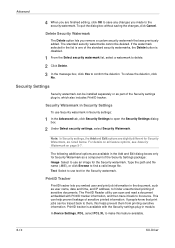
....
9-14
KX Driver PrintID Tracker
PrintID tracker lets you remove a custom security watermark that print jobs can be deleted. To refuse the deletion, click
No.
3
Security Settings
Security watermark can... be installed separately or as user name, date and time, and IP address, to confirm the deletion. In Device Settings, PDL, select PCL XL to use an image for the Security watermark...
KX Driver User Guide Version 5.90 - Page 90
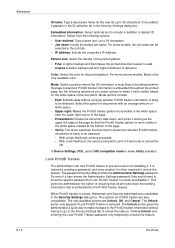
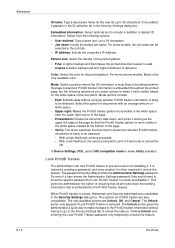
...IP address. For monochrome models, Black is selected. It is locked by the PrintID tracker feature. The password must be detected when the page is most likely to be different than the Administrator Settings.... KX Driver Pattern size: Select the density of white space.
• Upper right: Makes the PrintID tracker pattern more visible in Fast mode or cancel the job. In Device Settings, ...
Scan System Operation Guide (Functions Edition) Rev-9 - Page 18


... (1) Starting the scanning operation at your computer 3-110 (2) Starting the scanning operation at the scanner 3-110 Main Dialogue Box 3-111 Changing the Scanner's IP Address 3-115 Copy Management Setting 3-117 Color Profiles ...3-118 If You Can't Connect to the Scanner 3-119 Maximam image size 3-120
Configuration Tool ...3-121 The Configuration Tool 3-121 Computer...
Scan System Operation Guide (Functions Edition) Rev-9 - Page 143


....
Click on any protocol, click the checkbox next to four IP address ranges that will be allowed. to use the same IP Address for all protocols. 24. Set allowed IP Address
Range (IP Address) botton Enter up to protocol name. 23. Page 3-47 Use the same IP Address
for all items botton ........ Item To enable filtering on this botton to allow...
Scan System Operation Guide (Functions Edition) Rev-9 - Page 222


... Running AdminManager
Click on Start in the Windows Task Bar and select Program -> IB-2x Tools -> AdminManager from the resulting pop-up menus.
(3) Setting the IP Address
The following procedure explains how to use AdminManager to set the IP address in the Menu Bar, select Set Initial IP Address.
Perform this procedure when you want to set a static IP address.
1. Run AdminManager. 2.
3050/4050/5050 Operation Guide Rev-3 (Advanced) - Page 232
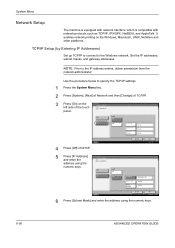
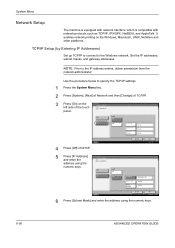
... [On] on the Windows, Macintosh, UNIX, NetWare and other platforms.
TCP/IP Setup (by Entering IP Addresses)
Set up TCP/IP to connect to the IP address entries, obtain permission from the
network administrator.
Off
DHCP
On
On Off
IP Address
Subnet Mask
Default Gateway
192.168.1.150 0.0.0.0 0.0.0.0
Status
Cancel
OK 10/5/2006 10:10
6 Press [Subnet Mask] and...
Similar Questions
Static Ip Address
How to assign a static ip to kyocera TASKalfa 221
How to assign a static ip to kyocera TASKalfa 221
(Posted by keddiangilbert 10 years ago)

