Kyocera KM-5035 Support Question
Find answers below for this question about Kyocera KM-5035.Need a Kyocera KM-5035 manual? We have 29 online manuals for this item!
Question posted by soporte4173 on April 9th, 2011
Wireless Conection
I want to attach my km-5035 kyocera printer to the wireless network and I wonder to know wich device can I buy to do this task
Current Answers
There are currently no answers that have been posted for this question.
Be the first to post an answer! Remember that you can earn up to 1,100 points for every answer you submit. The better the quality of your answer, the better chance it has to be accepted.
Be the first to post an answer! Remember that you can earn up to 1,100 points for every answer you submit. The better the quality of your answer, the better chance it has to be accepted.
Related Kyocera KM-5035 Manual Pages
KM-NET ADMIN Operation Guide for Ver 2.0 - Page 53


... properties. When custom properties are alerts for maintenance, for unresponsive devices, or disconnected devices. This feature is now available for Kyocera printers.
The printing device must be connected to set the intervals for each printing device. KMnet Admin 2.0
3-31
Not all properties are based on all devices.
Intervals are supported on the number of e-mail alerts...
KM-NET for Clients Operation Guide Rev-3.7 - Page 5


...System Requirements
KM-NET for...be implemented between computers and printing systems.
KM-NET KM-NET
MFP Printer
1.2. Note
When the printing system is a network utility intended for installation.
Operation Guide
...Multiple Printing System) jobs in the following environment. KM-NET for Clients. Check the requirements before using KM-NET for Clients is used locally, conform that KX...
KX Driver User Guide Version 5.90 - Page 97


...PCL 5e (monochrome
models only), and KPDL.
K
KM-NET Software that you save as a Sorter stacker,...by each account ID. PRESCRIBE Kyocera's scripting language that provides network-wide management of pages
printed... panel. This
feature requires an optional finishing device such as a logo or a signature, at...and controls the number of printers and copiers.
J
Job accounting An accounting...
IC Link User's Manual ver. 2.8 - Page 3


...Kyocera Printer enables additional features to and stored on Kyocera Printers. In addition raterized data from a single spooled print file. IC Link LDFC font viewer is a tool for EPROM (Eraseable Programmable Read Only Memory) and OTP (One Time Program) chips, which can be written to help customers from your Regional Network...sent directly to the print device to Stacker Trays (Face Up...
IB-23 User's Manual in PDF Format - Page 31
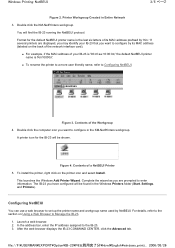
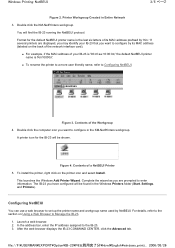
...: NetBEUI
3/5 ページ
Figure 2. In the address bar, enter the IP address assigned to the section on the printer icon and select Install. The IB-23 you want to configure in Entire Network
3. Printer Workgroup Created in the KM-NetPrinters workgroup. This launches the Windows Add Printer Wizard.
For details, refer to the IB-23. 3.
IB-23 User's Manual in PDF Format - Page 32
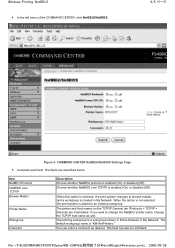
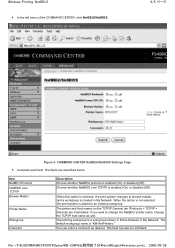
...Choose whether NetBIOS over TCP/IP Browse Master
Printer Name
Workgroup Comment
Description Choose whether NetBEUI protocol is a workgroup shown in Entire Network in My Network. When this option is enabled (On)...the print system is added to browse master, and a workgroup is "KM-NetPrinters." If you want to change the NetBEUI printer name, change the TCP/IP host name as desired. You can ...
IB-23 User's Manual in PDF Format - Page 79
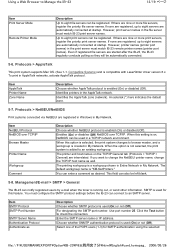
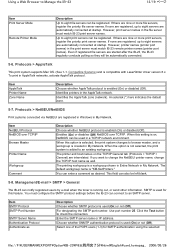
... Zone Name
Description Choose whether AppleTalk protocol is "KM-NetPrinters." Identifies printers in My Network.
When this option is running out, or send other information.
When this setting is created in a TCP/IP network environment. If you want to browse master, and a workgroup is on the TCP/IP General tab (Protocols > TCP/IP > General) are...
KX Driver Operation Guide Rev. 1.3.1 - Page 45


...Kyocera printers. You can be adjusted by your nearest Kyocera dealer. Compatibility settings are specified by clicking Compatibility...
Enter the password and click OK.
3 The Administrator Settings dialog box appears. For further details on the Kyocera...
Changing the device settings may result in the previous driver. Setting the Device Compatibility 1 On the Device Settings tab,...
Kyocera Extended Driver 4.0 User Guide Rev-2.1 - Page 106
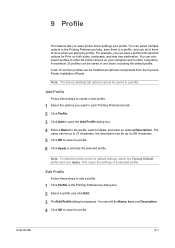
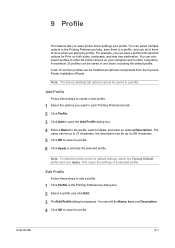
...profile, and use all of a selected profile. Note: The Device Settings tab options cannot be saved in each Printing Preferences tab... you want in one driver, including the default profile.
You can also export profiles to other KX printer drivers ... Profile
This feature lets you save printer driver settings as optional components from the Kyocera Printer Installation Wizard. For example, you ...
Kyocera Extended Driver 4.0 User Guide Rev-2.1 - Page 116


...This fea- ture requires an optional finishing device such as a Sorter stacker, Document finisher...spaced farther apart create lighter shades. KM-NET Software that smooths the edges of...print jobs stored on both sides of printers and copiers.
Shading can be varied ... models only), and KPDL. Kyocera image refinement (KIR) Imaging feature that provides network-wide management of a sheet ...
KM-Net ServiceGateway Quick Start Guide Rev-1 - Page 3
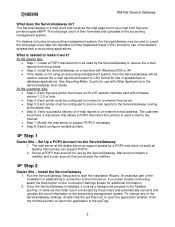
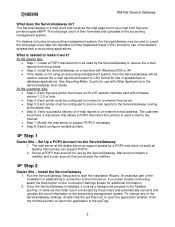
...double click the sysTray icon to a network time server. • Step 5: Each printer must have trouble connecting, select the ...by the printers and automatically converts and uploads the count information to receive the e-mail reports from Kyocera printers/copiers/MFP... POP3 mail account to be used by the ServiceGateway. KM-Net Service Gateway
What does the ServiceGateway do? It retrieves...
Kyocera Extended Driver 3.x User Guide Rev-1.4 - Page 58
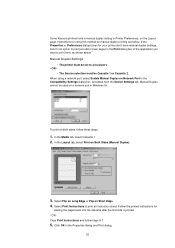
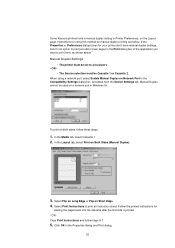
... Sides (Manual Duplex).
3. Some Kyocera printers have manual duplex settings, look for manual duplex printing are below. If the Properties or Preferences dialog boxes for your printer don't have a manual duplex setting in Printer Preferences, on a network port in the Print dialog box of the application you want to print from the Device Settings tab. Manual Duplex...
IB-2x Quick Configuration Guide Rev 2.2 - Page 2
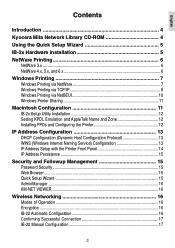
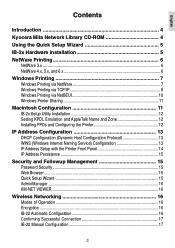
... (Windows Internet Naming Service) Configuration 13 IP Address Setup with the Printer Front Panel 14 IP Address Persistence 15
Security and Followup Management 15 Password Security ...15 Web Browser ...15 Quick Setup Wizard 15 AdminManager ...16 KM-NET VIEWER ...16
Wireless Networking 16 Modes of Operation 16 Encryption ...16 IB-22 Automatic Configuration 16...
IB-2x Quick Configuration Guide Rev 2.2 - Page 11


... (Kyocera Mita Network Library or Kyocera Mita Software Library) and double click the KM Network Library icon on Create. Double click the IB-2x Installer. 4. Click Finish to the printer. 7. The utility will appear in the Printer List. Choose the appropriate KPDL option and click SET. 5. An asterisk (*) indicates the printer will search for all available IB-2x devices...
IB-2x Quick Configuration Guide Rev 2.2 - Page 15


... Kyocera Mita Digital Library). KM-NET VIEWER allows advanced grouping, filtering, and sorting of which are accessible (the IB-22 may be installed or run from the Configuration menu. KM-NET VIEWER is often done with other vendor printers or copiers. The IB-22 supports wireless networking as a logical network identifier. Ø Ad hoc: Direct connection between wireless devices...
IB-2x Quick Configuration Guide Rev 2.2 - Page 16
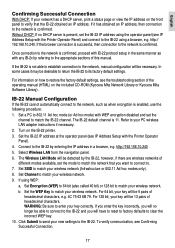
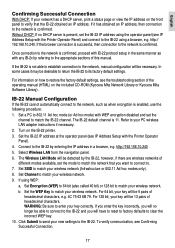
... (Kyocera Mita Network Library or Kyocera Mita Software Library). b. For 128 bit, your key will be 13 pairs of this manual. To verify communication, see IP Address Setup with any IB-2x by the IB-22, however, if there are wireless networks of
hexadecimal characters, e.g. 4C 75 63 6B 79.
Turn on the IB-22 printer...
Network Fax Online Manual (Revision) - Page 19


...to the following: • KM-3035/4035/5035/C850: "Section 9
Network FAX Settings (Option)" in the Fax Edition of that Operation Guide • KM-2530/3530/4030: "Section 8 Network FAX Settings (Option)" in ...on registering folder numbers
and on F-Code based
communication, refer to the following:
• KM-3035/4035/5035/C850: "Section 5
Other Features of this Fax"
in the Fax Edition of that ...
Network Fax Online Manual (Revision) - Page 24


...Me, click on Start in the Task Bar and then selecting Settings and then Printers in that you want to use as the network fax and select Printing Preferences from the... resulting dropdown menu. The desired time setting can be accessed using the following :
• KM-3035/4035/5035/C850: "Section 9 Network...
Network Fax Online Manual (Revision) - Page 39


...designated folder on the Server Computer (the computer on which you want to receive the fax data (Server Computer). * For more ...KM-2530/3530/4030: "Section 8 Network FAX Settings (Option)" in the Fax Edition of the corresponding Operation Guide NOTE In order to enable fax reception, be sure to perform the required settings in the Windows Task Bar. In addition, it is turned ON as an attached...
Network Fax Online Manual (Revision) - Page 44


... want to receive the fax data. * The folder number you 'd like to the right of the field.
3 Password Setting button
This button is not used under the "Network
FAX Registration" settings in the fax machine. * If you need to verify a registered folder number, refer to the following .
• KM-3035/4035/5035/C850: "Section 9 Network...
Similar Questions
Inserting Password On Kyocera Km 2050 Printer
would like to have only authorised person using the printer
would like to have only authorised person using the printer
(Posted by kangahiphilis 1 year ago)
Wireless Printing
how do I print through my wireless connection. I have a KM 5035 printer and a windows XP desktop whi...
how do I print through my wireless connection. I have a KM 5035 printer and a windows XP desktop whi...
(Posted by pjlesq 11 years ago)
How Do I Change The Settings On A Kyocer Km-5035 So That I Can Scan A Document W
How do i change the settings on a kyocera km-5035 so that i can scan a color document into my comput...
How do i change the settings on a kyocera km-5035 so that i can scan a color document into my comput...
(Posted by cookt22 11 years ago)
How To Connect The Kyocera Km 5035 Printer In Lan
i have kyocera 5035 copier & printer but i cannot connect to my pc in lan connection so can i ge...
i have kyocera 5035 copier & printer but i cannot connect to my pc in lan connection so can i ge...
(Posted by coolmoremeghraj 12 years ago)

