Kyocera KM-5035 Support Question
Find answers below for this question about Kyocera KM-5035.Need a Kyocera KM-5035 manual? We have 29 online manuals for this item!
Question posted by diksIvyLo on August 25th, 2014
Kyocera 5035 Finisher Will Not Engage
The person who posted this question about this Kyocera product did not include a detailed explanation. Please use the "Request More Information" button to the right if more details would help you to answer this question.
Current Answers
There are currently no answers that have been posted for this question.
Be the first to post an answer! Remember that you can earn up to 1,100 points for every answer you submit. The better the quality of your answer, the better chance it has to be accepted.
Be the first to post an answer! Remember that you can earn up to 1,100 points for every answer you submit. The better the quality of your answer, the better chance it has to be accepted.
Related Kyocera KM-5035 Manual Pages
KM-NET ADMIN Operation Guide for Ver 2.0 - Page 9


...2.0
1-3 Supported Printers Kyocera network printers and most third party network printers that support the standard printer MIB
Maximum Validated Configuration Device Manager Up to 2000 managed devices, 45 managed networks, 100 device groups, and 10 simultaneous... check box.
4 To exit the installer, click Finish. Installation
Supported Browsers Microsoft Internet Explorer 6 (with SP1) or 7.
KM-NET ADMIN Operation Guide for Ver 2.0 - Page 75


...12 Configuring Queues on the print server. It integrates seamlessly into devices, Print Job Manager uses a more efficient method of Print Job... user names and passwords are limited and must install KM Host Agent and configure print queues on page 6-6...job monitoring, control and accounting functions for most printers and multifunction printers (MFPs). 5 Print Job Manager
Print Job Manager...
KM-NET ADMIN Operation Guide for Ver 2.0 - Page 88


... management. Page counts and reports remain available for management or remove queues from network printing devices. To disable or enable consoles, select the Administration console and click Consoles in the Print...server with Host Agent are finished managing queues, click OK to save your changes and close the Queue Management dialog box, click OK.
11 In KM Service Manager, click Start ...
KM-NET ADMIN Operation Guide for Ver 2.0 - Page 98


... tool for page sizes, media types, and color printing.
The Accounting Manager console monitors all device counters. Totals are represented by the print server. Device Link A connection between devices in older Kyocera models. Linked devices are also available for customizing the scan system of Given Name joined to a computer. Custom Alert Set An alert set...
KM-NET ADMIN Operation Guide for Ver 2.0 - Page 100


... about the devices managed by Kyocera.
Managed Device A device that lets you limit the number of your office layout and place printing devices in provides ...manages or releases print jobs.
K
KM Host Agent Software component that serves several functions. MFP Multifunction Printer (or Multifunction Peripheral) A single device that monitors the overall activity on the...
PRESCRIBE Commands Technical Reference Manual - Rev. 4.7 - Page 9


... as 'SLM' for you the capability to control device settings including selection of each page. PRESCRIBE also gives freedom to control line and character spacing, adjust margins, change fonts, position text, draw graphics, and print multiple copies of paper source, output stack, and finishing operations such as printing systems hereafter). This makes...
KM-NET for Accounting Operation Guide Rev-1.4 - Page 7


... complete, you can start KM-NET for Accounting by clicking the start menu > All Programs > Kyocera > KM-NET for Accounting
1 Double...KM-NET for
Accounting.
2.3.
Registering the passwords
When KM-NET for Accounting is launched for the first time, the KM-NET for Accounting without entering the administrator password.
2 Click Next. 3 Register a database password (recommended). 4 Click Finish...
KM-NET for Accounting Operation Guide Rev-1.4 - Page 10


... printing system appears.
3 Select the Device Settings tab. 4 Click on page 9.
8
KM-NET for each time you print on the printing system. The Properties dialog box of the usage patterns below, depending on your environment. The Administrator Settings dialog box appears. 5 Select the checkbox for Job Accounting to Kyocera Extended Driver.
1 Open the...
KX Driver User Guide Version 5.90 - Page 2


... Examples of the operations given in the U.S. Copyright © 2007 KYOCERA Corporation Copyright © 2007 Revised Edition KYOCERA MITA Corporation All rights reserved. TC Rev. 5.9
CS-1820 CS...9120DN FS-9500DN FS-9520DN KM-1530 KM-1650 KM-1815 KM-2030 KM-2050 KM-2530 KM-2550 KM-3035 KM-3530 KM-4030 KM-4035 KM-4530 KM-5035 KM-5530 KM-6330 KM-7530 KM-C830 KM-C850 KM-C2630
*Not supported in this...
KX Driver User Guide Version 5.90 - Page 97


... P
PDL Page Description Language.
PRESCRIBE Kyocera's scripting language that distributes print jobs to output trays when an
optional device such as a Sorter stacker, Document finisher, or Mailbox is the language used ..., up to insert a macro into
specified locations in the Copy
Management mode. K
KM-NET Software that you to 25 times larger than the maximum supported
by the printer ...
iTag Specification/Setup/Operation Guide Ver. 8.0 - Page 22


... to printers that the workflow administrator can be changed. Copyright © 2005~2007 Kyocera Mita America, Inc All Rights Reserved.
This component allows the process to use the... business rules for enterprise users and highly flexible deployment options. The following Kyocera MFP's: 3035/4035/5035/3050/4050/5050/6030/8030, C2630/C4008/C4035E/C3232E/C3225E/C2525E/C3232/...
iTag Specification/Setup/Operation Guide Ver. 8.0 - Page 84


... MFP is now configured to work with iTag. Copyright © 2005~2007 Kyocera Mita America, Inc All Rights Reserved. Highlight the Desired Device by clicking on the Device Name of this example we will configure the KM-5035 (LAB-KM5035).
9. Click the KYOcapture Tab along the bottom Right Panel and Enable KYOcapture, Enter the IP...
KX Driver Operation Guide Rev. 1.3.1 - Page 2


...+ DP- 3600
©2002-2005 KYOCERA MITA Corporation All rights reserved. Models supported by the KX printer driver
Copier/MFP Printers
KM- 1510 KM- 1530 KM- 1810 KM- 1815 KM- 1820 / FS- 1118MFP KM- 2030 KM- 2530 KM- 2550 KM- 3035 KM- 3530 KM- 4030 KM- 4035
KM- 4230 KM- 4530 KM- 5035 KM- 5230 KM- 5530 KM- 6030 KM- 6230 KM- 6330 KM- 7530 KM- 8030 FS- 1118MFP KM- C830D
FS- 600 FS- 680...
KX Driver Operation Guide Rev. 1.3.1 - Page 11


...Guide.
• If the Welcome to the Found New Hardware Wizard dialog box appears, click Cancel.
3 Insert the Kyocera Software Library CD-ROM into the CD drive. 7 16 Choose from one of the printer is ready to print ...) before connecting the cable.
• For further details on both
devices. The New Printer Installation dialog box appears. • Select No to complete the installation and click...
KX Driver Operation Guide Rev. 1.3.1 - Page 22
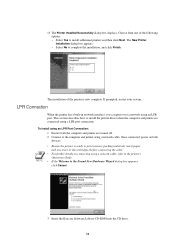
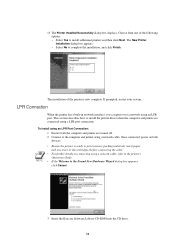
.... This section describes how to complete the installation, and click Finish. Once connected, power on connecting using a network cable, refer...Hardware Wizard dialog box appears, click Cancel.
3 Insert the Kyocera Software Library CD-ROM into the CD drive. 18
The...are connected using an LPR Port Connection:
1 Ensure both
devices.
NOTE
• Ensure the printer is now complete. ...
KX Driver Operation Guide Rev. 1.3.1 - Page 140


...113 Jobs
temporary and permanent 119- 120
K
KM-NET for Clients
using to print saved jobs 121
KPDL 36- 38, 52 settings 76- 77
Kyocera Image Refinement 73
L
Language Preference Selection 35 Left...MP tray 56 Multiple Pages 51
N
Network Connection 1, 14 Non-Collating 106
O
Offset 91 Optional devices
installing 30
Options for cover printing 94, 97
P
Page Description Language (PDL) Settings 36 Page Insert...
Kyocera Extended Driver 4.0 User Guide Rev-2.1 - Page 116


... print a document. Kyocera image refinement (KIR) Imaging feature that smooths the edges of printers and copiers. tional device such as one inch... number of rows of the dots. ture requires an optional finishing device such as media type and RAM disk size, and to... tray.
This fea- This supports stapling and hole punching. KM-NET Software that saves print jobs for the second side printing...
Kyocera Extended Driver 3.x User Guide Rev-1.4 - Page 2


... arising from your printing system.
©2002-2005 KYOCERA MITA Corporation All rights reserved. C830 KM- C2630 KM- Revision 1.3 The information in this guide is either...by the KX printer driver
Copier/MFP Printers
KM- 1510 KM- 1530 KM- 1810 KM- 1815 KM- 1820 / FS- 1118MFP KM- 2030 KM- 2530
KM- 2550 KM- 3035 KM- 3530 KM- 4030 KM- 4035 KM- 4230 KM- 5035 KM- 5230
FS- 600 FS- 680 FS-...
Kyocera Extended Driver 3.x User Guide Rev-1.4 - Page 129


... printer connections, select either the Local printer (for Clients.
3. Click Start in the Windows taskbar and All Programs.
Windows 95/98/Me: Click Programs, KYOCERA, and then KM-NET for
Parallel Connection) or Network printer.
4. Follow the wizard through the Starting Add Printing System Wizard dialog box. The utility is located on...
IB-2x Quick Configuration Guide Rev 2.2 - Page 11


... OS 8 and 9 only. 1. Click Finish to indicate the zone that the list of...device configuration window and select Reset from the CD-ROM (Kyocera Mita Software Library or Kyocera...Kyocera Mita Network Library or Kyocera Mita Software Library) which allows the user to open the Chooser. 3.
Load the CD-ROM (Kyocera Mita Network Library or Kyocera Mita Software Library) and double click the KM...
Similar Questions
How To Turn On Mail Tray Function Kyocera Km 5035 Finisher
(Posted by throm 10 years ago)
How To Connect Scanner From My Multifunction Printer Km-2050
(Posted by halBookem 10 years ago)
How Do I Change The Settings On A Kyocer Km-5035 So That I Can Scan A Document W
How do i change the settings on a kyocera km-5035 so that i can scan a color document into my comput...
How do i change the settings on a kyocera km-5035 so that i can scan a color document into my comput...
(Posted by cookt22 11 years ago)

