Kyocera KM-5035 Support Question
Find answers below for this question about Kyocera KM-5035.Need a Kyocera KM-5035 manual? We have 29 online manuals for this item!
Question posted by lebanon on June 22nd, 2011
My Copier Has Fax Capabilites But It Isn't Hooked Up. How Is This Fixed?
The person who posted this question about this Kyocera product did not include a detailed explanation. Please use the "Request More Information" button to the right if more details would help you to answer this question.
Current Answers
There are currently no answers that have been posted for this question.
Be the first to post an answer! Remember that you can earn up to 1,100 points for every answer you submit. The better the quality of your answer, the better chance it has to be accepted.
Be the first to post an answer! Remember that you can earn up to 1,100 points for every answer you submit. The better the quality of your answer, the better chance it has to be accepted.
Related Kyocera KM-5035 Manual Pages
KM-NET ADMIN Operation Guide for Ver 2.0 - Page 49


... NIC Firmware Network card name and firmware version. Serial Number The manufacturer's serial number. Fax Firmware Firmware version number. Engine Firmware Copier firmware for the device. MAC Address The printing device's Media Access Control address. KMnet Admin 2.0
Device Manager
Displays identifying information that was set by the administrator. Scanner Firmware Firmware version number...
KM-NET Viewer Operation Guide Rev-5.2-2010.10 - Page 14


... map of your office.
Under Default Views, click Map View. View Management
Displays the device counters for managed devices, such as icons against a white background. Accounts View Displays account information for total printed pages, copier printed pages, printer printed pages, FAX/i-FAX printed pages, black & white printed pages, single color printed pages, full color printed...
Kyocera Command Center Operation Guide Rev 6.3 - Page 34
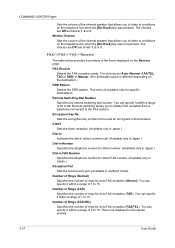
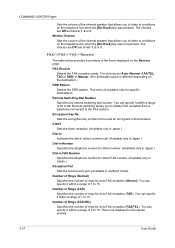
... speaker that allows you to listen to conditions on the telephone line when the [On-Hook] key was pressed. You can specify it within a range of 1 to 15. You...1, 2 or 3. FAX / i-FAX > FAX > Receive
The table below provides a summary of 0 to 15. FAX Receive
Selects the FAX reception mode. Monitor Volume Sets the volume of rings for Auto FAX reception (FAX/TEL).
This menu ...
KM-NET for Accounting Operation Guide Rev-1.4 - Page 13


... the page counter, such as Copy, Print, Scan, FAX (Send), FAX (Receive) and Media (if supported). KM-NET for Accounting
11
If Maximum output/input displays '0', this application. When the connected printing system is displayed in red and the maximum output/input value is a multifunctional copier, function or media can add, rename and delete folders...
KM-NET for Accounting Operation Guide Rev-1.4 - Page 14


... with '[ ]' in the account, not to the individual counter.
12
KM-NET for Accounting The Main list displays each counter.
Print (Full color)...multifunctional copier, function or media can be selected from the combo box on the Tree. Displays the type of each printing system.
Total displays the totals for copying.
Scan (Total)
The total scanned pages. FAX (Send time)
Total FAX...
Printer Accounting Systems Settings Guide - Page 19


... code "00000001":
!R! commands.
• If printing is attempted exceeding the maximum number of copy set (numeric string consisting of 1 to 8 digits)
#2 Function 0: Total 1: Printer 2: Copier 3: Scanner 4: FAX
#3 Paper size 0: Total 1-: Paper size No. (in #1, that command is ignored. • This command is also ignored if an unsupported counter is specified, such as...
Printer Accounting Systems Settings Guide - Page 20


...of 1 to 8 digits) "ALLC": Clears all counters for all accounts to 0.
#2 Function
"ALLC": Clears all counters for the account specified
0: Total
in #1 to 0.
1: Printer
2: Copier
3: Scanner
4: FAX
#3 Paper size 0: Total 1-: Paper size No. (in accordance with SPSZ)
#4 Color mode 0: Total 1: Monochrome 2: Monochrome color 3: Full color
#5 Reserved (Always 0)
#6 0-999999: Counter value to...
Printer Accounting Systems Settings Guide - Page 22
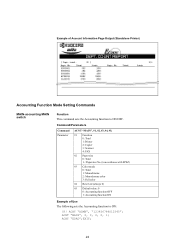
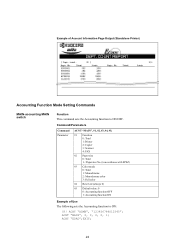
ACNT "MAIN", 0, 0, 0, 0, 1; Command/Parameters
Command Parameter
ACNT "MAIN", #1, #2, #3, #4, #5;
#1 Function 0: Total 1: Printer 2: Copier 3: Scanner 4: FAX
#2 Paper size 0: Total 1-: Paper size No. (in accordance with SPSZ)
#3 Color mode 0: Total 1: Monochrome 2: Monochrome color 3: Full color
#4 Reserved (always 0)
#5 Default value: 0 0: Accounting function OFF 1: ...
Printer Accounting Systems Settings Guide - Page 30


...";EXIT; Description
• Limits the available functions between the ACNT "ADMN";
FRST-use of 1 to 8 digits)
#2 Function 0: All (computer and printer) 1: Printer 2: Copier 3: Scanner 4: Fax (sending) 5: Fax (receiving)
#3 Paper size 0: Total 1-: Paper size No. (in accordance with SPSZ)
#4 Color mode 0: Total 1: Monochrome 2: Monochrome color 3: Full color
#5 Reserved (Always 0)
#6 0: Can...
Printer Accounting Systems Settings Guide - Page 31


... This command enters settings related to accounts listed as pattern 2.
!R! Full monocolor color chrome color chrome
Yes
Yes
Yes Yes Yes
Scanner -
Yes
FAX Sending Receiving
Yes
- ACNT "ADMN", "123456789012345"; ACNT "RSTP", "TOTL", 2; Pattern 2
Function Details
Support
Copier/printer
Total (full color/monocolor/ Total (full color/
monochrome)
monochrome)
Full Mono-
Yes...
DF-75 Operation Guide - Page 46


...
64 to 205 g/m2 [copier] 60 to 10 sheet sets: 10, 5 sheet or less sets: 20
Stapling location
Two locations (even distance from the center, fixed distance)
Staple capacity
5,000 ... on destinations:
1 2 holes
2 2 and 3 holes
3 4 holes
ø6.5 or ø8.0 mm depend on destinations
[copier]
1 2 holes
: 3,000 sheets (64 g/m2) with waste full sensor
2 2 and 3 holes : 1,500 sheets ...
Network Fax Online Manual (Revision) - Page 20


... a Cover Page
This function enables you 'd like to the following: • KM-3035/4035/5035/C850: "Section
7 COPIER MANAGEMENT" in the Copier Edition of that Operation Guide • KM-2530/3530/4030: "Section 4 Other Features of this function enables you to control Network FAX Transmissions under Restricted Access as your company name, department name, your own...
Network Fax Online Manual (Revision) - Page 28
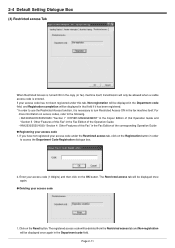
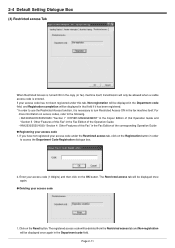
... following. • KM-3035/4035/5035/C850: "Section 7 COPIER MANAGEMENT" in the Copier Edition of that Operation Guide and
"Section 5 Other Features of this Fax" in the Fax Edition of the Operation Guide • KM-2530/3530/4030:... once again. If you have not registered your access code under this Fax" in the Fax Edition of this tab, Non-registration will be displayed in the Department code...
3035/4035/5035 Operation Guide Rev-6.0 - Page 5


... Document Tray 8-12 (12) Printer Kit 8-12 (13) Printer/Scanner Kit 8-12 (14) Fax Kit 8-12
Section 9 TROUBLESHOOTING 9-1
1. Environmental Specifications 10-9 5. Default settings 7-38 (1) Machine ... of the output management functions 6-21 (3) The "Print status" screen 6-22
Section 7 COPIER MANAGEMENT FUNCTIONS 7-1
1. If other standard sizes 7-88
4. Hard disk management 7-99 9....
3035/4035/5035 Operation Guide Rev-6.0 - Page 19
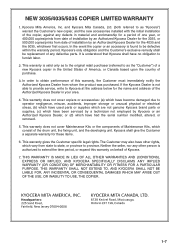
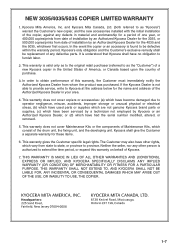
... drum unit, the fixing unit, and the developing unit. The Customer may also have other person is understood that Kyocera shall have had the serial number modified, altered, or removed.
5. This warranty is valid only as to the original retail purchaser (referred to furnish labor.
2. NEW 3035/4035/5035 COPIER LIMITED WARRANTY
1. This...
3035/4035/5035 Operation Guide Rev-6.0 - Page 23


See "Initial mode" on this copier in that key when you want to turn the energy-saving mode ON. See page 9-3.)
$ [Fax] key, lamp & indicator (Press this key when you want to use ...6-20.)
( [Document Management] key & indicator lamp (Press this machine. The indicator to use this copier in order to the right of the key will light when the machine is in the scanner operation mode...
3035/4035/5035 Operation Guide Rev-6.0 - Page 36


...• If "The output tray exceeds capacity.
IMPORTANT! (For metric specification copiers) If you turn the main power switch OFF (O) or remove the power ...copiers have a main power switch cover.
9. To keep those functions enabled, press the [Power] key to resume copying. • If ejected copies come out curled, or are too many copies on your copier, the corresponding print out and fax...
Fax System (J) Operation Guide Rev-1 - Page 24


...fax. When you do not press any keys within 90 seconds during Encrypted Communication as each transmission or reception, is possible to change the amount of this document number can only register one to the initial mode for your copier... for energy saving purposes and the fixing section heater and fan inside the machine will shut down the fixing section heater and fan enables energy and...
Fax System (J) Operation Guide Rev-1 - Page 38


... documents
Received document(s) will then be possible.
The fax will
switch to Memory Reception and copying will appear in order to the fax is enabled. When you cannot print out because paper...
* 8 MB of your copier. Ask the other party to retransmit any reason, power to use the Ultra fine resolution.
2-8
To print out the documents, set paper or fix the paper jam, as appropriate...
Fax System (J) Operation Guide Rev-1 - Page 77
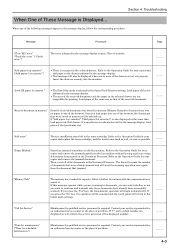
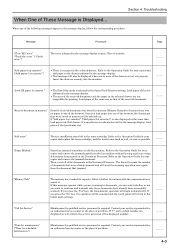
...."
• The Fixed Size mode is not set properly. If "C" and a 4-digit number are not compatible for your copier and add paper to the Operation Guide for your copier and remove the jammed....
• This message will begin automatically. Refer to the drawer indicated in the fax machine. When any loose scraps. Contact your service representative, an authorized service center or...
Similar Questions
How To Connect Scanner From My Multifunction Printer Km-2050
(Posted by halBookem 10 years ago)
Regarding Kyocera Km-1820 C4000 Error
How do i fix my Kyocera KM-1820 error with C4000 appearing in my monitor?
How do i fix my Kyocera KM-1820 error with C4000 appearing in my monitor?
(Posted by junglepopoy 11 years ago)
My Copier Km5035 When I Press Copy Start Copier Showing C3200 Error
(Posted by Anonymous-88117 11 years ago)
Delete Fax Header
How do you delete the fax header (sender info & date) at the top of a fax?
How do you delete the fax header (sender info & date) at the top of a fax?
(Posted by JEF63705 11 years ago)

