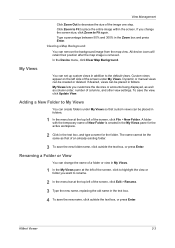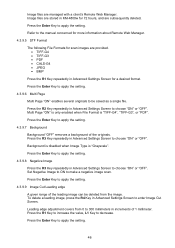Kyocera KM-4800w Support Question
Find answers below for this question about Kyocera KM-4800w.Need a Kyocera KM-4800w manual? We have 12 online manuals for this item!
Question posted by linix on May 20th, 2011
Toner Type ?
1- I want to know the KM 4800w's Toner's reference.
2- if this toner exist in Algeria.
3- the adress of Kyocera in Algeria.
Thank you.
Current Answers
Related Kyocera KM-4800w Manual Pages
Similar Questions
Print Options
The current print option has an ANSI D Sheet which is 22" x 34". I want the option to print ARCH D S...
The current print option has an ANSI D Sheet which is 22" x 34". I want the option to print ARCH D S...
(Posted by tim21015 8 years ago)
How To Empty Kyocera Km 2810 Waste Toner Box
kyocera km 2810 full waste toner box, how can I empty waste toner box?
kyocera km 2810 full waste toner box, how can I empty waste toner box?
(Posted by Anonymous-140719 9 years ago)
Printers Keeps Asking For Toner.
Excuse my English. My printer keeps asking for toner (C). I tried 2 new cartridges but still it keep...
Excuse my English. My printer keeps asking for toner (C). I tried 2 new cartridges but still it keep...
(Posted by jcmvdbersselaar 12 years ago)
Fax Default Setting
hi, can you please tell if i am ablechange the default setting from copy to fax. basically, when i g...
hi, can you please tell if i am ablechange the default setting from copy to fax. basically, when i g...
(Posted by simonc 12 years ago)
Km-4800 Printer
Dear sir is KM-4800 compatible with windos7 ( 64-bit)
Dear sir is KM-4800 compatible with windos7 ( 64-bit)
(Posted by alialazawii 12 years ago)