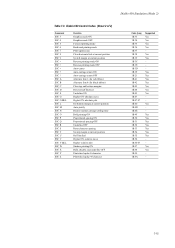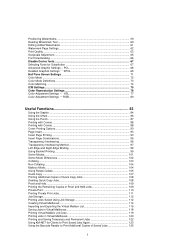Kyocera KM-4530 Support Question
Find answers below for this question about Kyocera KM-4530.Need a Kyocera KM-4530 manual? We have 22 online manuals for this item!
Question posted by elikem209 on February 27th, 2014
I Have A Km-4530 That For A Few Months Would Intermittently Give Me Half Black C
I have a KM-4530 that for a few months would intermittently give me half black copies followed by a C3300 code. Machine is now in a constant C3300 error code. Anyone have any ideas?
Current Answers
Answer #1: Posted by TommyKervz on February 27th, 2014 11:03 AM
Hi. This issue is found associated with the main controller board - the replacement of which has proven to address the half-blank copies issue.
Related Kyocera KM-4530 Manual Pages
Similar Questions
Kyocera Km 1650 Indicating No Memory While Copying And Printing
(Posted by fredrickkahora 8 years ago)
I Have Km 2550 Copier, When I Make Copy, Center Area Does Not Copy.
(Posted by briando 11 years ago)
Can I Scan Documents Into The Km 4530 And Have Them Show Up On My Computer
can i scan documents into the KM 4530 and have them show up on my desktop computer? like if i were t...
can i scan documents into the KM 4530 and have them show up on my desktop computer? like if i were t...
(Posted by dianesantoyo 12 years ago)
Reprint
Is there a way I can reprint everythng that has gone through my copier/priter have kyocera km-205...
Is there a way I can reprint everythng that has gone through my copier/priter have kyocera km-205...
(Posted by kendenio 12 years ago)
My Ai3010l Constantly Ads Toner! Solid Black Copies...
MY AI3010L CONSTANTLY ADS TONER! SOLID BLACK COPIES... I REPLACED THE DRUM, DEVELOPER AND TONER. IT ...
MY AI3010L CONSTANTLY ADS TONER! SOLID BLACK COPIES... I REPLACED THE DRUM, DEVELOPER AND TONER. IT ...
(Posted by chrisonline209 12 years ago)