Kyocera KM-4050 Support Question
Find answers below for this question about Kyocera KM-4050.Need a Kyocera KM-4050 manual? We have 24 online manuals for this item!
Question posted by mikdogl on December 12th, 2013
How Do You Set The Line Spacing On A Kyocera 4050 Mfp
The person who posted this question about this Kyocera product did not include a detailed explanation. Please use the "Request More Information" button to the right if more details would help you to answer this question.
Current Answers
There are currently no answers that have been posted for this question.
Be the first to post an answer! Remember that you can earn up to 1,100 points for every answer you submit. The better the quality of your answer, the better chance it has to be accepted.
Be the first to post an answer! Remember that you can earn up to 1,100 points for every answer you submit. The better the quality of your answer, the better chance it has to be accepted.
Related Kyocera KM-4050 Manual Pages
KM-NET ADMIN Operation Guide for Ver 2.0 - Page 37


...
2 Click the Status Filter button.
3 Select a status filter from List View or Map View, then click the Multi-Set button in the toolbar. Show or Hide Unmanaged Devices
You can configure a device's settings for Kyocera devices appearing in the Supported Model list in this group or Only the following model types, select the check boxes from...
KM-NET ADMIN Operation Guide for Ver 2.0 - Page 100


...MFP Multifunction Printer (or Multifunction Peripheral) A single device that uses SNMP to the Host Agent on a given
host. MIB (Management Information Base) A database that serves several functions. By communicating with the server when the user manages or releases print jobs. K
KM... disable reprint, or set limits for Job Release... and server space. which devices must be controlled...
KM-NET Viewer Operation Guide Rev-5.2-2010.10 - Page 21


... the view pane. Memory This area shows the space available on your organization.
The settings can be edited.
Device Properties
The Properties dialog box displays settings and status information about the selected device. Alternatively, right-click on the device operation panel. Settings may be assigned by your selected device. The Panel message box shows the information currently...
PRESCRIBE Commands Command Reference Manual Rev 4.8 - Page 8


... SDP - Set kcGl Pen Color 297 SHMI - Set Line Spacing 312 SMLT - Set Miter LimiT 313 SMNT - Set Page Length...Set Command Recognition Character 279 SCS - SET alternate Font 288 SFA - Set MoNiTor simulation 315 SPAL - Set Pen Diameter 318 SPL - Set Raster Options 330 SROP - set Terminate string ---------- 257 RWRF W - [Read/Write Resource File] Write data to external device...
PRESCRIBE Commands Command Reference Manual Rev 4.8 - Page 13
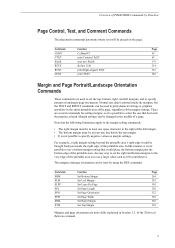
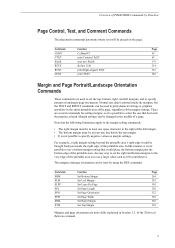
... Margin
264
SLM
Set Left Margin
307
SLPP
Set Lines Per Page
310
SPL
Set Page Length
320
SPO
Set Page Orientation
322
SPW
Set Page Width
326
SRM
Set Right Margin
328
STM
Set Top Margin
338
Margins and page orientation are used to use a bottom margin setting that best suits the purpose at least one space character to...
PRESCRIBE Commands Command Reference Manual Rev 4.8 - Page 14
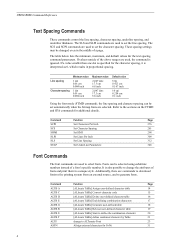
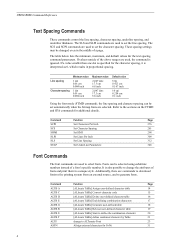
... number. PRESCRIBE Command Reference
Text Spacing Commands
These commands control the line spacing, character spacing, underline spacing, and underline thickness. Command
Function
Page
SCPI
Set Characters Per Inch
276
SCS
Set Character Spacing
281
SHMI
Set HMI
298
SLPI
Set Lines Per Inch
309
SLS
Set Line Spacing
312
SULP
Set UnderLine Parameters
346
Font Commands
The...
PRESCRIBE Commands Command Reference Manual Rev 4.8 - Page 35
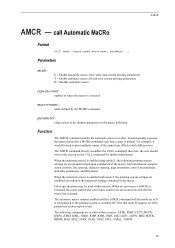
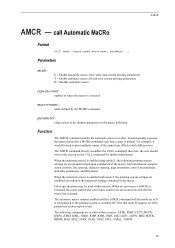
... retained upon completion of the macro: font information, margins, cursor position, line spacing, character spacing, page orientation, unit of times the macro is executed
macro-name:
name defined by a MCRO command each time a page is switched off.
The following printing system settings are invalid within macros. The AMCR command closely resembles the CALL command...
PRESCRIBE Commands Command Reference Manual Rev 4.8 - Page 118


... font, depending on the font mode (FTMD) value, the FONT command also sets the line and character spacing and page orientation to set off titles, headings, footnotes, etc. !R! File
!R! FTMD 15; Use different font sizes and styles to match the attributes of the line spacing commands (SLS, SLPI, etc.). Parameter
font-number:
number identifying the font...
PRESCRIBE Commands Command Reference Manual Rev 4.8 - Page 125


...-pitch-height-style-weight-typeface; followed by a terminator V
style:
upright or italic, followed by a terminator H
height:
the line-to-line spacing in points from 0.25 to +7; change current Font SETting by a terminator B:
-7 = Ultra thin -6 = Extra thin -5 = Thin -4 = Extra light -3 = Light -2 = Demi light -1 = Semi light 0 = Medium 1 = Semi bold 2 = Demi bold 3 = Bold 4 = Extra bold...
PRESCRIBE Commands Command Reference Manual Rev 4.8 - Page 200
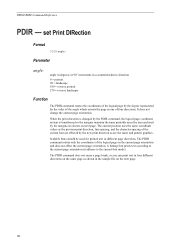
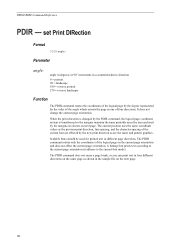
...The PDIR command rotates only the coordinates of four directions. line-spacing, and the character-spacing of the logical page by the degree represented by the ...new print direction as shown on the current page orientation and does not affect the current page orientation. set Print DIRection
Format
PDIR angle; A bitmap font prints text according to the current page orientation (it ...
PRESCRIBE Commands Command Reference Manual Rev 4.8 - Page 230


... or fonts stored by the SCP and SCF commands • reset font attributes set by the FRPO parameters that can also be used to change any values in permanent...command resets the printer environment in parenthesis. size (A7/8) ←
Diablo
Page orientation
Line spacing Character spacing
Portrait (Orienta- Refer to the FRPO INIT command page.)
Parameter
Value after reset (...
PRESCRIBE Commands Command Reference Manual Rev 4.8 - Page 286


... UNIT command designates a non-inch unit). EXIT;
276 Set Characters Per Inch
Format
SCPI number;
EXIT; The character spacing can also be specified to 11, SCPI 0 (zero) must be controlled by the SCS (set character spacing) command. SLM 1; This line has 10 characters per inch. !R! RES;
This line has 8 characters per inch. !R! SCS .2; This is printed...
PRESCRIBE Commands Command Reference Manual Rev 4.8 - Page 291


...SCS .2; This is a proportional font printed with fixed spacing. !R! A nonzero specification results in unnatural spacing of the space character.
This line has the default spacing. !R! EXIT; SLM 1; SFNT 'TimesNewRoman', 10; Printout
281 Parameter
distance:
character-to-character spacing, or 0
Function
The SCS command sets the distance from the beginning of one character to obtain...
PRESCRIBE Commands Command Reference Manual Rev 4.8 - Page 300
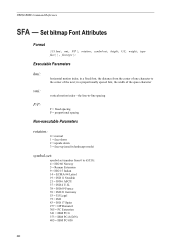
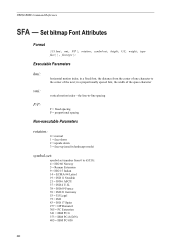
in landscape mode)
symbol-set:
symbol set , height, U/I, weight, typeface][, font-type]; in a fixed font, the distance from 0 to -line spacing
F/P:
F = fixed spacing P = proportional spacing
Non-executable Parameters
rotation:
0 = normal 1 = face-down 2 = upside down 3 = face-up (used in a proportionally spaced font, the width of the next;
PRESCRIBE Command Reference
SFA - K. 38 = ...
PRESCRIBE Commands Command Reference Manual Rev 4.8 - Page 301
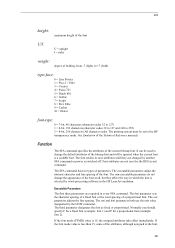
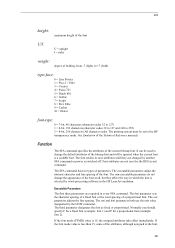
... a scalable font.
If the font mode (FTMD) value is switched off. The vmi parameter adjusts the line spacing. Normally you should specify F for a fixed font (example: font 1) and P for a proportional font (example: font 2). It can be set to the font,
291
Elite 9 = Caslon 10 = Orator
font-type:
0 = 7-bit, 96 characters (character codes 32...
PRESCRIBE Commands Command Reference Manual Rev 4.8 - Page 319


...
SLS
309 These lines have the default spacing of lines per inch (even if the UNIT command designates a non-inch unit). SLPI 2; Set Lines Per Inch
Format
SLPI number; File
!R!
EXIT; SLPI
SLPI -
Parameter
number:
Number of lines per inch
Function
The SLPI command sets the number of six lines per inch. !R! These lines are spaced at two lines per inch. !R!
PRESCRIBE Commands Command Reference Manual Rev 4.8 - Page 320


... file should be placed at the beginning of lines per page. (Line 1) Line 2 Line 3 Line 4 Line 5 Line 6 Line 7 Line 8 Line 9 Line 10 Line 11 Line 12 !R! EXIT, E;
Set Lines Per Page
Format
SLPP number;
RES; STM 1; File
!R!
Top margin at a page break. As long as you do not change the line spacing or use the SBM (Set Bottom Margin) or SPL (Set Page Length) command.
PRESCRIBE Commands Command Reference Manual Rev 4.8 - Page 322


...units) per inch. STM 5; SLS .6; Printout
Related Command
SLPI
312 Set Line Spacing
Format
SLS distance; SLPI sets the number of 0.423 cm (6 lpi). !R! EXIT; EXIT; The line spacing can be set by the UNIT command.
RES;
These lines are spaced at intervals of the next line. UNIT C;
PAGE; SFNT "TimesNewRoman"; PRESCRIBE Command Reference
SLS - Parameter
distance...
PRESCRIBE Commands Command Reference Manual Rev 4.8 - Page 346


... allocations
The above status settings are two types of ...setting of the option values. Note
Depending on the parameters, different information may vary among the printing system's firmware versions. not available in KPDL mode) • The current page orientation, font, and country code (not available in KPDL mode) • Current margins, line spacing, character spacing, and graphics line...
PRESCRIBE Commands Technical Reference Manual - Rev. 4.7 - Page 78
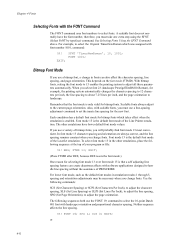
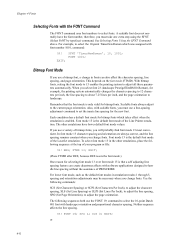
... applications designed to handle line spacing without the assistance of the Line Printer emulation. SPO L; The following commands:
SCS (Set Character Spacing) or SCPI (Set Characters Per Inch), to adjust the character spacing, SLS (Set Line Spacing) or SLPI (Set Lines Per Inch), to adjust the line spacing, SPO (Set Page Orientation), to set the innate line spacing for bitmap fonts which...
Similar Questions
How To Connect Scanner From My Multifunction Printer Km-2050
(Posted by halBookem 10 years ago)
How I Can Use And Set Up Ascanner Program In Kyocera Mita Km-6330
My Spacely Sprocket model number JE500 is not working.how i can use and set up a scanner program in ...
My Spacely Sprocket model number JE500 is not working.how i can use and set up a scanner program in ...
(Posted by passwaysazouz1 11 years ago)

