Kyocera KM-4050 Support Question
Find answers below for this question about Kyocera KM-4050.Need a Kyocera KM-4050 manual? We have 24 online manuals for this item!
Question posted by zamallaur on May 2nd, 2014
How To Reset Login Password For Kyocera 4050
The person who posted this question about this Kyocera product did not include a detailed explanation. Please use the "Request More Information" button to the right if more details would help you to answer this question.
Current Answers
There are currently no answers that have been posted for this question.
Be the first to post an answer! Remember that you can earn up to 1,100 points for every answer you submit. The better the quality of your answer, the better chance it has to be accepted.
Be the first to post an answer! Remember that you can earn up to 1,100 points for every answer you submit. The better the quality of your answer, the better chance it has to be accepted.
Related Kyocera KM-4050 Manual Pages
KM-NET ADMIN Operation Guide for Ver 2.0 - Page 44


... text box.
2 Click Next. Specify the Write Community to Off, and Start of Job String must be set on each device. Authorization occurs just before the upgrade on each device.
1 Type the Admin password in the Firmware Upgrade wizard.
3 Type or select from the Details link, a valid port number. During the upgrade, the...
KM-NET ADMIN Operation Guide for Ver 2.0 - Page 64


... Mode, select Print.
If an error occurs, try changing the administrator
code in the printing device are reset accordingly. Counters in Device Settings.
4-7
User Guide The Edit Device Accounting
Settings dialog box opens.
5 Turn the accounting feature on by clicking Reset Counters. Editing a Printing Device
You can change accounting settings in the right pane. 4 Click Edit...
KM-NET ADMIN Operation Guide for Ver 2.0 - Page 68
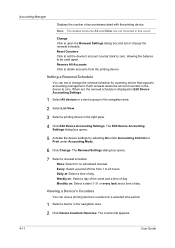
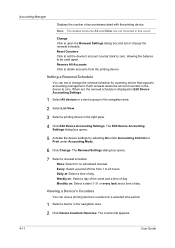
....
4-11
User Guide Daily at: Select a time of time from the printing device.
Remove All Accounts Click to zero. Each renewal resets the account counters in the navigation area.
2 Click Device Counters Overview.
Setting a Renewal Schedule
You can view a printing device's counters for no scheduled renewal. Accounting Manager
Displays the number of day.
Note...
KM-NET ADMIN Operation Guide for Ver 2.0 - Page 97


... Program Interface (API) A language and message format used for creating Alert Subscriptions. For example, a printer communicates with each device by account. It prevents access to manage user accounts, including user roles, subscriptions, and passwords. KMnet Admin 2.0
v Accounts can use to the software from which you can define the four custom alert sets...
KM-NET Viewer Operation Guide Rev-5.2-2010.10 - Page 4


... Book 3-5 One Touch Keys ...3-5 Adding One Touch Keys ...3-5 Searching One Touch Keys ...3-6 Viewing and Editing One Touch Key Properties 3-6 Device Users ...3-6 Adding Device Users ...3-6 Setting a Simple Login Key ...3-7 Searching the Device User List 3-7 Jobs ...3-8 Showing Job Detail ...3-8 Exporting the Job Log ...3-8 Searching a Job List ...3-8 Stored Jobs ...3-9 Viewing Stored Jobs...
KM-NET Viewer Operation Guide Rev-5.2-2010.10 - Page 7


.... If you have administrator rights, the network administrator must set up a user login password for starting the application. A password is not correct, the application displays the dialog box and asks you organize and monitor network device information. After you incorrectly enter the password three times, an error message appears, and the application does not start...
KM-NET Viewer Operation Guide Rev-5.2-2010.10 - Page 55


... number will increase network traffic, while a lower number can be required for device communication.
Login Settings
The Login section lets you set the port number from an Accounting Devices View, the following polling mode is selected, enter the Login user name and Password for account counter information.
The available range is from 5 to an SNMP or...
KM-NET Viewer Operation Guide Rev-5.2-2010.10 - Page 72


... user login password. You can set the mail server, authentication, and sender for the notifications.
1 In the menu bar at the top left of the screen, click Edit > Options. If no password has been...the trap server whenever the application is from.
6 To test the connection to users about certain device or counter conditions, such as cover open, paper jam, or counter exceeding the limit. Editing...
Kyocera Command Center Operation Guide Rev 6.3 - Page 26


... delete a destination from Destination Settings, click the check box next to a folder, Login User Name, and the Login Password. Scanner > Send and Forward
When sending a FAX, FTP, SMB or a E-mail...Click Import Contacts.
2 The address book opens. forwards the E-mail to a shared folder, Login User Name, and the Login Password. • FTP - Enter the Host Name, Port Number, path to the E-mail ...
Kyocera Command Center Operation Guide Rev 6.3 - Page 32


.... FAX Forwards faxes to Destination. Specify the forwarding process. Select ALL and click Submit.
Specify Host Name, Port Number, Path to the shared folder, Login User Name, and Login Password. i-FAX Forwards faxes to other i-FAX systems. Specify i-FAX Address, Connection Mode, and other necessary information on the forwarding destinations.
3 After you have...
Kyocera Command Center Operation Guide Rev 6.3 - Page 36
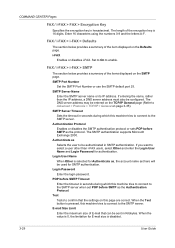
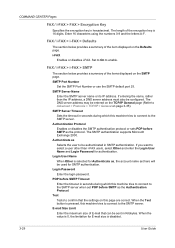
... protocol or sets POP before SMTP as Selects the user to be used for authentication. Login User Name When Other is 16 digits. POP before SMTP as , the account name ... as the protocol. Login Password Enter the login password. Test Tests to the SMTP server. If entering the name, rather than i-FAX users, select Other and enter the Login User Name and Login Password for SMTP authentication....
Kyocera Command Center Operation Guide Rev 6.3 - Page 37


... Port Number Enter the POP3 port number or use the default port number 110. Login User Name Enter the login name of the E-mail body. When the Test button is pressed, this page ... address for incoming mails. POP3 Server Name Enter the POP3 server name or IP address. Login Password Enter the password for E-mail size is disabled. For how to change this machine tries to connect to On...
Kyocera Command Center Operation Guide Rev 6.3 - Page 48


... be enabled. SMTP Port Number
Set the SMTP Port Number or use E-mail, this machine to select a different user, select Other and enter the login account name and login password for authentication.
3-41
User Guide An asterisk (*) means the default zone. If entering the name, rather than the IP address, a DNS server address...
Kyocera Command Center Operation Guide Rev 6.3 - Page 49


... the events you to set on this machine tries to connect to be reported. COMMAND CENTER Pages
Login User Name When Other is selected for Authenticate as, the account name set here will be used... starting with "%" is entered, it is disabled. It is often used for SMTP authentication.
Login Password When Other is free form text that the settings on this machine tries to connect to the...
Kyocera Command Center Operation Guide Rev 6.3 - Page 51


... nothing is set to On, the retrieved E-mail is disabled. When this item is used like passwords. Advanced > Management > SNMP > SNMPv1/v2c
The SNMP protocol is set to use the SNMPv1/v2c... the body of E-mail are used for each press, attempting to the POP3 server. Login Password
Enter the password for E-mail size is deleted from the POP3 server. When this machine tries to connect...
Kyocera Command Center Operation Guide Rev 6.3 - Page 53
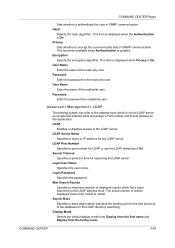
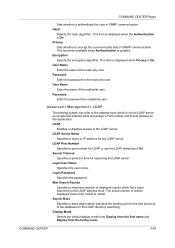
... the first name and Display from model to the LDAP server. LDAP Server Name
Specifies a name or IP address for the read -only user. Login Password
Specifies the password. Max Search Results
Specifies a maximum number of results displayed varies from the family name. The actual number of displayed results which is On. This...
Kyocera Command Center Operation Guide Rev 6.3 - Page 59
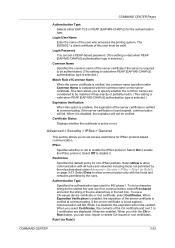
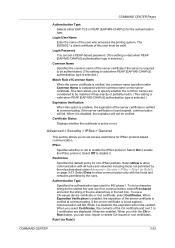
... a character string as the shared key and use a CA-issued device certificate or root certificate, select Certificates. IPSec
Specifies whether or not ...if they are enabled. Restriction
Specifies the default policy for IKE phase1.
Rule1 (to enable the IPSec protocol. Login Password
You can view, import or delete CA-issued or root certificates. Advanced > Security > IPSec > General
This...
KM-NET for Clients Operation Guide Rev-3.7 - Page 19
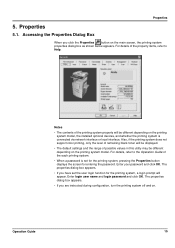
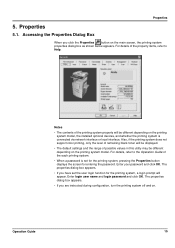
... toner will appear. For details, refer to Help. Enter login user name and login password and click OK. Properties
5. Accessing the Properties Dialog Box
When you are instructed during configuration, turn the printing system off and on the printing system model, the installed optional devices, and whether the printing system is set the user...
KM-NET for Clients Operation Guide Rev-3.7 - Page 42
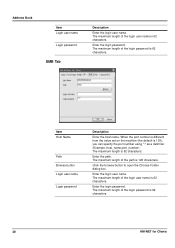
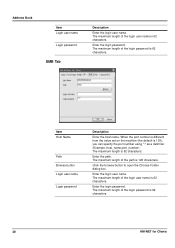
... name is 62 characters. Item Host Name
Path Browse button Login user name Login password
Description
Enter the host name. Click the browse button to open the Choose Folder dialog box. The maximum length of the login user name is 62 characters.
38
KM-NET for Clients When the port number is different from the...
3050/4050/5050 Operation Guide Rev-3 (Advanced) - Page 269
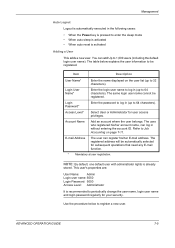
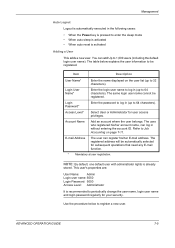
... auto sleep is activated • When auto reset is activated
Adding a User
This adds a new user.
The same login user name cannot be registered.
NOTE: By default, one default user with administrator rights is recommended to periodically change the user name, login user name and login password regularly for your security. Management
Auto Logout
Logout...
Similar Questions
How To Reset Admin Password On Kyocera Taskalfa 3551i
for the Lost Password we need to reset Admin Account, if possible without any factory reset (actuall...
for the Lost Password we need to reset Admin Account, if possible without any factory reset (actuall...
(Posted by hurrtigx 10 years ago)
What Is The Accounting Administrator Code For Km-4050
I have 4 units KM-4050 in my office. And want use the KM Net accounting software to assign account I...
I have 4 units KM-4050 in my office. And want use the KM Net accounting software to assign account I...
(Posted by endrop2008 12 years ago)

