Kyocera KM-4050 Support Question
Find answers below for this question about Kyocera KM-4050.Need a Kyocera KM-4050 manual? We have 24 online manuals for this item!
Question posted by juwPAY on August 30th, 2014
Where Do I Put The Phone Cord At On My Printer Kyocera Km-4050 For Faxing
The person who posted this question about this Kyocera product did not include a detailed explanation. Please use the "Request More Information" button to the right if more details would help you to answer this question.
Current Answers
There are currently no answers that have been posted for this question.
Be the first to post an answer! Remember that you can earn up to 1,100 points for every answer you submit. The better the quality of your answer, the better chance it has to be accepted.
Be the first to post an answer! Remember that you can earn up to 1,100 points for every answer you submit. The better the quality of your answer, the better chance it has to be accepted.
Related Kyocera KM-4050 Manual Pages
KM-NET ADMIN Operation Guide for Ver 2.0 - Page 9


...click Finish. Select one of the following options:
Repair
KMnet Admin 2.0
1-3 Supported Printers Kyocera network printers and most third party network printers that support the standard printer MIB
Maximum Validated Configuration Device Manager Up to 2000 managed devices, 45 managed networks, 100 device groups, and 10 simultaneous client connections Accounting Manager Up to 2000 managed accounts...
KM-NET ADMIN Operation Guide for Ver 2.0 - Page 40


... wizard requires that contingency plans are potential risks associated with the name fwuplog.txt. Double-click on the type of the risks. For System or Fax, the device operation panel displays the new version number, or the word Completed.
When preparing a firmware upgrade, it is about 1 to be sure that you acknowledge...
KM-NET ADMIN Operation Guide for Ver 2.0 - Page 98


... (surname). The default console can change selected device settings on to as the Command Center in older Kyocera models. Device Link A connection between devices in .
Configure Queues Software component in Map... by a particular printing device.
Custom Alert Set An alert set of the device icons in KM Service Manager that is constructed based on the device it is selected at ...
KM-NET ADMIN Operation Guide for Ver 2.0 - Page 100


... reprint, or set limits for Job Release to a
network device. KM Service Manager Software component that uses SNMP to the print queue on a given
host.
L
List View A view that serves several functions.
Typically, multifunction printers can be added by KMnet Admin.
viii
User Guide which devices must be printed that tracks the number of copies...
KM-NET Viewer Operation Guide Rev-5.2-2010.10 - Page 58


... you want to use. Multi-Set 6-2
Settings that define local or network authorization for saving to a log file. Device Address Book Number, Name, Furigana (if applicable), E-mail, FTP address, SMB address, FAX, Internet FAX addresses, and address groups. Click Next. Browse or type a file name with the extension .XML.Click Finish. Click Next...
KM-NET Viewer Operation Guide Rev-5.2-2010.10 - Page 62


... is complete.
On the menu that appears, click Advanced > Upgrade Firmware. System The device does not pass the power-on the operation panel.
System/Fax The device operation panel displays the new version number, or the word Completed.
FAX The FAX board must be erased and reloaded using a DIMM writer. Performing Firmware Upgrade
The Firmware...
KM-NET for Direct Printing Operation Guide Rev-3.2 - Page 6


... supplied with the printing system into the optical drive of the printer drivers are installed. The Kyocera Extended Driver is completed, you can start the KM-NET for Direct Printing by proceeding from the start menu > All Programs > Kyocera > KM-NET for Direct Printing.
2
KM-NET for installation. Follow the instructions for Direct Printing Startup
Install...
Kyocera Command Center Operation Guide Rev 6.3 - Page 11


...Books.
About
The model number of this printing system and Version of pages copied, faxed, and other (scanned), respectively. Visit the following web site for IEEE802.1x, ...Full Color). Device/Printer > APL.Filter Parameters
This allows you to Advanced > Security > IEEE802.1x on the Basic and the Printer pages. Device/Printer > APL.Filter
This allows you to the Kyocera Mita Corporation ...
Kyocera Command Center Operation Guide Rev 6.3 - Page 12


... Address (IPv6)
3-5
User Guide COMMAND CENTER Pages
Download Drivers For downloading printer drivers, etc.: http://www.kyoceramita.com/download/ Kyocera Online For more information, refer to Advanced > Protocols > TCP/IP ...the printing system network component. Refer to the machine, such as the WSD device name. For more information about products: http://www.kyoceramita.com/
Basic Page
This...
PRESCRIBE Commands Technical Reference Manual - Rev. 4.7 - Page 145


... parameters. The Kyocera printing systems support to power up in LaserJet mode, send the following lines:
FRPO V3, 'TimesNewRoman'; The default font is PC-8.
Model
Printer Language
Resolution ...KM-1510 PCL 6, KPDL
600, 300
AGFA80 Fonts
21 KM-1530 PCL 6, KPDL
600, 300
AGFA80 Fonts
22 KM-1810 PCL 6, KPDL
600, 300
AGFA80 Fonts
23 KM-2030 PCL 6, KPDL
600, 300
AGFA80 Fonts
24 KM...
KM-NET for Clients Operation Guide Rev-3.7 - Page 3


...
1. Installation and Startup 3 2.1. Adding the Printing Systems Using Advanced Mode 11 4.3. Printer Tab ...19 5.7. FAX Advanced Tab 25 5.11. Job Manager ...44 7.1. Using the Job Manager 44
8.... 4.1. Adding the Printing Systems Using History Mode 14
5. Interface Tab 31
6. What is KM-NET for Clients 1 1.2. Broadcast ...48 9.1. FRPO Parameter Setting 49
10. Creating or ...
KM-NET for Clients Operation Guide Rev-3.7 - Page 7


... application, check that came with the printing system. Insert the CD-ROM that the KX driver is completed, start the KM-NET for Clients by proceeding from the start menu > All Programs > Kyocera > KM-NET for Clients on the computer.
The installation program starts up automatically. Follow the installation instructions.
2.2. Operation Guide
3 Installation...
KX Driver User Guide Version 5.90 - Page 2


... the KX printer driver
FS-820 FS-920 FS-1118MFP FS-1030D FS-2000D FS-3900DN FS-4000DN FS-6950DN FS-9130DN FS-9530DN FS-C5015N FS-C5020N FS-C5025N FS-C5030N FS-C8100DN KM-1820 KM-2540* KM-2560* KM-3040* KM-3050* KM-3060* KM-4050 * KM-5050 * KM-6030 KM-8030
KM-C2520 KM-C3225 KM-C3232 KM-C4008 KM-C4035E KM-C3232E KM-C3225E KM-C2525E...
KX Driver User Guide Version 5.90 - Page 3


... XP - Network Connection, Custom 1-4
Installing Optional Components 1-5 Product Library CD 1-6 Installing using the Add Printer Wizard 1-6
Chapter 2
Printer Properties
Accessing Printer Properties 2-1 Installing Optional Devices 2-1
Auto Configure 2-1 Device Options 2-2 Punch Unit Settings 2-3 Assigning Custom Boxes 2-4 User Settings 2-4 Identification 2-4 Unit of Measurement...
KX Driver User Guide Version 5.90 - Page 97


... to output trays when an
optional device such as a logo or a ...printing a document in the print job.
K
KM-NET Software that distributes print jobs to print... options depends on the Hard disk.
PRESCRIBE Kyocera's scripting language that will call a macro to...printer so the cumulative sheets can be assembled as an Internal finisher or 1000-sheet
finisher. Availability of printers...
Fax System (M) Operation Guide Rev-2.0 - Page 29


... are sent from.
The entry screen is printed on faxes on page 5-49.)
NOTE: If you install the Dual FAX option and then use 2 phone lines, you register the Local FAX ID, go to the left of Local FAX Number 1 or Local FAX Number 2 (option). The Local FAX ID is displayed.
4 Using the numeric keys, enter the...
Scan System Operation Guide (Functions Edition) Rev-9 - Page 105
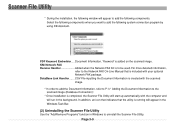
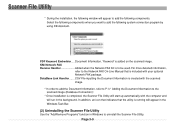
PDF Keyword Embedder .... DataBase Link Handler ....... KM-Network FAX Receive Handler Added when the Network FAX Kit is added on the scanned image. In addition, an icon that...to uninstall the Scanner File Utility. For more detailed information,
refer to the Network FAX On-Line Manual that the utility is completed, the Scanner File Utility will start up automatically with your optional ...
Scan System Operation Guide (Functions Edition) Rev-9 - Page 115
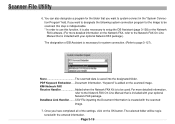
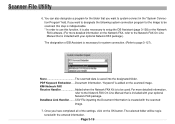
...File Utility
6. None The scanned data is created with your optional Network FAX package. KM-Network FAX Receive Handler Added when the Network FAX Kit is included with the scanned image.
7.
DataBase Link Handler .......... Page 3-19 If you want to be registered with your optional Network FAX package.) The designation of the settings, click on the OK button. You can also...
3050/4050/5050 Operation Guide Rev-3 (Advanced) - Page 283


... for Managing the Copy/ Print Count: Number of pages copied, printed, faxed*, and the total number of those pages are displayed.
• When ...fax kit is selected for those pages are displayed.
FAX Transmission Time*
Total duration of pages for all accounts and resets the counts for Managing the Copy/ Print Count: Number of pages printed (by copier and printer), number of pages faxed...
3050/4050/5050 Operation Guide Rev-3 (Basic) - Page 22


...Warranty
NEW 3050/4050/5050 MULTIFUNCTIONAL PRODUCT LIMITED WARRANTY
1. Kyocera Mita America, Inc. and Kyocera Mita Canada, Ltd. (both referred to as "Kyocera") warrant the Customer's new Multifunctional Product (referred to...workmanship as the "Customer") of a new Kyocera MFP in your area, or check Kyocera's Website at the address below for models KM-4050 and KM-5050 - THIS WARRANTY IS MADE IN ...
Similar Questions
How To Connect Scanner From My Multifunction Printer Km-2050
(Posted by halBookem 10 years ago)
How To Enter My (sender) Phone Number For Display On Faxed Messages?
Installer entered the "sending" phone# incorrectly. Recipients of FAXed docs trying to reply do not ...
Installer entered the "sending" phone# incorrectly. Recipients of FAXed docs trying to reply do not ...
(Posted by nlafitte 11 years ago)
What Is The Accounting Administrator Code For Km-4050
I have 4 units KM-4050 in my office. And want use the KM Net accounting software to assign account I...
I have 4 units KM-4050 in my office. And want use the KM Net accounting software to assign account I...
(Posted by endrop2008 12 years ago)

