Kyocera KM-4035 Support Question
Find answers below for this question about Kyocera KM-4035.Need a Kyocera KM-4035 manual? We have 23 online manuals for this item!
Question posted by jdnali on July 19th, 2014
How To Find Kyocera Mita Km-4035 Kx Ip
The person who posted this question about this Kyocera product did not include a detailed explanation. Please use the "Request More Information" button to the right if more details would help you to answer this question.
Current Answers
There are currently no answers that have been posted for this question.
Be the first to post an answer! Remember that you can earn up to 1,100 points for every answer you submit. The better the quality of your answer, the better chance it has to be accepted.
Be the first to post an answer! Remember that you can earn up to 1,100 points for every answer you submit. The better the quality of your answer, the better chance it has to be accepted.
Related Kyocera KM-4035 Manual Pages
KM-NET ADMIN Operation Guide for Ver 2.0 - Page 102


... the program. The counters in the KM Service Manager that sets a
PIN number for all KMnet Admin counters to view only devices fitting a particular status qualification. S
Secure... Admin Web service. The standard TCP/IP protocol for managing IP network devices, including printing devices. Status Polling A type of polling that reflects a device's physical location in that an administrator...
KM-NET Viewer Operation Guide Rev-5.2-2010.10 - Page 2


...use of this guide support the Windows 7 printing environment. The information in the U.S. KPDL is a registered trademark of Kyocera Corporation. Adobe, Acrobat, Adobe Reader, Photoshop and PostScript® are registered trademarks or trademarks of their respective companies.... of all or part of this guide may differ depending on your printing device.
© 2010 KYOCERA MITA Corporation
Kyocera Command Center Operation Guide Rev 6.3 - Page 2


... the same operations are registered trademarks of the information herein. User Interface screen captures shown in this guide may differ depending on your printing device.
© 2010 KYOCERA MITA Corporation The information in this guide is subject to change for any problems arising from the use of this guide support the Windows 7 printing...
Kyocera Command Center Operation Guide Rev 6.3 - Page 11


... Printer Page on page 3-17.
For more information, refer to FAX / i-FAX Page on the Basic and the Printer pages.
Device/Printer > APL.Filter Parameters
This allows you to the Kyocera Mita Corporation web sites. Scanner
This allows you to Printer Page on the Basic and the Printer pages.
For more information, refer...
KM-NET for Accounting Operation Guide Rev-1.4 - Page 3


... described using KM-NET for Accounting. If you are registered trademarks of Adobe Systems Inc.
Regarding Trademarks
KYOCERA and KYOCERA MITA are already using KM-NET for ...Kyocera Corporation.
The information in this document are registered trademarks or trademarks of Microsoft Corporation. Other brand and product names contained in this utility, the items that the TCP/IP...
iTag Specification/Setup/Operation Guide Ver. 8.0 - Page 3


Authlist ...81 Enterprise Mode ...82 Scan To PC...84
Copyright © 2005~2007 Kyocera Mita America, Inc All Rights Reserved. KYOcapture...76 Device Manager -
Common Book ...79 Device Manager - Version 8.0 Page 2 iTag
Specification/Setup/Operation
Table of Contents
Overview ...4 Benefits...4 iTag New Features ...4 Validation Station...4 Components...5 iTag System Architecture...5 ...
iTag Specification/Setup/Operation Guide Ver. 8.0 - Page 22


...imaged and processed file. The following table provides a brief description of the following Kyocera MFP's: 3035/4035/5035/3050/4050/5050/6030/8030, C2630/C4008/C4035E/C3232E/C3225E/C2525E/C3232/... To Folder component, you to any local or network directory. Copyright © 2005~2007 Kyocera Mita America, Inc All Rights Reserved.
Send To Folder copies files to clean up black-and-white...
iTag Specification/Setup/Operation Guide Ver. 8.0 - Page 77


...2007 Kyocera Mita America, Inc All Rights Reserved. Please Note: Device Manager is not designed to the iTag Server.
Version 8.0 Page 76
You can also assign the port number that the device will... communicate with to span multiple subnets. The Port Number should always be 37169.
KYOcapture
The KYOcapture Tab gives you the ability to Enable/Disable KYOcapture or assign the IP...
iTag Specification/Setup/Operation Guide Ver. 8.0 - Page 84


... 37169 as follows:
10. Copyright © 2005~2007 Kyocera Mita America, Inc All Rights Reserved. Click Update Device The MFP is now configured to work with iTag. Version 8.0 Page 83
Click the KYOcapture Tab along the bottom Right Panel and Enable KYOcapture, Enter the IP Address of the MFP. For the purpose of this...
IB-23 User's Manual in PDF Format - Page 4


... RawPort, ICMP, DHCP, BOOTP, RARP, SMTP, POP3, SNTP, DNS, WINS, NetBIOS over TCP/IP to access the interface card homepage. http://www.kyoceramita.com/
This section provides information about the features ...-23 also incorporates the RARP protocol.
Web browser
You can call device and status information at any Kyocera Mita printer with a compatible slide-in accordance with RFC2131/2132 and is...
KX Driver Operation Guide Rev. 1.3.1 - Page 2


...KX printer driver
Copier/MFP Printers
KM- 1510 KM- 1530 KM- 1810 KM- 1815 KM- 1820 / FS- 1118MFP KM- 2030 KM- 2530 KM- 2550 KM- 3035 KM- 3530 KM- 4030 KM- 4035
KM- 4230 KM- 4530 KM- 5035 KM- 5230 KM- 5530 KM- 6030 KM- 6230 KM- 6330 KM- 7530 KM- 8030 FS- 1118MFP KM... KM- C8026N Ci1100 DP- 1400 DP- 1800 DP- 2800 DP- 2800+ DP- 3600
©2002-2005 KYOCERA MITA Corporation All rights reserved. Revision...
KX Driver Operation Guide Rev. 1.3.1 - Page 125


... with the printer using TCP/IP protocol. Local connection cannot be installed on your computer, the KX printer driver must first be used in the Windows taskbar and All Programs. To reprint temporary or permanent jobs, the dedicated KM-NET Job Manager utility is located on the supplied Kyocera Software Library CD-ROM.
Follow...
Kyocera Extended Driver 3.x User Guide Rev-1.4 - Page 2


...by the KX printer driver
Copier/MFP Printers
KM- 1510 KM- 1530 KM- 1810 KM- 1815 KM- 1820 / FS- 1118MFP KM- 2030 KM- 2530
KM- 2550 KM- 3035 KM- 3530 KM- 4030 KM- 4035 KM- 4230 KM- 5035 KM- 5230
... KYOCERA MITA Corporation All rights reserved. C850D KM-
Essentially the same operations are registered trademarks or trademarks of Adobe Systems Incorporated in the U.S.
C2630 KM-...
IB-2x Quick Configuration Guide Rev 2.2 - Page 2
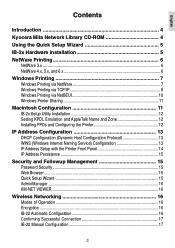
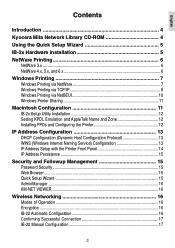
English
Contents
Introduction 4
Kyocera Mita Network Library CD-ROM 4
Using the Quick Setup Wizard 5
IB-2x Hardware Installation 5
NetWare Printing 6 NetWare 3.x ...6 NetWare 4.x, 5.x, and 6.x 6
Windows Printing 7 Windows Printing via NetWare 7 Windows Printing via TCP/IP 8 Windows Printing via NetBEUI 10 Windows Printer Sharing 11
Macintosh Configuration 11 IB-2x Setup Utility ...
IB-2x Quick Configuration Guide Rev 2.2 - Page 3
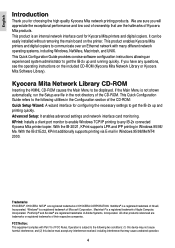
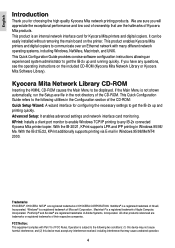
... enable Windows TCP/IP printing to get the IB-2x up and printing quickly. Operation is an internal network interface card for choosing the high quality Kyocera Mita network printing products....ownership that may not cause harmful interference, and (2) this device must accept any IB-2x connected Kyocera Mita printer/copier. This Quick Configuration Guide provides concise software ...
IB-2x Quick Configuration Guide Rev 2.2 - Page 10


..., the user must simply configure the printer to the printer over TCP/IP. Any Windows machine (after 3.1) may function as a print server; ... clients, then: Install the printer driver from the CD-ROM (Kyocera Mita Software Library or Kyocera Mita Digital Library) included with LaserWriter driver version 8.x. Creating a Shared ...device. This host acts as either a client or a host or both.
IB-2x Quick Configuration Guide Rev 2.2 - Page 11


... for printers via TCP/IP. Load the CD-ROM (Kyocera Mita Network Library or Kyocera Mita Software Library) and double click the KM Network Library icon on ...devices on configuring searches. 3. Click SET to send the changes to exit the installer. An asterisk (*) indicates the printer will take effect. PPD files are installed from the CD-ROM (Kyocera Mita Software Library or Kyocera Mita...
IB-2x Quick Configuration Guide Rev 2.2 - Page 15


KM-NET VIEWER allows advanced grouping, filtering, and sorting of which are used to create a wireless
network and may also be used to view or modify a wide variety of printer and IB-2x settings. This
mode uses the Service Set Identification (SSID).
both of multiple Kyocera Mita and other devices that the IB-22 has...
IB-2x Quick Configuration Guide Rev 2.2 - Page 195
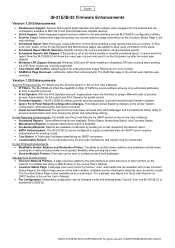
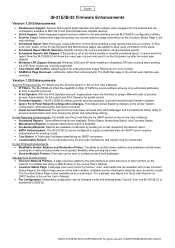
...Send to another IB-21E/IB-22.
©2003 KYOCERA MITA CORPORATION All rights reserved. 7KKZ001526XB/3BJ81322C 2003.8 Previously it... in the Status Page section of other Rendezvous capable devices.
• Dutch Support. Dutch language support has ...8226; Rendezvous Support. Specific months can be selected to filter IP traffic by sending an e-mail requesting the desired report. •...
Similar Questions
Kyocera Mita Km-2030 Error Code C710
How do i fix the copier machine Kyocera mita KM-2030. It keeps on asking to call for service with th...
How do i fix the copier machine Kyocera mita KM-2030. It keeps on asking to call for service with th...
(Posted by okechukwusochima89 2 years ago)
Machine Kyocera-km-4035
When the machine Kyocera-km-4035 is turn on , a reading on the screen asks to close cover 3.
When the machine Kyocera-km-4035 is turn on , a reading on the screen asks to close cover 3.
(Posted by jebbieauki 7 years ago)
Kyocera Mita Km-8030 Error C0060 Whats?
kyocera mita km-8030 error c0060 whats?
kyocera mita km-8030 error c0060 whats?
(Posted by mjlike113 10 years ago)


