Kyocera KM-4035 Support Question
Find answers below for this question about Kyocera KM-4035.Need a Kyocera KM-4035 manual? We have 23 online manuals for this item!
Question posted by zeeshedmi on September 1st, 2014
How To Fax Using Kyocera Km-4035 Printer
The person who posted this question about this Kyocera product did not include a detailed explanation. Please use the "Request More Information" button to the right if more details would help you to answer this question.
Current Answers
There are currently no answers that have been posted for this question.
Be the first to post an answer! Remember that you can earn up to 1,100 points for every answer you submit. The better the quality of your answer, the better chance it has to be accepted.
Be the first to post an answer! Remember that you can earn up to 1,100 points for every answer you submit. The better the quality of your answer, the better chance it has to be accepted.
Related Kyocera KM-4035 Manual Pages
KM-NET ADMIN Operation Guide for Ver 2.0 - Page 99


... device, you how a device is provided in an IP address. Device Status A property that tells you must be very careful when using ...device.
The upgrade will be performed only on a schedule.
Dynamic Group A device group to which the object is easier to correct incompatibility with a device. E
Error Rate A value that provides a quick and easy means of errors committed by Kyocera...
KM-NET Viewer Operation Guide Rev-5.2-2010.10 - Page 14


...viewed and managed from Map View. Map View
Use Map View to display printing devices on a background map of your office layout to its office location. Accounts...device counters for print, copy, fax, and scan. Importing a Map Background
You can replace it with another image by all devices as counter totals for total printed pages, copier printed pages, printer printed pages, FAX/i-FAX ...
KM-NET Viewer Operation Guide Rev-5.2-2010.10 - Page 55


... 5 retries.
Select an interval, a day or date, and time of prints, copies, fax, scans, page sizes, duplex pages, and pages per sheet.
Login Settings
The Login section ... be required for logical printer changes to use HTTP for device communication.
KMnet Viewer
5-2 If Use another user's information is stored in Communication Settings) or Use another user's information. The...
KM-NET Viewer Operation Guide Rev-5.2-2010.10 - Page 75


... printer driver. If the toner is typically performed at set up window or Windows event log) and the device
condition for continually checking and requesting information from a device ...template, or
copied from view to view or change
to select
different device options. SNMP trap Command used to receive e-mail notifications.
SNMP trap community This community name string functions...
Kyocera Command Center Operation Guide Rev 6.3 - Page 12


... an IP address that starts with which the print system is used as the NetBEUI printer name and as Device Defaults, Security, and basic Networking. IPv6 Settings
• IPv6...Pages
Download Drivers For downloading printer drivers, etc.: http://www.kyoceramita.com/download/ Kyocera Online For more information, refer to the machine, such as the WSD device name.
For more information...
KM-NET for Accounting Operation Guide Rev-1.4 - Page 7


...
1 Double-click Setup.exe. Select the checkbox for
Accounting.
2.3. KM-NET for Accounting.
2.2. Starting the KM-NET for Accounting
When the installation is complete, you can start KM-NET for Accounting by clicking the start menu > All Programs > Kyocera > KM-NET for Accounting
5 Installing the KM-NET for Accounting Startup Wizard starts. Registering the passwords
When...
iTag Specification/Setup/Operation Guide Ver. 8.0 - Page 22


... an illustration of the process name. Version 8.0 Page 21 The following Kyocera MFP's: 3035/4035/5035/3050/4050/5050/6030/8030, C2630/C4008/C4035E/C3232E/C3225E/C2525E/C3232... imaged and processed file. Use the Send To Printer component to route images to printers that the workflow administrator can choose to use the SharePoint Services for Kyocera MFP and SharePoint Services, ...
IC Link User's Manual ver. 2.8 - Page 36
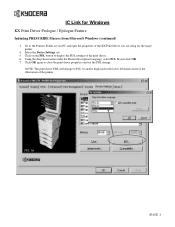
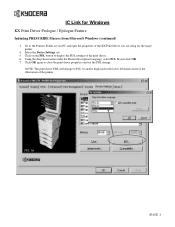
Select the Device Settings tab. 5. Click OK again to PCL 5e and be displayed in the lower left hand corner of the illustration of the KX Print Driver you are using for Windows
KX Print Driver Prologue / Epilogue Feature
Initiating PRESCRIBE Macros from Microsoft Windows (continued)
3. Using the drop down menu under the Printer Description...
IB-23 User's Manual in PDF Format - Page 77
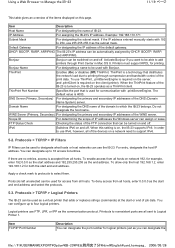
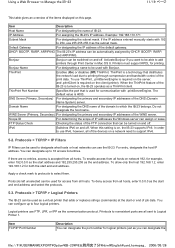
...support IPv6.
5-2.
If there are all hosts. Logical printers use IPv6, however, all hosts. To deny access from all of the devices on the client (printer). IP Address
For assigning the IB-23's IP ...network 192, for communication with Bonjour. Protocols > TCP/IP > Logical Printers
The IB-23 can assign or lease. Using a Web Browser to Manage the IB-23
11/19 ペー...
KX Driver Operation Guide Rev. 1.3.1 - Page 2


...used for improvement without notice. Models supported by the KX printer driver
Copier/MFP Printers
KM- 1510 KM- 1530 KM- 1810 KM- 1815 KM- 1820 / FS- 1118MFP KM- 2030 KM- 2530 KM- 2550 KM- 3035 KM- 3530 KM- 4030 KM- 4035
KM- 4230 KM- 4530 KM- 5035 KM- 5230 KM- 5530 KM- 6030 KM- 6230 KM- 6330 KM- 7530 KM- 8030 FS- 1118MFP KM- C2630 KM...3600
©2002-2005 KYOCERA MITA Corporation All rights...
KX Driver Operation Guide Rev. 1.3.1 - Page 31


... Windows taskbar, and click Printers and Faxes to open the Printers and Faxes window.
Installation
The installation of the printer driver is now complete.
Installing the Latest Printer Driver
The latest Kyocera printer driver can be obtained from http://www.kyoceramita.com/ download/, and can be installed using the Add Printer Wizard. 1 Click Start in the Printer Tasks area on the...
Kyocera Extended Driver 3.x User Guide Rev-1.4 - Page 2


... Models supported by the KX printer driver
Copier/MFP Printers
KM- 1510 KM- 1530 KM- 1810 KM- 1815 KM- 1820 / FS- 1118MFP KM- 2030 KM- 2530
KM- 2550 KM- 3035 KM- 3530 KM- 4030 KM- 4035 KM- 4230 KM- 5035 KM- 5230
FS- 600 FS-... system.
©2002-2005 KYOCERA MITA Corporation All rights reserved. The information in this guide may differ from the use of their respective companies. and...
Kyocera Extended Driver 3.x User Guide Rev-1.4 - Page 73


... click OK.
67 Determines which printer fonts are used as outline fonts or bitmap images, for common fonts, the printer substitutes fonts resident on your preference for Substitution
Options
Font Substitution... The fonts installed on the printer in printer fonts. In the Font Settings dialog box, enable the Disable Device fonts check box to prevent
any...
Kyocera Extended Driver 3.x User Guide Rev-1.4 - Page 89


... refer to Installing Optional Devices on page 17. Printed documents can be selected by the printer driver (device settings). Upper Left
Upper Right
Booklet
Staple and Offset features cannot be used simultaneously.
83
For further details, refer to Booklet Printing on printers with an optional finisher installed. Useful Functions
4. Useful Functions
Staple
This section describes...
Kyocera Extended Driver 3.x User Guide Rev-1.4 - Page 92
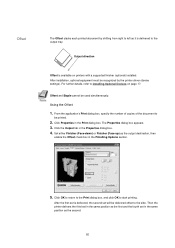
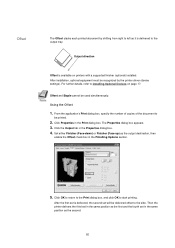
...used simultaneously. Offset and Staple cannot be recognized by shifting from right to left as the output destination, then
enable the Offset check box in the Finishing Options section.
5. The Properties dialog box appears. 3. Then the printer... the document to
be delivered offset to Installing Optional Devices on printers with a supported finisher (optional) installed.
Click Properties...
IB-2x Quick Configuration Guide Rev 2.2 - Page 6
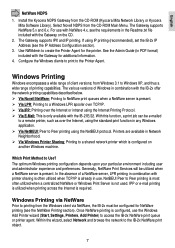
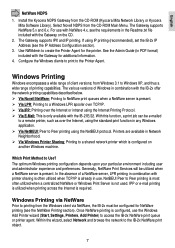
... present. Install the Kyocera NDPS Gateway from the CD-ROM Main Menu. The Gateway supports NetWare 5.x and 6.x. The Gateway supports IPX and IP printing. Use NWAdmin to Peer printing using the standard print function in use. Windows Printing
Windows encompasses a wide range of a NetWare server, LPR printing in combination with printer sharing is often utilized...
Network Fax Online Manual (Revision) - Page 3


... CD-ROM.
The Network FAX Driver must be running on the network (referred to be performed based upon whether you are using the Scanner File Utility on an individual basis or it is being shared. (See page 1-7.) * In the case of the KM-C850, this machine and, once the Printer/Scanner Kit* is installed...
3035/4035/5035 Operation Guide Rev-6.0 - Page 145
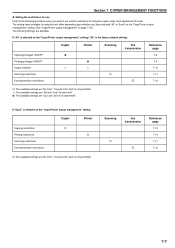
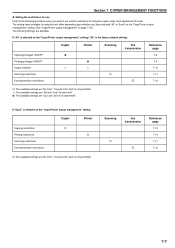
... settings are "No limit" and "Counter limit" ●: The available settings are "Can use Perform the following procedure when you have selected "All" or "Each" as the "Copy/Printer output management" setting
Copier
Printer
Copying restrictions Printing restrictions Scanning restrictions Fax transmission restrictions
: The available settings are available.
If "All" is selected as the...
3035/4035/5035 Operation Guide Rev-6.0 - Page 260


... transmission and reception by a computer. NOTE When the Key Counter function is used together with the optional Printer/Scanner Kit, this copier can be used , copies cannot be used .
8-12 Also if the Fax Kit is used as a network printer, allowing access from multiple computers. Since the network board is not inserted securely, "Insert key counter." For...
Fax System (J) Operation Guide Rev-1 - Page 199


.... For products approved after July 23, 2001, the REN for repair and (or) warranty information:
KYOCERA MITA AMERICA, INC. 225 Sand Road, P.O.Box 40008
Fairfield, New Jersey 07004-0008 U.S.A. (973...the rear side cover of 1991 makes it unlawful for any person to use a computer or other electronic device, including FAX machines, to send any other number for you disconnect the equipment until ...
Similar Questions
Machine Kyocera-km-4035
When the machine Kyocera-km-4035 is turn on , a reading on the screen asks to close cover 3.
When the machine Kyocera-km-4035 is turn on , a reading on the screen asks to close cover 3.
(Posted by jebbieauki 7 years ago)
How Do I Send A Fax From Km-1820?
Need to kinow the steps to sending a fax to another fax machine from a KM-1820
Need to kinow the steps to sending a fax to another fax machine from a KM-1820
(Posted by hpelliott 12 years ago)

