Kyocera KM-4030 Support Question
Find answers below for this question about Kyocera KM-4030.Need a Kyocera KM-4030 manual? We have 29 online manuals for this item!
Question posted by vishnuhamal on August 30th, 2014
Clear 'time For Maintenance'
On dispaly pannel A message "Time for Maintence" is showing. How can i remove this message.
Current Answers
There are currently no answers that have been posted for this question.
Be the first to post an answer! Remember that you can earn up to 1,100 points for every answer you submit. The better the quality of your answer, the better chance it has to be accepted.
Be the first to post an answer! Remember that you can earn up to 1,100 points for every answer you submit. The better the quality of your answer, the better chance it has to be accepted.
Related Kyocera KM-4030 Manual Pages
KM-NET ADMIN Operation Guide for Ver 2.0 - Page 37


... button.
3 Select a status filter from List View or Map View, then click the Multi-Set button in the left-most List View column.
Click Show Unmanaged Devices to display all devices that correspond to filter. Multi-Set can be initiated from the list that have the selected filter.
Select one or more selected...
KM-NET ADMIN Operation Guide for Ver 2.0 - Page 73


... this way.
By default, the preferred console is displayed each time you must select a console from the list.
If you can be filtered by account name, account subname, or account code. Print Job Manager A console for managing device data, polling, alerts, and preferences.
Device Manager A console for print queue management and job control...
KM-NET ADMIN Operation Guide for Ver 2.0 - Page 75


...Manager at the same time as KMnet Admin, or it can set user names and passwords. KMnet Admin 2.0
5-1 These tasks are limited and must install KM Host Agent and ... into the KMnet Admin framework.
We strongly recommend for most printers and multifunction printers (MFPs). It integrates seamlessly into devices, Print Job Manager uses a more efficient method of Print Job Manager,...
KM-NET ADMIN Operation Guide for Ver 2.0 - Page 88


...devices. Page counts and reports remain available for management or remove queues from the application-the queue is 512 MB.
10 To save your settings and close the Configure Queues dialog. The first time...Queue Management dialog box, click OK.
11 In KM Service Manager, click Start to a different console at the top of the KM Service Manager, administrators can select queues for unmanaged...
KM-NET ADMIN Operation Guide for Ver 2.0 - Page 100


...-in a
cross-platform environment.
Required for developing application software and deploying it in to configure Job Release.
which devices must be added by Kyocera. If Job Release is installed, the KM Service Manager is regularly polled and updated. MFP Multifunction Printer (or Multifunction Peripheral) A single device that monitors the overall activity on the print server.
KM-NET Viewer Operation Guide Rev-5.2-2010.10 - Page 15
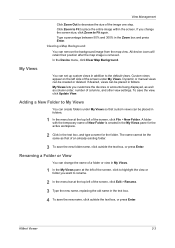
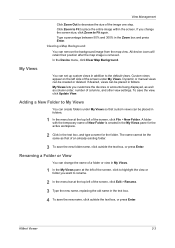
...Click in the text box, and type a name for the folder. In the Device menu, click Clear Map Background. Custom views appear on the left of the screen, click to highlight the view ...or folder you customize the devices or accounts being displayed, as well as that custom views can remove the...
KM-NET Viewer Operation Guide Rev-5.2-2010.10 - Page 38


... you want to restrict the device with a user login, clear the Permit jobs with unknown IDs check box. Available port numbers range from 1 to 65535.
6 Select ... want to 255.
7 Select the LDAP encryption from the LDAP server. The LDAP encryption can be cleared.
1 Select a device in the device list. The maximum length is 64 characters.
5 Select the LDAP port number from the list. The ...
KM-NET Viewer Operation Guide Rev-5.2-2010.10 - Page 51


...to make changes to the settings. Clear this check box to file. If the process does not complete successfully, you want to save your destination device. Browse or type a file name...a log file. Click Next.
3 The Confirmation page shows a list of the settings you have made . You can be copied over the destination device settings. The settings are copied from the current software version...
KM-NET Viewer Operation Guide Rev-5.2-2010.10 - Page 58


... of these steps: On the Settings page, select the category of the settings you want to the destination devices. Click Next.
3 The Confirmation page shows a list of settings to copy to use. Only one source device from the current software version (*.xml)
User Guide
If you want to save the error list, click...
Kyocera Command Center Operation Guide Rev 6.3 - Page 15


... this code, comprised of restriction.
Dest(ination) Check Before Send
This enables the front panel message which the machine is pressed to normal mode, after the interrupt copy mode has been engaged. Interrupt Clear Time
This determines the time of period during which prompts you to confirm the destination to be usable during the...
PRESCRIBE Commands Technical Reference Manual - Rev. 4.7 - Page 111


... Y5 PDF direct printing
0: Enlarges or reduces the image to fit in the current paper size.
Duplex operation for
Y3
device error
0: Does not display an error message and pause 0 the job when the device error occurs.
1: Displays an error message when duplex printing is not executed because of a possible limitation.
2: Displays an error...
2530/3530/4030 Operation Guide Rev 2C - Page 11


...avoid the danger of time (overnight, etc.), turn the main switch OFF (ࠗ) immediately. Next, remove the power plug from the outlet for an extended period of time (vacations, etc.), remove the power plug ...into the copier, turn the main switch OFF (ࠗ). If it will not be used for maintenance or repair of damage. If the laser beam escapes, there is a danger of fire or ...
2530/3530/4030 Operation Guide Rev 2C - Page 28


...and the same size paper as the original will be stored. Remove paper from Inner."
The size of time (vacations, etc.), remove the power plug from the drawer or multi-bypass used for ...specifications
4-4 IMPORTANT
• Up to curls or other paper conditions, remove the paper from the outlet for safety purposes during the time the copier is not in "Default mag- Note that the number of...
2530/3530/4030 Operation Guide Rev 2C - Page 35
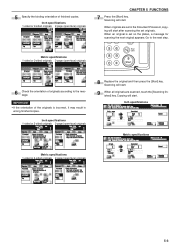
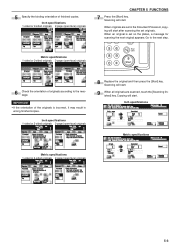
...message. Inch specifications
Metric specifications
Metric specifications 1-sided or 2-sided originals 2-page (open -face) originals
CHAPTER 5 FUNCTIONS
7 Press the [Start] key.
5 Specify the binding orientation of originals according to the next step.
56 89 0
Stop/ Clear... When all originals are set on the platen, a message for scanning the next original appears.
When an original ...
F-4330/M-2107 Instruction HB - Page 14
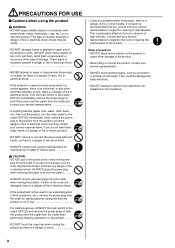
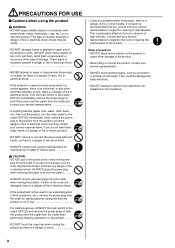
... will not be damaged by static electricity.
¥ DO NOT attempt to perform any of damage. They could be used for an extended period of time (vacations, etc.), remove the power plug from the outlet for maintenance or repair of internal parts
CAUTION ¥ DO NOT pull on the power cord to...
Fax System (F) Operation Guide - Page 108


...to enter the currently registered management password (4 digits).
(Inch)
Section 4 Other Features of this Fax
(8) Clearing the count for all departments
Perform the following procedure when you want to cancel the procedure part way through...["ID-code list"] key. 4. Touch the "Yes" key. The message display will be printed out. * If you are finished making Restricted Access settings, press the Reset key.
...
Fax System (F) Operation Guide - Page 141
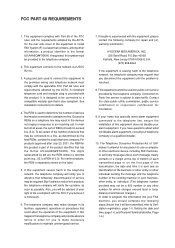
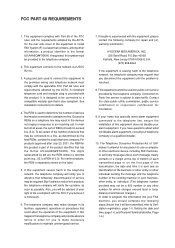
...Excessive RENs on the first page of the transmission, the date and time it will be a 900 number or any message unless such message clearly contains in a margin at the top or bottom of 0.3). In ...approved after July 23, 2001, the REN for any person to use a computer or other electronic device, including FAX machines, to send any other number for repair and (or) warranty information:
KYOCERA ...
Fax System (F) Operation Guide Rev1 - Page 108


... will appear. (Inch)
(Metric)
2. The Report Selection screen will appear.
(Inch)
(Metric)
(Metric)
2. The message display will return to the initial mode settings.
1. Touch the "Register" ["Registration"] key. Touch the "Print Report" key. Touch the "Counter clear" key.
(Inch)
(Metric)
3. Use the keypad to enter the currently registered management password (4 digits).
(Inch...
Fax System (F) Operation Guide Rev1 - Page 141
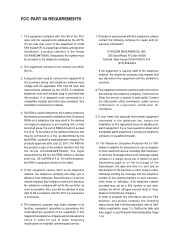
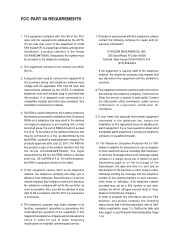
...corporation commission for this product is designed to be a 900 number or any message unless such message clearly contains in the format US:AAAEQ##TXXXX. If your right to the telephone .... This equipment cannot be used to determine the number of devices that temporary discontinuance of the transmission, the date and time it is separately shown on public coin service provided by ##...
Scan System B Operation Guide (Functions) Edition - Page 151


... box for the Address Book.
3. Setup button Click on this button when you want to that is registered in the corresponding scanner. The Starting time column shows at what time connection was initially made to close the initial dialogue box for the Address Book
2 3 4
1
1. OK button Click on this button when you want...
Similar Questions
How To Connect Scanner From My Multifunction Printer Km-2050
(Posted by halBookem 10 years ago)
Km-4030 Driver For Mac Lion
Where can I find a driver for Mac OS Lion in support of the Kyocera Mita KM-4030.
Where can I find a driver for Mac OS Lion in support of the Kyocera Mita KM-4030.
(Posted by bettymackey 12 years ago)

