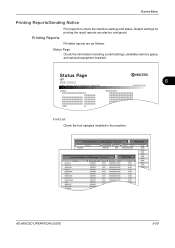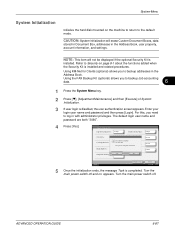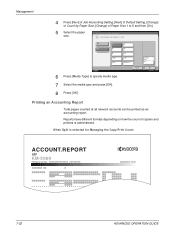Kyocera KM-3060 Support Question
Find answers below for this question about Kyocera KM-3060.Need a Kyocera KM-3060 manual? We have 20 online manuals for this item!
Question posted by watemaj on December 4th, 2021
Kyocera Error
How to deal with error CFB2C for KM-3060
Current Answers
Answer #1: Posted by SonuKumar on December 4th, 2021 7:50 AM
Please respond to my effort to provide you with the best possible solution by using the "Acceptable Solution" and/or the "Helpful" buttons when the answer has proven to be helpful.
Regards,
Sonu
Your search handyman for all e-support needs!!
Related Kyocera KM-3060 Manual Pages
Similar Questions
I Have Error Code Cfb2c
error cfb2c what to do is to replace operation panel only or must add new firmware and how to get fi...
error cfb2c what to do is to replace operation panel only or must add new firmware and how to get fi...
(Posted by batabusiness 2 years ago)
Kyocera Km-3060 Cf620 Error
kyocera km-3060 cf620 error one i connected to the network i am getting the error if i connectedto m...
kyocera km-3060 cf620 error one i connected to the network i am getting the error if i connectedto m...
(Posted by mohandoss5692 9 years ago)
How To Connect Scanner From My Multifunction Printer Km-2050
(Posted by halBookem 10 years ago)
Km-3060 Need Instructions For Printing Address Book From Interface.
We have a KM-3060 that will be replaced soon. We want to retrieve a copy of all the existing address...
We have a KM-3060 that will be replaced soon. We want to retrieve a copy of all the existing address...
(Posted by klitton7 12 years ago)