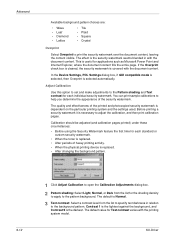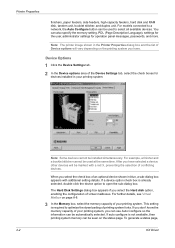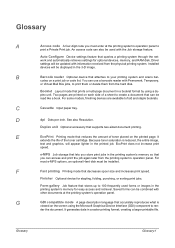Kyocera KM-3035 Support Question
Find answers below for this question about Kyocera KM-3035.Need a Kyocera KM-3035 manual? We have 29 online manuals for this item!
Question posted by khangee626815 on June 29th, 2022
Page Comes Miss Printing After Photocopy Please Help Me
The person who posted this question about this Kyocera product did not include a detailed explanation. Please use the "Request More Information" button to the right if more details would help you to answer this question.
Current Answers
Answer #1: Posted by SonuKumar on June 29th, 2022 9:26 AM
Please respond to my effort to provide you with the best possible solution by using the "Acceptable Solution" and/or the "Helpful" buttons when the answer has proven to be helpful.
Regards,
Sonu
Your search handyman for all e-support needs!!
Related Kyocera KM-3035 Manual Pages
Similar Questions
How Do I Print Double Sided On Kyocera Km 2550 Printer On My Computer
(Posted by pizzwgirlfr 9 years ago)
Kyocera Mita Km 3035 Manual How To Print Envelopes
(Posted by jerskamarg 10 years ago)
How To Connect Scanner From My Multifunction Printer Km-2050
(Posted by halBookem 10 years ago)
Kyocera Km-3035 Printing Memory Contents
IS there a way to print the contents of the memory of what has been printed, scanned and copied?
IS there a way to print the contents of the memory of what has been printed, scanned and copied?
(Posted by gallen33 12 years ago)
How To Check The Km-3035 Toner Level Before Add Toner Message Comes On
(Posted by jeanhowell 13 years ago)