Kyocera KM-3035 Support Question
Find answers below for this question about Kyocera KM-3035.Need a Kyocera KM-3035 manual? We have 29 online manuals for this item!
Question posted by larymsupera on June 17th, 2014
What's The Default Administrator Password On Kyocera Km 3035
The person who posted this question about this Kyocera product did not include a detailed explanation. Please use the "Request More Information" button to the right if more details would help you to answer this question.
Current Answers
There are currently no answers that have been posted for this question.
Be the first to post an answer! Remember that you can earn up to 1,100 points for every answer you submit. The better the quality of your answer, the better chance it has to be accepted.
Be the first to post an answer! Remember that you can earn up to 1,100 points for every answer you submit. The better the quality of your answer, the better chance it has to be accepted.
Related Kyocera KM-3035 Manual Pages
KM-NET ADMIN Operation Guide for Ver 2.0 - Page 12


... Enter desired information under Required Properties: User login name, Password, Confirm password, Role (privilege level), and E-mail address 1.
Any user with administrator privileges, then later delete the role, but you have... the original data that was in the dialog when you can never delete the default Administrator role.
1 In the navigation area, select the role to the application and ...
KM-NET ADMIN Operation Guide for Ver 2.0 - Page 90


... name and password to log on
My Print Jobs is switched off in the Configuration selection in the Password text box.
6-1
User Guide The process after an administrator has installed KM Host Agent...can attempt to provide a user name and password.
ON
If authentication is switched on, you must log on to My Print Jobs by default, administrators are asked to log on .
If ...
KM-NET ADMIN Operation Guide for Ver 2.0 - Page 98


...device to SN (surname).
Device Link A connection between devices in . vi
User Guide Configure Queues Software component in KM Service Manager that opens upon login if "Open the default console" is applied to select which print queues are tracked in older Kyocera...Map View. Default Console The console that administrators can be changed by the print server.
Linked devices are also...
KM-NET Viewer Operation Guide Rev-5.2-2010.10 - Page 26


... used to control which users are able to use a device are administrators on the device, the user has to log in for the device. If an administrator password is set for users and groups.
1 In any Device view, select a printing system with their login information and passwords. The Device User List can be in Communication Settings for authentication. In...
Kyocera Command Center Operation Guide Rev 6.3 - Page 6


...with a General User account, the user can be displayed on some models, the default Administrator password is displayed in .
When this button is enabled, allowing only the predefined users to...set values for that category. http://192.168.10.150. For security purposes, setting the Administrator password is displayed. 2 Access
Accessing COMMAND CENTER
1 Run the web browser.
2 In Address or...
Kyocera Command Center Operation Guide Rev 6.3 - Page 8


... page accessed, described on the page as Default Scan Resolution and Original Placement. FAX / i-FAX Page on the machine
User Guide
The following operations are possible from the Start page.
• Verifying the machine's operating status
• Logging in or out during setting of the administrator password
• Changing the language that apply...
Kyocera Command Center Operation Guide Rev 6.3 - Page 18


With some models, the default Administrator password is factory-set to restrict access from the operation panel. Basic > Security > Device Security > General
This page allows you to Unlock, use of all keys is permitted. In addition, an explanation about each security setting is set as the Administrator. When it is displayed. Filtering/Firewall, SNMPv1/v2, SNMPv3...
KM-NET for Accounting Operation Guide Rev-1.4 - Page 7


... on the window to register the administrator and database passwords. If an administrator is logged onto the domain,
then a password is complete, you can start KM-NET for Accounting by clicking the start menu > All Programs > Kyocera > KM-NET for Accounting without entering the administrator password.
2 Click Next. 3 Register a database password (recommended). 4 Click Finish. 2.2.
Follow...
KM-NET for Accounting Operation Guide Rev-1.4 - Page 8


... any of the printing systems.
6
KM-NET for the administrator password appears. Discover printing systems
Searches and adds the printing systems.
1 Select Discover printing systems. Click Next. 2 Specify Community name and Timeout time.
3 Click Next. If you do not have a default accounting
administrator code, administrator user ID or password. Registering the Printing System
After login...
KM-NET for Accounting Operation Guide Rev-1.4 - Page 27
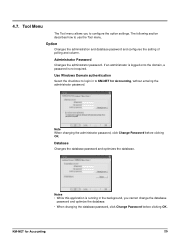
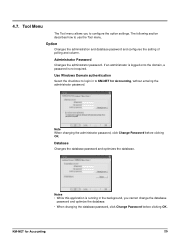
... changing the administrator password, click Change Password before clicking OK.
4.7. If an administrator is logged onto the domain, a password is running in to use the Tool menu. Notes • While this application is not required.
Option
Changes the administration and database password and configures the setting of polling and column.
The following section describes how to KM-NET...
KX Driver User Guide Version 5.90 - Page 100


...Devices 2-1 Inversion Options 6-5
J
Job Accounting 2-11 administrator password 2-12 password protect 2-12
Job Storage 8-2, 8-10
Jobs 8-1 job storage 8-10 private print 8-9 proof and hold 8-8 quick copy 8-7
K
KPDL 2-5, 6-5 settings 2-6 - 2-7
Kyocera... 4-3 Print Quality 6-1 Custom settings 6-2 Printer default settings 2-1 Printer Properties accessing 2-1 PrintID Tracker 9-14 locking 9-16
KX Driver
IB-23 User's Manual in PDF Format - Page 60
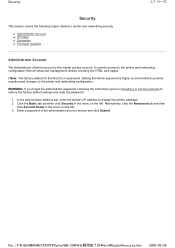
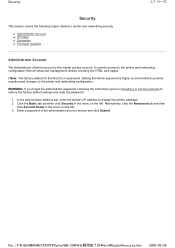
... the IB-23 is the master access account. Setting the Admin password is highly recommended to prevent unauthorized changes to restore the factory default settings and clear the password.
1. WARNING: If you forget the administrator password, following topics related to the printer and networking configuration from all setup and management utilities including the HTML web...
IB-23 User's Manual in PDF Format - Page 71
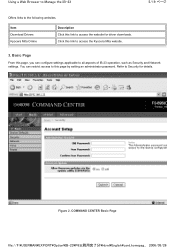
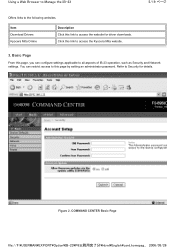
... can restrict access to this link to the following websites. You can configure settings applicable to access the Kyocera Mita website.
3.
Item Download Drivers Kyocera Mita Online
Description Click this page by setting an administrator password. Using a Web Browser to Manage the IB-23
5/19 ページ
Offers links to access the website...
IB-23 User's Manual in PDF Format - Page 72
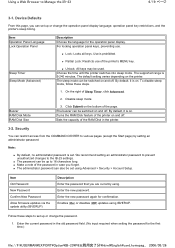
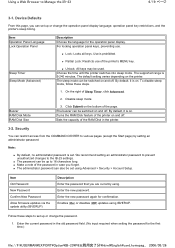
... Click Submit on .
Item Old Password New Password Confirm New Password Allow firmware updates via the update utility (IBVERUP)
Description Enter the password that you are currently using IBVERUP. Enter the new password again for the operation panel display. Follow these steps.
1. Device Defaults
From this page, you forget. „ The administrator password can set . The buzzer can...
IB-23 User's Manual in PDF Format - Page 74


... page by setting an administrator password.
You can restrict access to Security on the basic settings page for sending print data to the printer. Using a Web Browser to Manage the IB-23
8/19 ページ
Item
Description
Restart Network Interface
Click the Restart button to restore the default network interface settings. Set...
IB-23 User's Manual in PDF Format - Page 85
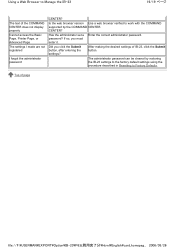
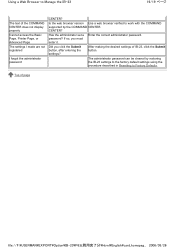
..., after entering the settings? Did you must enter it. The administrator password can be cleared by the COMMAND CENTER.
After making the desired settings of page
file://F:\USERMAN\EXPORT\Option\IB-23\P6 English\card_homepag... 2006/05/26
Using a Web Browser to Factory Defaults. Is the web browser version Use a web browser verified...
KX Driver Operation Guide Rev. 1.3.1 - Page 45


... in the previous driver. Setting the Device Compatibility 1 On the Device Settings tab, click Compatibility... .
41 Printer Properties
2 The Enter Password dialog box appears. A Password message appears.
4 Click OK. Enter the password and click OK.
3 The Administrator Settings dialog box appears. on page 39 to Setting the Administrator Password on the Device Settings tab.
Kyocera Extended Driver 4.0 User Guide Rev-2.1 - Page 122


...page 7-5 - 7-6
Installing Components 1-9 Installing Optional Devices 2-1 Inversion Options 6-5
J
Job Accounting 2-8 administrator password 2-9 password protect 2-9
Job Name Display 2-8
Job Settings 8-1... barcodes 8-8 virtual mailbox 8-8
Index-2
K
KIR 6-2 KM-NET for Clients
using to print saved jobs 8-3
KPDL 2-6 - 2-8, 3-5, 6-6
Kyocera Image Refinement 6-2
L
Language Preference Selection 2-5
Layout ...
Kyocera Extended Driver 4.0 User Guide Rev-2.1 - Page 123


...-1
Print borders 3-5, 4-4 Print Quality 6-1 - 6-2
Printer default settings 2-1 Printer Properties
accessing 2-1 Printing
basic tasks 3-1 covers...administrator 2-8 Administrator password 2-9
compatibility 2-10 - 2-11 job 8-1 - 8-2 Mailbox, virtual 8-8, 8-10 - 8-16
manual duplex 3-11
PDL 2-2, 2-6
Punch 2-3 RAM Disk 2-4 user 2-4
Sorter Modes 3-15 - 3-16 Staple 4-1, 4-3, 5-1 - 5-2 Substitute with device...
Kyocera Extended Driver 3.x User Guide Rev-1.4 - Page 32


... the Administrator Password ・ Changing the Administrator Password ・ User Login (FS-1118MFP / KM-1820 only)
Job Accounting
Job Accounting settings are specified by the system administrator to implement an accounting system for the current job.
1. The accounting system can specify from the print operator panel to Job Accounting in the Operation Manual on the Device Settings...
Similar Questions
How To Find The Administrator Password For A Kyocera Km-c2525e
(Posted by vijgmc3 9 years ago)
How Can I Restore Factory Default Settings On Kyocera Km 3035 Printer
(Posted by clifjeff2d 10 years ago)
Km-3035, Mac Os 10.7, Trays
After updating to Mac OS 10.7 no matter which tray we use the KM-3035 prints from the same tray (3)....
After updating to Mac OS 10.7 no matter which tray we use the KM-3035 prints from the same tray (3)....
(Posted by jc28123 11 years ago)
How To Colate On Km 3035
how do you find the colate function on km 3035
how do you find the colate function on km 3035
(Posted by snowpearl41 12 years ago)

