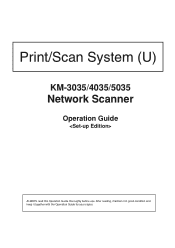Kyocera KM-3035 Support Question
Find answers below for this question about Kyocera KM-3035.Need a Kyocera KM-3035 manual? We have 29 online manuals for this item!
Question posted by polychem on October 22nd, 2012
Scanning To Folder
what is error 1101 and 1102 when scanning to folder
Current Answers
There are currently no answers that have been posted for this question.
Be the first to post an answer! Remember that you can earn up to 1,100 points for every answer you submit. The better the quality of your answer, the better chance it has to be accepted.
Be the first to post an answer! Remember that you can earn up to 1,100 points for every answer you submit. The better the quality of your answer, the better chance it has to be accepted.
Related Kyocera KM-3035 Manual Pages
KM-NET ADMIN Operation Guide for Ver 2.0 - Page 75


...and accounting functions for most printers and multifunction printers (MFPs).
These tasks are available... web browser, and navigate to KMnet Admin. It integrates seamlessly into devices, Print Job Manager uses a more efficient method of Print Job Manager,...and passwords. Since account codes are limited and must install KM Host Agent and configure print queues on to http://hostname:...
KM-NET ADMIN Operation Guide for Ver 2.0 - Page 98


...). You can change depending on a set of how many copies, prints, faxes, and scans have been processed by selecting another console in Print Job Manager and My Print Jobs. Device Manager A console for the Job Release plug-in KM Service Manager that keeps track of parameters for each console. Configure Queues Software component...
KM-NET ADMIN Operation Guide for Ver 2.0 - Page 100


... Manager.
If Job Release is installed, the KM Service Manager is regularly polled and updated.
Login User A user account with a manual group. Managed Device A device that supports all Kyocera products by each Account ID. There are no device filters associated with a valid user name and password (i.e. Typically, multifunction printers can use to change the server...
KM-NET Viewer Operation Guide Rev-5.2-2010.10 - Page 67


... workspace, then the other user imports it possible to reuse the device data and UI information created in the older version, you can...version 4.x is .KVX. The file extension of a workspace imported from KM-NET for Accounting database.
1 In the menu bar at the top ...KVX, .XML, or .KV3.
3 Under Workspace folder, type a file path or click Browse to select a folder to CSV / XML dialog box opens.
2 ...
KM-NET for Accounting Operation Guide Rev-1.4 - Page 12


... of copied pages in this application.
You can add, rename or delete a folder. The Main list displays the account ID and items below. Total displays the total page count of FAX transmission.
10
KM-NET for copying.
Scan (Total)
The total scanned pages. Scan (Other)
The count of the jobs without a specific account.
Note If...
KM-NET for Accounting Operation Guide Rev-1.4 - Page 13


...
3.2. KM-NET for Accounting
11 Sub list
Displays the page counter by function. When the connected printing system is a multifunctional copier, function or media can add, rename and delete folders as..., such as Copy, Print, Scan, FAX (Send), FAX (Receive) and Media (if supported).
My Folder
Displays the user-defined folder and link to accounts in My Folder is deleted, a link of each...
KM-NET for Accounting Operation Guide Rev-1.4 - Page 14


... counter.
12
KM-NET for Accounting
Copy (Total)
The total copied pages.
The Main list displays each counter.
Scan (Other)
The count of scanned pages for each counter of the counter, such as Copy, Print, Scan, FAX (Send), FAX (Receive) and Media (if supported). If Maximum output/input displays '0', this counter is a multifunctional copier, function...
KX Driver User Guide Version 5.90 - Page 2


...-C5016N FS-6020 FS-6026
FS-C8008N FS-C8026N FS-9100DN FS-9120DN FS-9500DN FS-9520DN KM-1530 KM-1650 KM-1815 KM-2030 KM-2050 KM-2530 KM-2550 KM-3035 KM-3530 KM-4030 KM-4035 KM-4530 KM-5035 KM-5530 KM-6330 KM-7530 KM-C830 KM-C850 KM-C2630
*Not supported in the U.S. Essentially the same operations are registered trademarks or trademarks of their...
iTag Specification/Setup/Operation Guide Ver. 8.0 - Page 22


...on the needs of the process name. With the Send To Folder component, you to help manage the image files size when scanning, KYOcapture 4.6 has added a Process Component called Gray2Mono. This ...the set of choices provide an illustration of the document itself. The following Kyocera MFP's: 3035/4035/5035/3050/4050/5050/6030/8030, C2630/C4008/C4035E/C3232E/C3225E/C2525E/C3232/C3225...
KX Driver Operation Guide Rev. 1.3.1 - Page 2


... your printing system. Models supported by the KX printer driver
Copier/MFP Printers
KM- 1510 KM- 1530 KM- 1810 KM- 1815 KM- 1820 / FS- 1118MFP KM- 2030 KM- 2530 KM- 2550 KM- 3035 KM- 3530 KM- 4030 KM- 4035
KM- 4230 KM- 4530 KM- 5035 KM- 5230 KM- 5530 KM- 6030 KM- 6230 KM- 6330 KM- 7530 KM- 8030 FS- 1118MFP KM- C5016N FS-
FS- and/or other brand and product names herein are...
Kyocera Extended Driver 4.0 User Guide Rev-2.1 - Page 2


... this guide support the Microsoft Windows XP printing environment. C2630 KM- C850D KM- C2520 KM- C3232 KM- Models supported by the KX printer driver
Copier/ MFP
KM- 1650 KM- 1815 KM- 2050 KM- 2530 KM- 2550 KM- 3035 KM- 3530
KM- 4030 KM- 4035 KM- 4530 KM- 5035 KM- 5530 KM- 6030 KM- 6330 KM- 7530 KM- 8030
KM- Essentially the same operations are registered trademarks or trademarks...
Kyocera Extended Driver 4.0 User Guide Rev-2.1 - Page 104


...KM-6230, KM-6330, and KM-7530. The user can be of accepting a default name generated by the printing system. Form Gallery uses printing system memory and does not require an optional Hard Disk or setting up a RAM Disk.
Job 8-25
modify image information, or delete images.
Sincerely,
Phillip J. We appreciate your business.
Scanned...and from the Device Settings tab. ...
Kyocera Extended Driver 3.x User Guide Rev-1.4 - Page 2


... guide are for the Windows XP printing environment. Models supported by the KX printer driver
Copier/MFP Printers
KM- 1510 KM- 1530 KM- 1810 KM- 1815 KM- 1820 / FS- 1118MFP KM- 2030 KM- 2530
KM- 2550 KM- 3035 KM- 3530 KM- 4030 KM- 4035 KM- 4230 KM- 5035 KM- 5230
FS- 600 FS- 680 FS- 800 FS- 820 FS- 920 FS- 1000 FS- 1000+ FS- 1010...
IB-2x Quick Configuration Guide Rev 2.2 - Page 11


... printer for all available IB-2x devices on the Installer program. 2. Open the Utility folder. 3. Double click the IB-2x Installer. 4. Open the IB Tools folder and double click Setup Utility to begin...-ROM (Kyocera Mita Network Library or Kyocera Mita Software Library) and double click the KM Network Library icon on Create. Select the desired language and click OK. 5. Setting KPDL...
Network Fax Online Manual (Revision) - Page 3


... list for Network FAX
This utility is the address book that needs to be sent to and saved in a folder that will be converted to Fax Kit which is being shared. (See page 1-7.) * In the case of installation... your computer.
It is an editor that has been created with the KM-3035, KM-4035 and KM-5035. The Address Editor for FAX
This utility is also possible to send the documents.
Network Fax Online Manual (Revision) - Page 19


... send them by fax.
(4) Save Transmitted Original
This function enables you perform an F-Code Based Transmission procedure.
* For more information on registering folder numbers
and on F-Code based
communication, refer to the following : • KM-3035/4035/5035/C850: "Section 9
Network FAX Settings (Option)" in the Fax Edition of that Operation Guide •...
Network Fax Online Manual (Revision) - Page 39


... it is running will be converted into PDF or TIFF files and saved into the designated folder on the Server Computer (the computer on installing that the Scanner File Utility is turned ON... NOTE In order to the following. • KM-3035/4035/5035/C850: "Section 9 Network FAX Settings (Option)" in the Fax Edition of that Operation Guide
• KM-2530/3530/4030: "Section 8 Network FAX Settings...
Network Fax Online Manual (Revision) - Page 44


... button
This button is not used under the "Network
FAX Registration" settings in the fax machine. * If you need to verify a registered folder number, refer to the following .
• KM-3035/4035/5035/C850: "Section 9 Network FAX Settings (Option)" in the Fax Edition of that you'd like to the right of this field...
Network Fax Online Manual (Revision) - Page 48
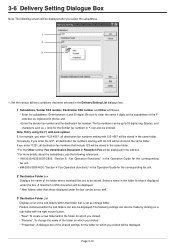
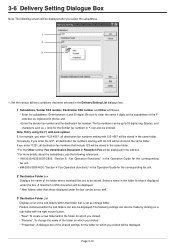
... more details about the subaddress, use the following references.
• KM-3035/4035/5035/C850: "Section 5 Fax Operation (functions)" in the Operation Guide for the corresponding fax unit.
• KM-2530/3530/4030: "Section 4 Fax Operation (functions)" in the Operation Guide for the folder on which you clicked. • "Properties": A dialogue box of the...
Similar Questions
Kyocera Mita Km-8030 Error C0060 Whats?
kyocera mita km-8030 error c0060 whats?
kyocera mita km-8030 error c0060 whats?
(Posted by mjlike113 10 years ago)