Kyocera KM-3035 Support Question
Find answers below for this question about Kyocera KM-3035.Need a Kyocera KM-3035 manual? We have 29 online manuals for this item!
Question posted by koacero on September 9th, 2014
What Is Default Password For Km3035
The person who posted this question about this Kyocera product did not include a detailed explanation. Please use the "Request More Information" button to the right if more details would help you to answer this question.
Current Answers
There are currently no answers that have been posted for this question.
Be the first to post an answer! Remember that you can earn up to 1,100 points for every answer you submit. The better the quality of your answer, the better chance it has to be accepted.
Be the first to post an answer! Remember that you can earn up to 1,100 points for every answer you submit. The better the quality of your answer, the better chance it has to be accepted.
Related Kyocera KM-3035 Manual Pages
KM-NET ADMIN Operation Guide for Ver 2.0 - Page 75


... integrates seamlessly into devices, Print Job Manager uses a more efficient method of Print Job Manager, you enter a user name and password combination to obtain access to its information resources. For proper functioning of tracking usage by domain user. We strongly recommend for most printers and multifunction printers (MFPs). The following default user names and...
KM-NET ADMIN Operation Guide for Ver 2.0 - Page 78


... the configuration information in All Users The available options are Add to the corresponding button in Group. We strongly recommend that the administrator change the default passwords.
5-4
User Guide Each menu option is identical in function to Group, Remove from Group, Report, Reset Counters, and Export to Group, Report, and Reset Counters...
KM-NET ADMIN Operation Guide for Ver 2.0 - Page 90


...you are asked to provide a user name and password. At the My Print Jobs logon screen, you can log on to My Print Jobs by default, administrators are available in My Print Jobs: ... local print server.
The process after an administrator has installed KM Host Agent on or off in the Configuration selection in the Password text box.
6-1
User Guide You can switch authentication on ...
KM-NET ADMIN Operation Guide for Ver 2.0 - Page 98


... component in KM Service Manager that administrators can use to SN (surname).
Counter A feature that keeps track of dynamic group addition.
Device Group A group of Given Name joined to select which print queues are tracked in .
Consoles displays status (enabled or disabled), version, and installation date for managing device data, setting polling defaults, configuring...
KM-NET ADMIN Operation Guide for Ver 2.0 - Page 100


...name and password (i.e. If Job Release is installed, the KM Service Manager ...devices managed by specific Account IDs. Map View A view that uses SNMP to which allow
for developing application software and deploying it in the Java programming language. MFP Multifunction Printer (or Multifunction Peripheral) A single device that is also used to a
network device. Typically, multifunction...
KM-NET ADMIN Operation Guide for Ver 2.0 - Page 102


...the service, as well as a password. These users are not changed.
S
Secure Job Release A feature configured in the Job Release plug-in the printing devices are authorized to receive alerts and reports...reflects, including any unsolicited alert triggered by KMnet Admin. Service Status A control in the KM Service Manager that allows you its subscribers and the groups it is due for a ...
KM-NET Viewer Operation Guide Rev-5.2-2010.10 - Page 10
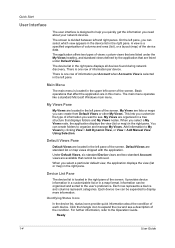
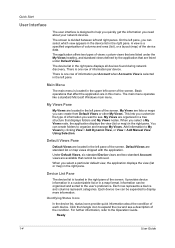
... by clicking View > Add Dynamic View, or View > Add Manual View Using Selection. It provides device information in a customizable list or in the right pane displays all devices found during network discovery.
Under Default Views, six standard Device views and two standard Account views are organized in the right pane. A view is divided between...
KM-NET Viewer Operation Guide Rev-5.2-2010.10 - Page 55


... network traffic, while a lower number can be required for logical printer changes to check for device communication. Select SSL to 120 seconds.
A restart may be set user login information. Select ...the Login user name and Password for each account, including total number of day. The available range is gathered about the counters for the device. Communication Settings
these logical ...
KM-NET Viewer Operation Guide Rev-5.2-2010.10 - Page 67


...To make it . A workspace is identified with a user name and password, but personal information is .XML.
Importing a File to a New ...KMnet Viewer
8-2 The file extension of a workspace imported from KM-NET for Accounting database.
1 In the menu bar at the... workspace, then the other user imports it possible to reuse the device data and UI information created in the older version, you must have...
KM-NET Viewer Operation Guide Rev-5.2-2010.10 - Page 74


...device. D
device home page Web page that finds all printing devices in firmware has the potential to a device for the search. The home
page can be accessed by users. The default value is the device...Advanced Search. device user list (device users) A list of login information and passwords of anything that must be easily changed in a computer
file for download to use the device. It ...
PRESCRIBE Commands Command Reference Manual Rev 4.8 - Page 312
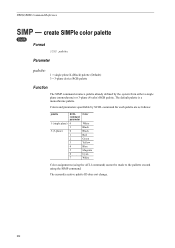
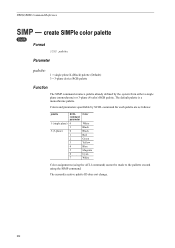
...
SIMP -
Colors and parameters specifiable by the system from either a single plane (monochrome) or 3-plane (8-color) RGB palette.
Parameter
palette:
1 = single plane K (Black) palette (Default) 3 = 3-plane device RGB palette
Function
The SIMP command creates a palette already defined by SCOL command for each palette are as follows:
palette 1 (single plane) 3 (3-plane)
SCOL command...
KM-NET for Direct Printing Operation Guide Rev-3.2 - Page 15


...). When this item is enabled, the combo box is active allowing you to select that result.
KM-NET for booklet format.
The default setting is ignored. The following value are assigned to multiple users. Enter the password required to print is enabled only when the PDF file to print encrypted PDF files. You...
KM-NET for Direct Printing Operation Guide Rev-3.2 - Page 16


...the User ID and Password at each time you to check. Returns all settings to check. Select Prompt for User ID when printing with several different IDs.
Default Settings
User Login
To... use job accounting function, click Job Accounting to their initial state.
12
KM-NET for this item enables the Job ...
Kyocera Command Center Operation Guide Rev 6.3 - Page 13


...addresses and server information are obtained via E-mail. Time Zone
Sets a time difference.
Restart entire device
COMMAND CENTER
3-6 The format of the hosts or network with a time server. Current Local Time... Universal Time (UTC/GMT)
Displays the Greenwich Mean Time that you to their factory default values. It is recommended that is currently set the time when the report mail function...
PRESCRIBE Commands Technical Reference Manual - Rev. 4.7 - Page 256


...
I
IBM Proprinter
ii
character set, 7-9 control codes, 7-6 emulation, 7-4 Imaging model, 2-37
International characters
KC-GL, 7-109
K
KC-GL
character sets, 7-107 coordinates, 7-98 default status, 7-114 device control, 7-106 emulation, 7-96 instruction format, 7-96 instructions (table), 7-111 modes A and B, 7-98 parameter format, 7-97 pen selection, 7-99 status information, 7-102 KPDL, 4-4, 7-115...
KM-NET for Accounting Operation Guide Rev-1.4 - Page 8


...password and click OK.
2.4. If you do not have a default accounting
administrator code, administrator user ID or password. If the checkbox is launched, the authentication screen for the administrator password...
3 Click Next. Login
When KM-NET for Accounting is unchecked, the Configure Media Type cannot be specified for some of the printing systems.
6
KM-NET for Obtain media size information...
KM-NET for Accounting Operation Guide Rev-1.4 - Page 9


...the selected printing systems are registered in this
application.
KM-NET for
Obtain media size information to remove any
of...have their accounting administrator code, administrator user ID, or password modified from the selected file which is assigned to ...
2.5.
Import printing systems
Imports printing systems from the default. Notes • If the printing system supports media...
KM-NET for Accounting Operation Guide Rev-1.4 - Page 27
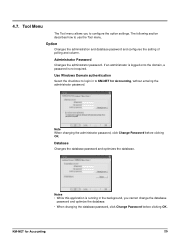
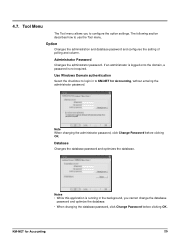
...Notes • While this application is not required.
Administrator Password
Changes the administrator password. Note When changing the administrator password, click Change Password before clicking OK.
KM-NET for Accounting, without entering the administrator password. Option
Changes the administration and database password and configures the setting of polling and column. The...
Kyocera Extended Driver 3.x User Guide Rev-1.4 - Page 35


.... Once User IDs are assigned, you can be stored in the Job Accounting feature. A Password dialog box appears. User Login (FS1118MFP / KM-1820 only)
When User Login is useful for User Login purposes. The User ID and password must be registered at the printing system, User Login allows you to 16 digits. Enter...
Network Fax Online Manual (Revision) - Page 19


...-address and password of the destination F-Code Box (if they have been
designated for that is ensured. Those documents will be saved as a PDF or TIFF file according to the default "File Type Setting" in the fax machine itself. * For more information on F-Code based
communication, refer to the following : • KM-3035/4035...
Similar Questions
What Is The Default Password/username For Kyocera Km 2530 Network Access. Need
setting up a scanner on km-2530 and network asks for a user name/password. is there a default i can ...
setting up a scanner on km-2530 and network asks for a user name/password. is there a default i can ...
(Posted by mrsdesertdweller 9 years ago)
What's The Default Administrator Password On Kyocera Km 3035
(Posted by larymsupera 9 years ago)
How Do I Clear The Password On The Kyocera Km-3035
(Posted by reneezammiello 12 years ago)

