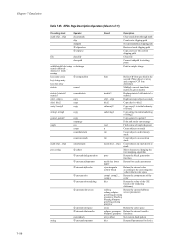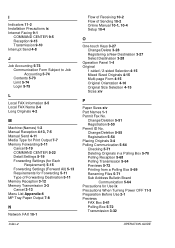Kyocera KM-2560 Support Question
Find answers below for this question about Kyocera KM-2560.Need a Kyocera KM-2560 manual? We have 20 online manuals for this item!
Question posted by christine41849 on October 27th, 2011
Change The Current Business Name To A New One On The Outgoing Emails And Faxes?
The person who posted this question about this Kyocera product did not include a detailed explanation. Please use the "Request More Information" button to the right if more details would help you to answer this question.
Current Answers
Related Kyocera KM-2560 Manual Pages
Similar Questions
Email Fax Confirmation
How can fax receipts be notified by email rather than checking the fax machine? We have several user...
How can fax receipts be notified by email rather than checking the fax machine? We have several user...
(Posted by treynolds25587 8 years ago)
How Do I Change Orientation Of Faxes Received On Kyocera 2560
All faxes received are printing in landscape rather than portrait. How do I change this?
All faxes received are printing in landscape rather than portrait. How do I change this?
(Posted by maryweaver 10 years ago)
More Than One Fax
I WANT TO SEND MORE THAN ONE FAX AT A TIME. SENDING FROM MY PC HOW IS THIS POSSIBLE?
I WANT TO SEND MORE THAN ONE FAX AT A TIME. SENDING FROM MY PC HOW IS THIS POSSIBLE?
(Posted by laurika 12 years ago)
Fax : Change The Number Of Ringing Times
i have a kyocera KM 2560 in your operation guide, to change the number of times ring to let the pho...
i have a kyocera KM 2560 in your operation guide, to change the number of times ring to let the pho...
(Posted by kongasiouhao 13 years ago)
How Do I Set Up My Business Name And Fax Number To Print On Bottom Of Faxes?
how do i set up my business name and fax number to print on bottom of faxes?
how do i set up my business name and fax number to print on bottom of faxes?
(Posted by mrmangino 13 years ago)