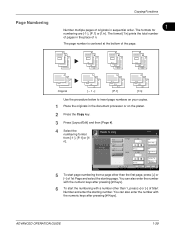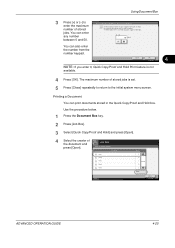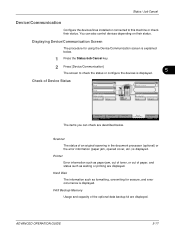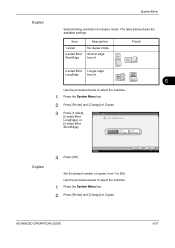Kyocera KM-2560 Support Question
Find answers below for this question about Kyocera KM-2560.Need a Kyocera KM-2560 manual? We have 20 online manuals for this item!
Question posted by Kaarenthoene on May 2nd, 2013
How Do I Get The Number Of Copies. (status Page)
The person who posted this question about this Kyocera product did not include a detailed explanation. Please use the "Request More Information" button to the right if more details would help you to answer this question.
Requests for more information
Request from Aterion on May 3rd, 2013 6:17 AM
Hi,
Hi,
what model printer/mfp are you using?
Current Answers
Related Kyocera KM-2560 Manual Pages
Similar Questions
How Do I Program A Fax Number Into My Km-5035?
(Posted by christineb48631 8 years ago)
How To Connect Scanner From My Multifunction Printer Km-2050
(Posted by halBookem 10 years ago)
How Do I Get A List Of Fax Numbers Saved To The Device?
(Posted by kellydavies 10 years ago)
How To Change The Limit Number Of Copies
On Km-2560 Keyocera Copy
the copy shows "ready to copy" but pressing the star button, it does not start coping wile de green ...
the copy shows "ready to copy" but pressing the star button, it does not start coping wile de green ...
(Posted by guidione 11 years ago)